Guitar Pro 6 on Fedora x64
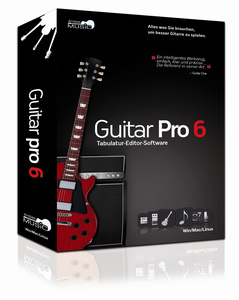
After I’ve had a lot of trouble to get this working, I will show you the step by step guidance to run Guitar Pro 6 on a 64 bit version of Fedora (it should be almost the same on all 64 bit versions of Linux though -> Notice, if you’re using a x64 Debian based distribution, it’s easier by using getlibs)
1.) First download the guitar pro 6 installer for linux from the website www.guitar-pro.com.
2.) The downloaded file is in .deb container format (for Debian distributions). Simple extract the deb file, and open the extracted folder.
3.) You can find two tar.gz files inside of it: control.tar.gz and data.tar.gz as well as debian-binary. The only file which we need is data.tar.gz, so delete the other two files.
Extract the data.tar.gz file.
Corresponding Shell-Command: tar -xf data.tar.gz
4.) Open up the data folder – again you see two folders opt and usr. Open the opt folder and copy the GuitarPro6 folder inside of it to /opt/. (You need sudo rights to do this, so either you do it directly over the terminal, or you call nautilus with root privileges: sudo nautilus /opt)
Corresponding Shell-Command: sudo cp -R GuitarPro6 /opt/
Ok basically that’s it, but Guitar Pro 6 doesn’t start up yet. It needs some dependencies. So let’s see which ones it needs. Open up a terminal and change the directory to /opt/GuitarPro6
Corresponding Shell-Command: cp /opt/GuitarPro6
6.) start the shell script gp-launcher.sh by typing: sh gp-launcher.sh. It should give you the following output:
./GuitarPro: error while loading shared libraries: libportaudio.so.2: cannot open shared object file: No such file or directory
So we need all these dependencies (and we need the 32 bit Libraries!!!) So instead of let you find out each dependency after another here are the needed packages you have to install:
libstdc++.i686
mesa-libGL.i686
alsa-lib.i686
portaudio.i686
pulseaudio-libs.i686
libXrender.i686
glib2.i686
freetype.i686
fontconfig.i686
libgnomeui.i686
gtk2-engines.i686
Corresponding Shell-command: sudo yum -y install libstdc++.i686 mesa-libGL.i686 alsa-lib.i686 portaudio.i686 pulseaudio-libs.i686 libXrender.i686 glib2.i686 freetype.i686 fontconfig.i686 libgnomeui.i686 gtk2-engines.i686
7.) We’re almost done, there’s one more problem: After installing these libs and trying to start guitarPro6 with sh gp-launcher.sh the following error will occur:
./GuitarPro: /opt/GuitarPro6/./libz.so.1: version `ZLIB_1.2.3.3′ not found (required by /usr/lib/libxml2.so.2)
This means GuitarPro6 tries to use a wrong version of libz. The trick is to remove the libz lib in the GuitarPro6 folder and let GuitarPro use the libz version of the system.
Commands:
sudo rm libz.so.1
After that GuitarPro6 should be able to start.
8.)Soundbank-Installation:
For some reasons (which I didn’t find out yet) the soundbank installation doesn’t work. However there’s a workaround for this:
-
Download the file Soundbanks.gpbank directly from the website and copy it to your GuitarPro6 folder (again you need root privileges to do this)
-
Run
sudo /opt/GuitarPro6/GPBankInstaller /opt/GuitarPro6/Soundbanks.gpbank /opt/GuitarPro6/Data/Soundbanks/
(notice the blanks after each directory argument)
-
It should sucessfully import it, doing it this way.
I hope everything worked out fine. You can also add a Desktop link to GuitarPro6 by adding a file in /usr/share/applications.
If you have questions you can ask here, I’ll respond asap: This e-mail address is being protected from spambots. You need JavaScript enabled to view it
Buy me a beer 🙂





