Well determined to use my powerful little net-book for as many things as possible that it was not intended to be used for,I wiped Windows 7 Starter and installed Ubuntu 11.04 32 bit; which went extremely smoothly, and Ubuntu was able to install and detect everything on it’s own. The only work I had to do on top of installing Ubuntu 11.04, was clicking on “additional drivers” and enabling the proprietary drivers for my Nvidia Ion card(That’s right, my little 10 inch net-book has a 512 V-RAM Nvidia Ion graphics card). My wireless card, bluetooth, everything built-in to my net-book Ubuntu 11.04 installed smoothly and easily. However, I felt this was all too easy and simple, so I wanted to take it a step further.
With a real operating system installed (The “Starter” edition of windows 7 lacks many basic features for my net-book, such as switching between the on-board video card and my Nvidia card for battery saving reasons). I decided to attempt to install a virtual copy of Windows 2003 Server on my net-book for no other reason then to prove to myself and the world that it can be done. The first thing I did was restart the computer and check my BIOS settings to see if my net-book supports virtualization, it was a false hope but it turns out they don’t put that option in the BIOS of 10 inch net-books… I thought this would be the case. This led me to believe that I was in the beginning of a big waste of time, because without being able to enable virtualization on my BIOS, that usually, if not always, means that my BIOS/mainboard does not support virtualization. But hey, why let this stop you?
I continued on my quest to run a functional virtual copy of Windows 2003 Server on my net-book (Why windows? Because hey, if it can run a virtual copy of Windows, it can run a virtual copy of anything!). Next I install VirtualBox OSE direct from the Ubuntu Software Center then made a 20 GB 256 MB RAM Virtual slot for my soon to be OS. Once that completed, I proceeded to install Windows 2003 Server in VirtualBox on my new net-book.
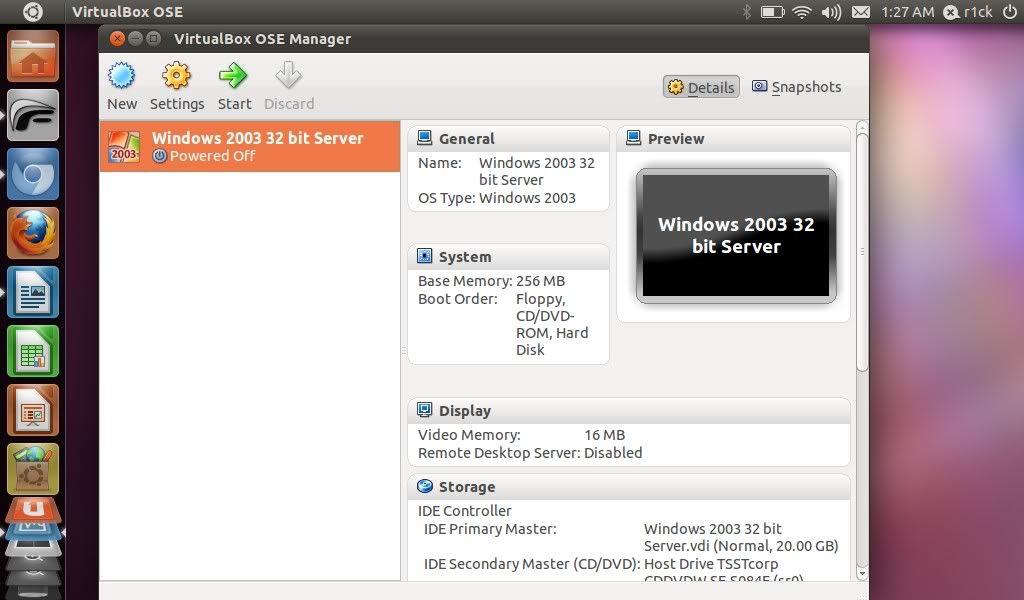
After waiting for windows to finally install, I had a tough time staying determined to make this work, but still I kept at it while watching the windows installer 40 minute count-down slowly pass. Once done, it rebooted the VirtualBox OSE to start Windows 2003 Server, then I rebooted it a few more times to make sure it wasn’t a fluke… Cross your fingers…. this is the moment of truth.
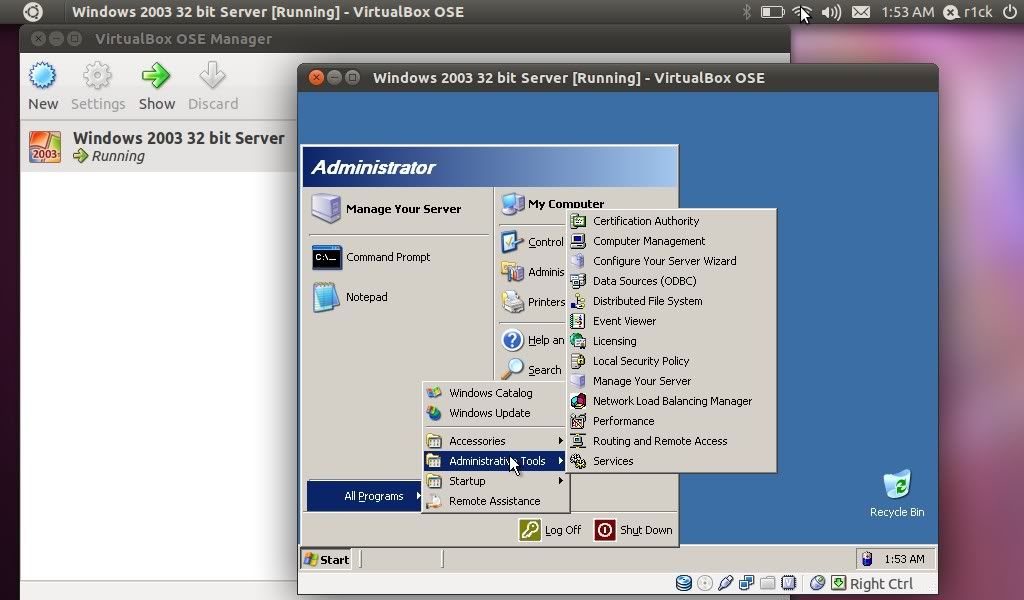
Victory!!! Man +1 Machine 0
I have now installed Ubuntu 11.04 Desktop, VirtualBox OSE, and Windows 2003 Server onto my net-book.
Net-book specifications:
ASUS Eee PC Seashell 1015PN
CPU SPEED: 1.66 GHZ
Processor: Intel Atom 570 (Dual-Core)
Memmory: 1GB 1333mhz 204 pin RAM
Hard Drive: 250 GB





