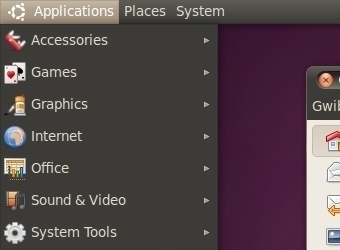
When I get a new distribution, I always look for all the “super-duper-new and fashion” extensions, themes, icons, screenlets, desklets, and all the other things end in -lets, but after some install-delete-update commands, I always end with my Gnome messed up, a good, nice and clean way to wipe out all the things and restore your gnome is to use the command line, next time you messed up or when things go wrong, just type this is your shell:
rm -rf .gnome .gnome2 .gconf .gconfd .metacity
…and all go back to the “factory” settings. This thing has save my life several times.
Source: LifeHacker





