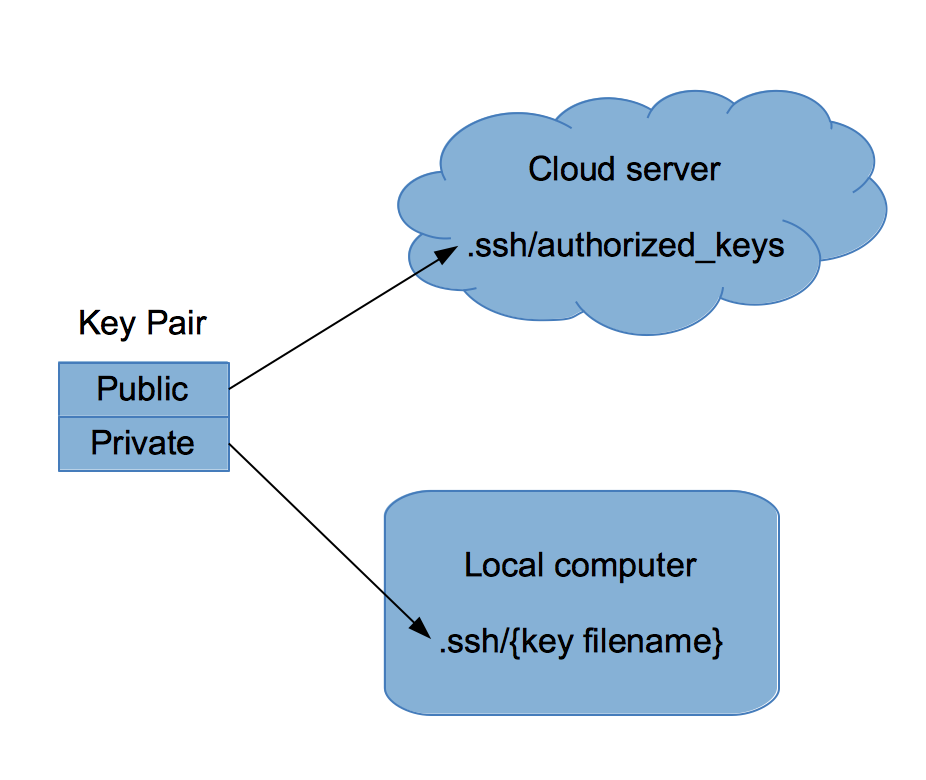 Storing SSH encryption keys and memorizing passwords can be a headache. But unfortunately in today’s world of malicious hackers and exploits, basic security precautions are an essential practice. For a lot of general users, this amounts to simply memorizing passwords and perhaps finding a good program to store the passwords, as we remind such users not to use the same password for every site. But for those of us in various IT fields, we need to take this up a level. We have to deal with encryption keys such as SSH keys, not just passwords.
Storing SSH encryption keys and memorizing passwords can be a headache. But unfortunately in today’s world of malicious hackers and exploits, basic security precautions are an essential practice. For a lot of general users, this amounts to simply memorizing passwords and perhaps finding a good program to store the passwords, as we remind such users not to use the same password for every site. But for those of us in various IT fields, we need to take this up a level. We have to deal with encryption keys such as SSH keys, not just passwords.
Here’s a scenario: I have a server running on a cloud that I use for my main git repository. I have multiple computers I work from. All of those computers need to log into that central server to push to and pull from. I have git set up to use SSH. When git uses SSH, git essentially logs into the server in the same way you would if you were to launch a command line into the server with the SSH command. In order to configure everything, I created a config file in my .ssh directory that contains a Host entry providing a name for the server, the host name, the user to log in as, and the path to a key file. I can then test this configuration out by simply typing the command
ssh gitserver
And soon I’m presented with the server’s bash shell. Now I can configure git to use this same entry to log in with the stored key. Easy enough, except for one problem: For each computer I use to log into that server, I need to have a key file. That means more than one key file floating around. I have several such keys on this computer, and several such keys on my other computers. In the same way everyday users have a gazillion passwords, it’s easy for us IT folks to end up with a gazillion key files. What to do?
Cleaning Up
Before starting out with a program to help you manage your keys, you have to lay some groundwork on how your keys should be handled, and whether the questions we’re asking even make sense. And that requires first and foremost that you understand where your public keys go and where your private keys go. I’m going to assume you know:
1. The difference between a public key and private key
2. Why you can’t generate a private key from a public key but you can do the reverse
3. The purpose of the authorized_keys file and what goes in it
4. How you use private keys to log into a server that has the corresponding public key in its authorized_keys file.
Here’s an example. When you create a cloud server on Amazon Web Services, you have to provide an SSH key that you’ll use for connecting to your server. Each key has a public part and a private part. Because you want your server to stay secure, at first glance it might seem you put the private key onto that server, and that you take the public key with you. After all, you don’t want that server to be publicly accessible, right? But that’s actually backwards.
You put the public key on the AWS server, and you hold onto your private key for logging into the server. You guard that private key and keep it by your side, not on some remote server, as shown in the figure above.
Here’s why: If the public key were to become known to others, they wouldn’t be able to log into the server since they don’t have the private key. Further, if somebody did manage to break into your server, all they would find is a public key. You can’t generate a private key from a public key. And so if you’re using that same key on other servers, they wouldn’t be able to use it to log into those other computers.
And that’s why you put your public key on your servers for logging into them through SSH. The private keys stay with you. You don’t let those private keys out of your hands.
But there’s still trouble. Consider the case of my git server. I had some decisions to make. Sometimes I’m logged into a development server that’s hosted elsewhere. While on that dev box, I need to connect to my git server. How can the dev box connect to the git server? By using the private key. And therein lies trouble. This scenario requires I put a private key on a server that is hosted elsewhere, which is potentially dangerous.
Now a further scenario: What if I were to use a single key to log into multiple servers? If an intruder got hold of this one private key, he or she would have that private key and gain access to the full virtual network of servers, ready to do some serious damage. Not good at all.
And that, of course, brings up the other question: Should I really use the same key for those other servers? That’s could be dangerous because of what I just described.
In the end, this sounds messy, but there are some simple solutions. Let’s get organized.
(Note that there are many places you need to use keys besides just logging into servers, but I’m presenting this as one scenario to show you what you’re faced with when dealing with keys.)
Regarding Passphrases
When you create your keys, you have the option to include a passphrase that is required when using the private key. With this passphrase, the private key file itself is encrypted using the passphrase. For example, if you have a public key stored on a server and you use the private key to log into that server, you’ll be prompted to enter a passphrase. Without the passphrase, the key cannot be used. Alternatively, you can configure your key without a passphrase to begin with. Then all you need is the key file to log into the server.
Generally going without a passphrase is easier on the users, but one reason I strongly recommend using the passphrase in many situations is this: If the private key file gets stolen, the person who steals it still can’t use it until he or she is able to find out the passphrase. In theory, this will save you time as you remove the public key from the server before the attacker can discover the passphrase, thus protecting your system. There are other reasons to use a passphrase, but this one alone makes it worth it to me in many situations. (As an example, I have VNC software on an Android tablet. The tablet holds my private key. If my tablet gets stolen, I’ll immediately revoke the public key from the server it logs into, rendering its private key useless, with or without the passphrase.) But in some cases I don’t use it, because the server I’m logging into might not have much valuable data on it. It depends on the situation.
Server Infrastructure
How you design your infrastructure of servers will impact how you manage your keys. For example, if you have multiple users logging in, you’ll need to decide whether each user gets a separate key. (Generally speaking, they should; you don’t want users sharing private keys. That way if one user leaves the organization or loses trust, you can revoke that user’s key without having to generate new keys for everyone else. And similarly, by sharing keys they could log in as each other, which is also bad.) But another issue is how you’re allocating your servers. Do you allocate a lot of servers using tools such as Puppet, for example? And do you create multiple servers based on your own images? When you replicate your servers, do you need to have the same key for each? Different cloud server software allows you to configure this how you choose; you can have the servers get the same key, or have a new one generated for each.
If you’re dealing with replicated servers, it can get confusing if the users need to use different keys to log into two different servers that are otherwise similar. But on the other hand, there could be security risks by having the servers share the same keys. Or, on the third hand, if your keys are needed for something other than logging in (such as mounting an encrypted drive), then you would need the same key in multiple places. As you can see, whether you need to use the same keys across different servers is not a decision I can make for you; there are trade offs, and you need to decide for yourself what’s best.
In the end, you’re likely to have:
– Multiple servers that need to be logged into
– Multiple users logging into different servers, each with their own key
– Multiple keys for each user as they log into different servers.
(If you’re using keys in other situations, as you likely are, the same general concepts will apply regarding how keys are used, how many keys are needed, whether they’re shared, and how you handle private and public parts of keys.)
Method of safety
Knowing your infrastructure and unique situation, you need to put together a key management plan that will help guide you on how you distribute and store your keys. For example, earlier I mentioned that if my tablet gets stolen, I will revoke the public key from my server, hopefully before the tablet can be used to access the server. As such, I can allow for the following in my overall plan:
1. Private keys are okay on mobile devices, but they must include a passphrase
2. There must exist a way to quickly revoke public keys from a server.
In your situation, you might decide you just don’t want to use passphrases for a system you log into regularly; for example, the system might be a test machine that the developers log into many times a day. That’s fine, but then you’ll need to adjust your rules a bit. You might include a rule that that machine is not to be logged into from mobile devices. In other words, you need to build your protocols based on your own situation, and not assume one size fits all.
Software
On to software. Surprisingly, there aren’t a lot of good, solid software solutions for storing and managing your private keys. But should there be? Consider this: If you have a program storing all your keys for all your servers, and that program is locked down by a quick password, are your keys really secure? Or, similarly, if your private keys are sitting on your hard drive for quick access by the SSH program, is a key management software really providing any protection?
But for overall infrastructure and creating and managing public keys, there are some solutions. I already mentioned Puppet. In the Puppet world, you create modules to manage your servers in different ways. The idea is that servers are dynamic and not necessarily exact duplicates of each other. Here’s one clever approach that uses the same keys on different servers, but uses a different Puppet module for each user. This solution may or may not apply to you.
Or, another option is to shift gears altogether. In the world of Docker, you can take a different approach, as described in this blog regarding SSH and Docker.
But what about managing the private keys? If you search, you’re not going to find many software options, for the reasons I mentioned earlier; the private keys are sitting on your hard drive, and a management program might not provide much additional security. But I do manage my keys using this method:
First, I have multiple Host entries in my .ssh/config file. I have an entry for hosts that I log into, but sometimes I have more than one entry for a single host. That happens if I have multiple logins. I have two different logins for the server hosting my git repository; one is strictly for git, and the other is for general-purpose bash access. The one for git has greatly restricted rights on that machine. Remember what I said earlier about my git keys living on remote development machines? There we go. Although those keys can log into one of my servers, the accounts used are severely limited.
Second, most of these private keys include a passphrase. (For dealing with having to type the passphrase multiple times, considering using ssh-agent.)
Third, I do have some servers that I want to guard a bit more carefully, and I don’t have an entry into my Host file. This is more a social engineering aspect, because the key files are still present, but it might take an intruder a bit longer to locate the key file and figure out which machine they go with. In those cases, I just type out the long ssh command manually. (It’s really not that bad.)
And you can see that I’m not using any special software to manage these private keys.
One Size Doesn’t Fit All
We occasionally get questions at linux.com for advice on good software for managing keys. But let’s take a step back. The question actually needs to be re-framed, because there isn’t a one-size-fits-all solution. The questions you ask should be based on your own situation. Are you simply trying to find a place to store your key files? Are you looking for a way to manage multiple users each with their own public key that needs to be inserted into the authorized_keys file?
Throughout this article, I’ve covered the basics of how all this fits together, and hopefully at this point you’ll see that how you manage your keys, and whatever software you look for (if you even need additional software at all), should happen only after you ask the right questions.





