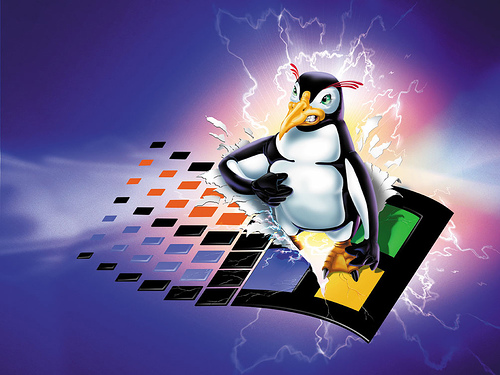 Which do you spend more time interacting with: your operating system, or your software? It’s possible to get too pedantic with the answer as ultimately everything comes back to the operating system, but really, the answer is your software. You edit a file in a text editor or word processor. You read your email in an email client. You browse the Web in a Web browser. So when it comes time to move from Windows to Linux, one of the first things you want to consider is what software you rely on in the Windows world, and what you’re going to use in Linux.
Which do you spend more time interacting with: your operating system, or your software? It’s possible to get too pedantic with the answer as ultimately everything comes back to the operating system, but really, the answer is your software. You edit a file in a text editor or word processor. You read your email in an email client. You browse the Web in a Web browser. So when it comes time to move from Windows to Linux, one of the first things you want to consider is what software you rely on in the Windows world, and what you’re going to use in Linux.
If you’re not in a huge rush, you may find a number of programs that work in both operating systems. One way to prepare yourself for the switch, then, is to change over to the other program when you’re still in Windows. You can make sure it works with your existing files and get used to the interface. Then, when you switch to Linux, you end up in a much more familiar experience.
There are a number of resources available online that list Windows applications by category, and the Linux applications that do the same thing. Some of the better ones are:
- LinuxQuestions.org > Linux Wiki > Linux software equivalent to Windows software
- The Linux Alternative Project
- Table of Equivalents
What Windows programs do you feel you can’t live without? Make a list. Here’s some common ones:
- Adobe Photoshop
- Internet Explorer
- Microsoft Office
- Microsoft Outlook
- Quicken
For how to keep your Windows games, see “Keep Your Windows Games,” later in this series. For other commercial programs that you may own and not want to give up, see the following commercial products and free projects that let you run Windows software in Linux:
Replacing Adobe Photoshop
The more comfortable you are with a complex tool like a drawing and photo editor, the harder it is to switch to another. In the Linux world, the most comparable tool is The GIMP (www.gimp.org). You can also download this program for Windows and give it a try without changing over. If you find its interface frustrating, there’s an altered version of The GIMP called (appropriately enough) GIMPShop. You can also get this tool for either Linux or Windows, so why not give it a try?
Replacing Internet Explorer
Even the most dedicated Internet Explorer users these days must have heard of Firefox, the free Web browser that many people prefer. Firefox is available for Linux and for Windows, so there’s no reason to wait until you make the switch if you want to try Firefox right now.
Those who find that their online banking sites don’t work with Firefox might want to look into one of the alternatives for running Windows programs inside Linux, so you can run Internet Explorer for banking purposes.
Replacing Microsoft Office
If you use Microsoft Office, or really any commercial office suite, then you may be pleasantly surprised to learn that the OpenOffice.org office suite is a powerful and free replacement. Better yet, you can download it for Windows and see how well it opens your existing Office files without having to switch operating systems at all. This suite offers a full collection of tools, from OpenOffice.org Writer for word processing through OpenOffice.org Base for databases. There’s even OpenOffice.org Math for formatting complex math equations so you can present them correctly in the other documents.
OpenOffice.org is one of those situations where you can change your software and get used to it before changing operating systems.
Replacing Microsoft Outlook
There are a couple of popular replacements for Microsoft Outlook. One of these is Mozilla’s Thunderbird, and yet again, you can use this program in Windows too. Another is Novell’s Evolution. Both of these emails clients are free. Evolution comes with many Linux distributions.
Replacing Quicken
If you can stomach the idea of replacing Quicken, try out GnuCash. This open source program offers full features for home and small business accounting. And, as you’re getting used to hearing, you can try it in Windows before you even make the move to Linux!
However, if you really can’t do without Quicken, look into the alternatives that allow you to run Windows programs inside Linux.





