This may not be the year of the Linux desktop, but don’t tell that to ZaReason. The folks at ZaReason have, once again, outdone themselves with a high-quality and powerful 15″ laptop that will satisfy power users and Linux gamers. Let’s take a look at the Verix 2 with Ubuntu 11.04 and see what it has to offer.
Choice of Linux
ZaReason shipped the Verix with Ubuntu 11.04 pre-installed, but Ubuntu isn’t the only option that you have. According to the Verix hardware builder page for the Verix, you can get Debian 6, Linux Mint 10, Edubuntu, Kubuntu, Fedora 15, and the most recent Ubuntu LTS.
That’s a pretty good selection of OSes, since many other companies would limit support to one Linux distribution at best. I would prefer to see a more recent version of Linux Mint (11 has been out for a while) but other than that it’s a good set of options.
Hands On with the Verix
First things first: The Verix is a pretty stylish laptop if you’re a fan of the gamer look. It’s not trying to be an Apple clone or one of the countless Dell-ish machines with no personality. It’s got a sports-car look to it that many users will appreciate. I’m not the type to buy a laptop for its looks (as anyone who’s eyeballed my ThinkPad-of-many-stickers can attest), but lots of folks do want a laptop that has some personality and looks. The Verix fits the bill, depending on your tastes. (For my money, I’m still waiting for a good line of Linux laptops that have a nice green option.)
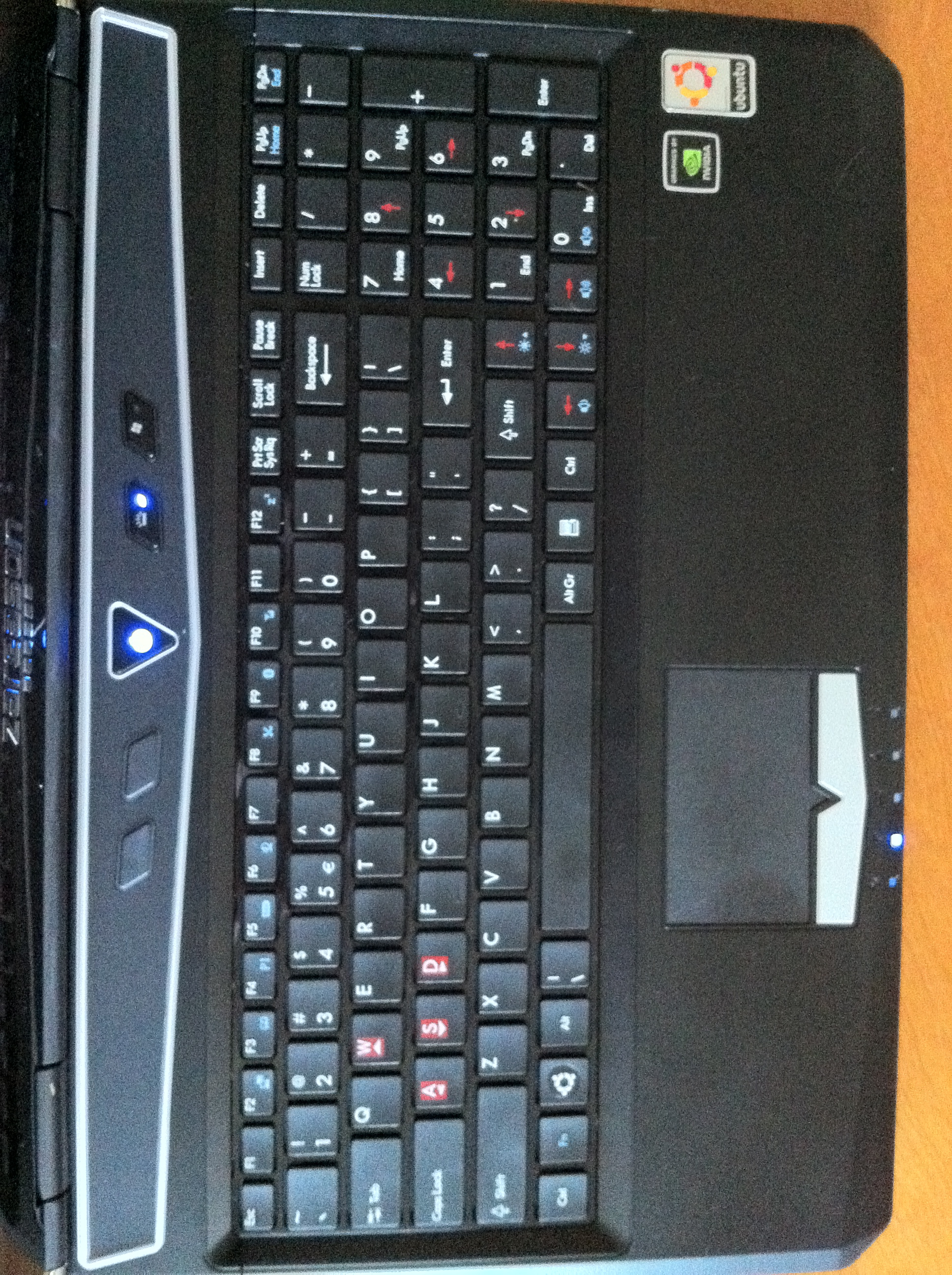 I’ve been using Linux laptops now for 12 years. One of the hardest things to do — then and now — is to find a good laptop where Linux supports all of the hardware. It’s much easier now than then, but it’s not something you can assume just by picking any random laptop. (And good luck to you if you’re hoping for good hardware support on Apple laptops…)
I’ve been using Linux laptops now for 12 years. One of the hardest things to do — then and now — is to find a good laptop where Linux supports all of the hardware. It’s much easier now than then, but it’s not something you can assume just by picking any random laptop. (And good luck to you if you’re hoping for good hardware support on Apple laptops…)
So I was pleased to find that everything on the Verix “just works,” with one minor caveat. The caveat? You do need to make sure that the wireless and Webcam are actually turned on. When I went to connect to my wireless network and when I went to use the Webcam, both were turned off in hardware. It’s a quick tap on the function keys to enable, but I can imagine some users being discouraged and assuming that the Webcam doesn’t work at all. (The wireless gives a note in the drop-down menu that it’s turned off in hardware.)
One thing I do like about being able to turn things off via hardware is that the Verix allows you to turn off the touchpad. I’m not a big fan of laptop touchpads, because all too many respond too easily to errant input while typing. The Verix is, unfortunately, no exception. Even with “disable while typing” I had instances of errant input, with the touchpad sending input while I was typing and selecting the wrong window. But it’s dead easy to turn off the touchpad while doing heavy writing and it’s all good. Note that the touchpad also supports two-finger scrolling and horizontal scrolling, and those work well.
The Verix has a nice, roomy keyboard. Not only do you have a full-sized keyboard, but also the ten-key pad to the side. The Escape key is easy to find (important for us Vim folks), and none of the keys are oddly positioned or too cramped. I have to be honest and say that it’s not quite as nice as my beloved ThinkPad keyboards, but it’s very good and I wouldn’t mind using it when I’m on the road or hitting the coffee shop to get out of my office for a spell. To be honest, I don’t type on my laptops when I’m in the home office — I just hook them up to an ergonomic keyboard and mouse and go.
Speaking of external keyboard and mouse, the Verix has a nice and generous selection of USB ports. In fact, the Verix has two standard USB ports and two USB 3.0 ports. Unfortunately, I don’t have any USB 3.0 devices, so I wasn’t able to see whether the USB 3.0 support is there or not. Three ports are on the left-hand side, one port is on the right.
When it comes to storage, the Verix is loaded for bear. It comes with two 500GB drives, which are combined for one 1TB of storage. That’s the configuration that ZaReason sent to me — you can configure a lot of different options on the ZaReason site. If you need to attach external storage to the Verix, you also have the external SATA (eSATA) port on the rear of the Verix. This is a nifty feature I’ve only seen on a handful of laptops — which is a pity, because I’d like to see that catch on.
In addition to USB 2.0 and 3.0, and eSata, the Verix 2 also has the choice of HDMI and a standard VGA port. At first I thought that the VGA port was nuts on a newer machine, and was wondering why the DVI port was omitted. Then I remembered — a lot of folks still need a VGA out for presenting at conferences or at work. So if you’re in the need of a VGA port to lay down some presentation science on your colleagues, the Verix has you covered.
When I’m writing, I like as much screen space as humanly possible. This is usually at odds with laptop screens, especially screens smaller than the monster Dell 17″ luggable I take on longer trips. The Verix, however, solves this nicely with a 15.6″ display that has a very readable 1920×1080 resolution. The screen is backed up with a Nvidia GTX 560M dedicated card with 1.5GB of video RAM. It still boggles my mind that a laptop can have more than six times as much video RAM as my first computer had hard disk storage, but I digress…
The Verix doesn’t ship with the proprietary drivers enabled, though they’re easy enough to install if you want to install them. Hint — you probably do want to install them. To put the Verix through its paces I installed Armagetron Advanced and played a few (ahem) rounds to see how the laptop handled for games. With the default drivers, Armagetron was OK, but not great. There were a number of points where the game lagged slightly, which is no fun when you’re playing a game that depends heavily on timing. If you go with the Verix, be sure to install the Nvidia drivers unless you’re really opposed to proprietary drivers.
I should also note that the other half of the A/V experience with the Verix, that is the sound, is crisp and loud for a laptop. If you’re the type of person who likes to watch a lot of movies or listen to music with their laptop, it’s a suitable choice.
Aside from the slight lagginess of Armagetron, though, using the V2 with my usual work routine (lots of browser windows, Vim, a little bit of OpenOffice, GIMP, etc.) was very pleasant. It’s a fast and responsive little machine that provides plenty of horsepower for Ubuntu.
Last Thoughts
Some people are obsessed with having the lightest laptops, but I’m not in that crowd. I don’t mind a laptop with a bit of heft if it has a decent bit of power to offset it. From what I’ve been able to suss out with my time with the Verix, it’s a good balance of portability and power. It’s 6lbs, and a bit over 2″ deep. The battery is rated for about five hours of life, and it’s got enough horsepower to satisfy most geeks as a primary machine or a backup for time on the road.
The Verix isn’t cheap, it comes about $1,400 with the options I had to review. You can bump that up considerably by going with a Core i7 chip instead of the i5, and going up to the 16GB of RAM that it’s capable of holding. However, this is offset by the fact that the Verix is a really solid machine that looks like it would last a number of years if well-cared for. It’s also one of the few options for Linux fans that want to support a company that still caters well to the Linux crowd. If you’re in the market for a Linux laptop, ZaReason and the Verix 2 should be on your shopping list.





