Mathbuntu brings a nice batch of math and science software, textbooks, and other goodies to Ubuntu and Kubuntu. Let’s try it out and see if it makes us smarter.
Getting Mathbuntu
Mathbuntu can be obtained in three ways. One is to download and run its slick little installation script for existing Ubuntu and Kubuntu systems. This adds all the Mathbuntu bits without having to download the whole distro. It will take a while because it downloads a lot of packages.
You can order a DVD for a few bucks, and there are also complete downloadable .isos. The available versions are K/Ubuntu 11.10 and 12.04, both 32- and 64-bit. The download links on the download page are obscured, which is sad for wget fans, but there is still a way to use wget. I certainly do, because it automatically retries interrupted downloads and supports rate-limiting. It seems that ever so many FOSS projects and distros like to play funny games with download links, so one way to find them is to go ahead and start the download with Firefox. Then the Download Manager will tell you when you right-click on your download, as in figure 1.
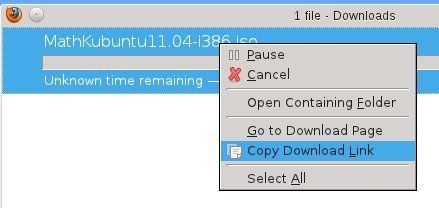
Click on Copy Download Link, and then middle-click paste in a terminal. Now you can prepend your favorite wget incantation, like this one that continues interrupted downloads and limits its bandwidth to 100k:
$ wget -c --limit-rate=100k http://www.mathbuntu.org/iso/MathKubuntu12.04-amd64.iso
There is a lot of installation help on Mathbuntu.org, including videos.
The download images are over 2GB. Burn one to a DVD and there’s your live DVD and installation disk, and of course you can easily make a bootable USB stick. I installed a Kubuntu image and gave it a whirl.
Maths Inside
However you get Mathbuntu, what does it give you? For starters, you get a batch of open source and public domain textbooks, such as the highly-regarded three-volume “History of Modern Mathematics” by David Eugene Smith, “Introduction to Real Analysis” by William Trench, and “Elementary Calculus: An Infinitesimal Approach” by H. Jerome Keisler.
I have a special fondness for readily-accessible textbooks. Textbooks have traditionally been a bit of a racket; “new” editions often contain only trivial changes, and they’re expensive. Textbook publishers are discovering both the good and bad sides of high tech: digital distribution is cheaper, faster, and more flexible, but fences and walls are also tempting. And so students get to have fun adventures with purchasing time-bombed access codes which they cannot re-sell, and which sometimes don’t work, and good luck sorting that out. I like books I can just pick up and read without drama, and resell or give away.
Math and Science Software
There is a fair bit of good science and math software for Linux, and Mathbuntu collects a sizable herd of it, including:
- LaTeX (typesetting)
- Scilab (MATLAB clone)
- Maxima algebra system
- wxMaxima (graphical Maxima interface)
- Octave (MATLAB clone)
- QtOctave (graphical interface for Octave)
- R (statistical computing)
- RKWard (graphical interface for R)
- Sage (mathematics)
- GeoGebra (geometry and algebra)
- K3DSurf (3D surface generator)
- Xfig (vector graphics)
- XPPAUT (differential equation solver)
- IFS Tools (create Iterated Function System fractals)
- KmPlot (mathematical function plotter.)
Mathbuntu also includes links to meaty online educational sites like Khan Academy, MIT Open Courseware, Sage Online, and WolframAlpha, the online answer engine built on Mathematica.
Making it Go
Installation was uneventful, and no, I am not nostalgic for the olden days when installing Linux required determination and iron geek muscles. Installing most any Linux has been a non-dramatic event for many years now, and I like it that way. Mathbuntu expands to about 6GB, and that includes the customary Linux richness of apps like LibreOffice, GIMP, various email, Web, messaging, multimedia, and system utilities. (I shall refrain from making my customary comparison to our big proprietary commercial friend who can barely cram an operating system into 15GB, let alone applications.)
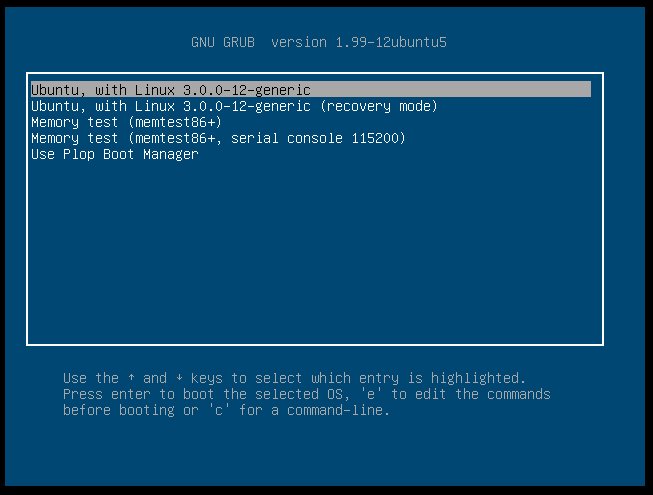 The bootloader has useful customizations as Figure 2 shows: boot to a serial console and the Plop boot manager, which lets you boot from USB media even on older systems that don’t support it.
The bootloader has useful customizations as Figure 2 shows: boot to a serial console and the Plop boot manager, which lets you boot from USB media even on older systems that don’t support it.
The menu organization is a little confusing for me, with overlapping entries in multiple categories like Development, Science, and Math. I’d like to see a Mathbuntu category with all the special Mathbuntu apps in one place, a nice one-stop shop for perusing all the goodies and trying them out.
Mathbuntu is maintained by Dr. Leon Brin, who is a mathematician and professor. He is also the author of IFS Tools, and contributes to Maxima. Dr. Brin said in a FLOSS For Science interview that he is open to more contributors working on Mathbuntu. He wants a better website with more interaction with users and contributors, a more flexible installer that lets users tailor the installation, and more documentation and more textbooks. (Figure 3 shows the Mathbuntu KDE desktop.)
 I’ve long felt that one of Ubuntu’s strongest features is the common repositories that serve all Ubuntu flavors: Kubuntu, Ubuntu Server, Edubuntu, Xubuntu, Lubuntu, and all the myriad independent offshoots. This means that any single Ubuntu installation can easily morph into any variant by simply installing a few packages, rather than having to support a completely new installation. This also makes it easy to roll out specialty variations like Mathbuntu without introducing incompatibilities. Mathbuntu is useful for the math and science nerd who already knows what software they want, and especially useful for introducing Linux users to some of the great math and science apps in Linux.
I’ve long felt that one of Ubuntu’s strongest features is the common repositories that serve all Ubuntu flavors: Kubuntu, Ubuntu Server, Edubuntu, Xubuntu, Lubuntu, and all the myriad independent offshoots. This means that any single Ubuntu installation can easily morph into any variant by simply installing a few packages, rather than having to support a completely new installation. This also makes it easy to roll out specialty variations like Mathbuntu without introducing incompatibilities. Mathbuntu is useful for the math and science nerd who already knows what software they want, and especially useful for introducing Linux users to some of the great math and science apps in Linux.





