Author: Dmitri Popov
When it comes to anonymous Web access, Tor is not the only fish in the sea. If you are looking for a lightweight utility that allows you to navigate the Web anonymously, JAP is more user-friendly.
Similar to Tor, JAP sends a user’s Web page request through multiple intermediary servers called mixes. Unlike Tor, however, JAP uses a predetermined sequence of mixes called a mix cascade. According to JAP’s documentation, because each mix cascade handles multiple connections, it’s virtually impossible to trace a particular connection to its user. If you are interested in a more detailed description of JAP’s inner workings, take a look at the Architecture of the Anonymization Service article on JAP’s Web site.
When using JAP, keep in mind that this tool alone can’t guarantee 100% anonymity, simply because there are other ways to obtain your IP address — for example, through cookies or JavaScript scripts. This means that if you want to achieve maximum anonymity, you have to plug other “holes” as well. The good news is that JAP provides detailed information on how to do this (more about it in a moment).
The entire JAP application consists of a single .jar file, so there is nothing to install. Download the latest package from JAP’s Web site and you are ready to go. Since JAP is written in Java, you must, however, make sure that the Java Runtime Environment is installed on your machine before you run JAP.
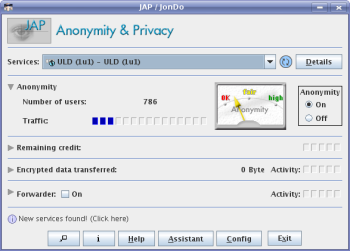
To launch JAP, run the command java -jar JAP.jar in a terminal window. During the first run, JAP evokes a wizard that guides you though the configuration process. The most important configuration step is done outside JAP, though: to make your connection anonymous, you have to configure your browser to talk to JAP instead of accessing the Web directly. Although the JAP wizard can’t do it for you, it provides detailed and illustrated explanations of how to do it for the most popular browsers, including Firefox, Opera, and Konqueror. Although configuring your browser is easy enough (all you have to do is to point it to the localhost:4001 proxy), the detailed descriptions ensure that even a non-techie can set up an anonymous connection with minimum effort. Once you’ve configured the settings as instructed, JAP helps you to test the setup by prompting you to perform several actions. It also provides troubleshooting advices if you run into problems.
The final step is to make sure that your anonymity can’t be compromised though other channels. Again, this is something you have to do manually, but JAP provides a comprehensive overview of what needs to be done and how to do it. Besides showing you how to configure cookie settings and turn off Java and JavaScript, JAP also offers a few pointers to useful extensions and tools as well as info on setting up a filter proxy. Unfortunately, the latter covers two dated tools,Proxomitron and Muffin, rather than something more modern like Privoxy.
Once JAP is up and running, you can browse the Web anonymously. You can keep an eye on JAP using its user-friendly interface, with an anonymity gauge that graphically displays your level of protection. Using the GUI you can also choose between different service providers, but you are limited to those that offer their services free of charge. Unlike Tor, there is also a commercial side to JAP. The application was originally created as part of a university research project, and to keep up with the demand and make it commercially viable, JAP has become part of the service called JonDonym. As a subscriber, you get access to more mixed cascades, which can be handy if you use JAP regularly. The service offers several subscriptions; the cheapest one costs €1 (about $1.36) for two months with a 120MB data transfer limit. The most expensive subscription option buys you five months of 5GB data traffic for €25 (about $34). Of course, if you only use JAP occasionally, you can stick to the free service providers. Keep in mind, though, that free providers offer only single mix cascades, which, according to JAP’s documentation, are less secure. And of course, you depend on the providers’ good will when it comes to service quality and availability.
Finally, there is one important thing you should keep in mind when using JAP, or any other anonymization tool. Using an anonymization tool can significantly reduce your connection speed, since the data you send and receive travels through multiple servers. This is not much of an issue if you view Web pages, but you can forget about watching videos smoothly or downloading large files quickly.
It’s difficult to tell whether JAP or Tor offers better anonymity. However, if you are looking for a user-friendly tool that can hold your hand during the entire configuration process and offers clear instructions on how to “anonymize” your browser, then JAP is worth a try.
Categories:
- Privacy
- Internet & WWW



