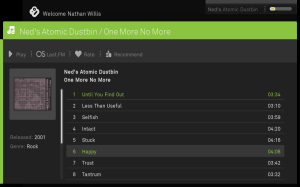Author: Nathan Willis
Boxee is a new entrant into the increasingly crowded open source media center space. The company’s eponymous application is billed as a “social media center” — melding a smorgasbord of social networking services into an XBMC-based media center designed for the couch-centric user. Boxee has bigger goals in mind, but you can take an early look at it now by applying for the invitation-only testing program.
MythTV, Freevo, Elisa, LinuxMCE, CenterStage, XBMC — there is no shortage of media center front-ends based on open source software. All share the ability to browse and play a variety of locally stored audio and video files, display still photos, and retrieve new content in the form of DVR functionality, torrent searches, Web video, and so on.
The social networking component of Boxee is its major differentiator, and it comes into play in three ways. First, the app incorporates Web content services like Flickr, PicasaWeb, YouTube, Blip, Jamendo, and Last.fm as media sources available alongside your local library.
Second, Boxee requires user accounts, which form a social network of fellow Boxee users. You can follow the activity of other Boxee users who you add as friends, they can do the same to you, and you can publicly rate and recommend content. You can control what media appear in your activity feed in order to maintain your privacy.
Third, Boxee can export your media activity feed to other social networking services such as Twitter and Tumblr. The list of supported sites is small, and this feature is one-way (you cannot monitor Twitter feeds from within Boxee), but this type of third-party integration is different from the way content sources as treated.
Your friends’ Boxee activity feeds are displayed on your home screen, as is your own recent activity. You access Web content through a submenu of each of the video, audio, and photo menu items, such as Video -> “My videos” and Video -> “Internet videos.” The current version of Boxee includes eight video, seven audio, and two photo providers. Some of these are specialized connections to services (e.g., YouTube), while the rest are a preselected list of generic RSS media feeds (e.g., BBC News).
Why Boxee?
If it sounds like friend-activity-feeds and built-in Twitter output is small justification for creating a separate branch of an existing media center app, you haven’t heard the company’s vision yet. Although the “social media center” moniker is a prominent Boxee talking point, the company has significantly wider plans.
CEO Avner Ronen describes the social component of Boxee as an integral design feature that reflects the way consumers find content, but he says it’s not the app’s primary selling point. Instead, he says, the company is committed to developing the best media center it can — one that can serve as a platform for other development, comparable to the way Firefox serves as a development platform for a large and varied ecosystem of Web-centric projects and add-ons. Boxee selected XBMC as a foundation because it provided a better experience on the Xbox than proprietary media centers did on more powerful home theater PCs.
“The reality right now is that it is very hard to innovate on the big screen. There is no prevailing open source platform today that is used by a significant amount of people, that is mainstream, that will allow developers to start developing apps for a central UI, and we think that Boxee and XBMC could be that platform.”
Early in 2007, Ronen and the other members of the Boxee team reached out to the XBMC core developers and expressed interest in working with the project to build the code base of both branches. The company sponsored the first ever XBMC developer conference in June 2008, providing a valuable planning session for the XBMC team. The conference gave XBMC development an energy bump and resulted in a new release process.
According to development chief Tom Sella, Boxee’s team of eight developers (one of whom is also a core XBMC developer) works hand in hand with the XBMC team, contributing its patches and making all of its changes available to XBMC. Sometimes — as in the case of libRTMP support — the Boxee changes make it into the main XBMC branch; other times — as in Boxee’s reordering of the navigation structure — they don’t.
Ronen says the company does have plans to monetize Boxee somewhere down the line — perhaps through content referrals or advertising. One business model that does not interest Ronen is turning Boxee into a closed source cousin of XBMC. “We are committed to GPL and to open source.”
But, he adds, those decisions remain in the future. “Right now the focus is on getting the product out, getting feedback from the users, launching on different platforms, to start building that critical mass of consumers, then try and figure out with the community which business model we want to take on first.”
Alpha mail
Boxee is collecting that user feedback through its invitation-only alpha testing program. The app is available for Linux and Mac OS X platforms. Ronen declined to say how many alpha testers had signed up for the program, but confirmed that the number easily surpassed the target of 5,000. If you applied for the test but have not yet been approved, stay tuned; new invitations are still being sent out every Monday.
I tested the Linux version of Boxee on an Ubuntu 8.04 box running an Nvidia GeForce 8600GT video card. The latter is an important detail, since Boxee requires an OpenGL 2.0-capable graphics card.
When you launch Boxee, it asks you to sign in using your Boxee user account. Multiple users can have accounts on the same machine; the accounts let you keep separate profiles for the social networking features. For local content Boxee comes configured with several pre-set locations (such as ~/Movies) in its media browser. If you have content in those directories, Boxee will detect it and import as much metadata as it can find. Otherwise, you can manually add directories as media sources by going to Settings -> Media -> Local from the main menu.
A large portion of the network content is instantly available via Music -> Internet Music and Video -> Internet Videos. The only exceptions are content services like Flickr that require you to set up credentials. You set up each set of credentials separately, usually through the Options menu at the top of the relevant content page.
As a media player, Boxee is a smooth (albeit basic) performer. I did not find any file type that it could not handle, although it would take someone with an esoteric collection of odd codecs and containers to perform an exhaustive test. Suffice it to say that if your normal desktop media player can play back the file, Boxee will too. The important question isn’t whether the playback engine can handle the file, it is whether the interface makes it easy and convenient to get to the file you want to play.
On that front, I found Boxee’s interface up to the task for video and for whole-album audio — it imports cover art when available — but more difficult when dealing with individual audio tracks and with photos.
In part that is just a problem of scale: thousands of individual audio tracks compared to a smaller number of video files. But there are also a limited number of viewing options (two-row, three-row, thumbnail-only, and text list) that don’t fit much on the screen at a time. The content does not appear to be alphabetically sorted, and there is no search, bookmarking, or favoriting functionality that I was able to find.
The Internet media functions are convenient; if there is any problem with them it would again be overload. It can take time to navigate through all of the screens looking for the video feed or service you want. In the minus column, I did experience problems getting Picasa and BitTorrent downloads to work — issues reported by other alpha testers in the user forum.
Obviously, bugs are to be expected at this stage, and you should go in with both eyes open if you have any notions of using Boxee with any regularity. There are interface quirks (such as the wrong item being displayed or highlighted in the music player, or Web passwords getting displayed in the clear when they shouldn’t), the app periodically switches from windowed mode to full screen on its own, and some media files are mysteriously ignored by the content browser.
More seriously, it may crash on you, and you should be prepared for the OpenGL-driven interface to work your video card very hard. My temperature sensor recorded the GPU running 16-20 degrees Celsius hotter whenever Boxee was running, even if it was just sitting on the home screen.
Boxee also commits what I consider to be a cardinal sin among ISVs: it installs itself to its own directory at /usr/boxee. That is completely nonstandard, breaking the filesystem hierarchy standard (FHS) for no reason when there is a clearly defined location reserved for packages that don’t fit into /usr/bin.
Presumably the bugs will get worked out as new releases are pushed out the door. But there are other non-bug hangups that need addressing, too, such as the lack of a user manual, and the need to manually edit configuration files to add content feeds of your own. Finally, although the recommendations and friend activity feeds seem to work, it is difficult to stress test them when you don’t know many other Boxee users. If you are an alpha tester, feel free to send me a friend request so we can better put that dimension of the app through its paces.
Roll credits
Based on what it does now, Boxee has high potential. The media center that I spend the most time with is MythTV, which by comparison is a royal pain for all media types other than recorded television. Boxee would benefit from the addition of a search function, but already its local content browser and media player are stable and easy to use. Accessing Internet content directly from the media center is far better than dropping out just to use a specialized app like Miro.
Ronen describes the goal of Boxee as providing the “truly connected experience,” noting “it just doesn’t make sense that your media center experience is going to be disconnected from the rest of your online social activities.” On that point, he is entirely right — media center software sorely needs to be taken out of appliance mode and made as interactive as every other activity on the Internet. Keep an eye on Boxee; as the code matures, it may just change what you expect out of media centers, and you may want drag a PC up to the television to give it a shot.
Categories:
- Reviews
- Entertainment