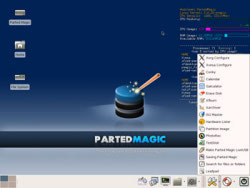Author: Cory Buford
Things go wrong. Hard disks fail and whole servers crash. Luckily, many Linux-based distributions are available to help systems administrators handle minor catastrophes. We looked at four of the most portable, all of which fit on a 210MB mini CD — SliTaz, Parted Magic, GParted, and RIPLinuX.
Each of these distributions is easy to use — just insert the CD or plug in the USB drive on which it’s installed, then boot. Each gives you access to a variety of open source tools that you can use to manage disks, partitions, and files and perform diagnostics and network troubleshooting. These distributions provide most of the tools that you might need in an emergency situation.
To choose the most appropriate sysadmin distribution, you have to consider several factors. One is the supported boot devices. Most distributions can boot and run from a live CD, but you may want the flexibility of being able to boot from a USB device or even network Preboot eXecution Environment (PXE). Another factor is size: can it fit onto a 128MB USB drive or a mini CD, or do you need a DVD? If you like a smaller distribution, make sure that it holds all the tools and utilities you need. Lastly, consider usability. Does the distro offers tools that have a GUI, or only those you can use from the command line? The CLI may not pose a problem for system administrators, but a GUI may expedite the solution and increase the user base of the distribution, often resulting in greater support and more frequent updates.
SliTaz
Although primarily a desktop administration distribution, SliTaz also includes some useful partition and recovery tools. Of the distributions in this article, SliTaz 1.0 is the smallest. Only 25MB in size and requiring only 128MB of RAM, this Syslinux-based live CD/live USB distribution features a lightweight desktop environment based on Joe’s Window Manager (JWM) and many tools for desktop applications, as we discussed recently in SliTaz, a mighty micro Linux distro. However, SliTaz also includes GParted, a Partition Magic clone that you can use for partition creation and manipulation. Although they’re not included in the default package, you can download TestDisk and PhotoRec for partition recovery and file recovery, respectively. The default package includes Grsync, which is useful if you want to back up data recovered using TestDisk or PhotoRec.
For other system administrative tasks, don’t expect much from this light distribution. It includes only basic network-related tools, such as ping and netstat.
Most of SliTaz’s tools are for desktop usage, such as image processing, document viewing, multimedia, and even games. I didn’t encounter any problems from boot to desktop. Overall, I recommend SliTaz for the average user who wants a compact desktop OS with some disk and data recovery tools.
Parted Magic
Parted Magic is a Linux From Scratch (LFS) distribution, and only 45MB in size. The latest version, 3.0, runs on the 2.6.26 kernel. You can boot and run it using a live CD, USB, or even PXE. It features an aesthetically pleasing GUI based on Xfce. However, be wary of its memory requirements. The latest version removed the live boot option, so the whole distribution is loaded into memory. You must have at least 300MB of RAM. Failure to meet this minimum requirement will result in problems loading Parted Magic. You may not be able to load all the programs, and even if you can, you might not have access to the graphical desktop.
This distribution’s primary component is the popular GParted tool, but it also includes the data recovery tools TestDisk and PhotoRec, as well as a disk imaging program called Partition Image. Other tools include Xarchiver for viewing and extracting archives, Xfburn for CD burning, and ISO Master for creating ISO images. Use the graphical Leafpad for text editing, the latest version of Firefox (3.0.1) for Internet browsing, and Grsync for backing up data.
Parted Magic includes several command-line tools; most are disk related and include dd, ddrescue (for disk recovery), cfdisk, and fdisk. The variety of disk tools enables Parted Magic to support many file systems, including ext2, ext3, ext4, FAT16, FAT32, HFS, HFS+, JFS, Linux swap, NTFS, ReiserFS, Reiser4, and XFS. It includes some advanced network tools too, such as tcpdump.
Parted Magic is a great distribution for its intended purpose: filesystem and partition management, manipulation, and recovery. Its GUI makes it easy for average users and system administrators alike to perform disk-related tasks.
GParted Live
GParted Live is a Debian-based distribution from the GParted team. The latest version is 0.3.7-7, running on the 2.6.24 kernel, and is only 90MB in size. You can boot and run it via live CD, USB, or PXE, and you can even install it on a hard disk. You will need a Pentium II or higher and at least 64MB of RAM, with 128MB recommended.
GParted’s boot menu is simple and mostly related to the type of video display. Like other live CD sysadmin distributions, it offers Memtest86+ as a choice in the boot menu. Upon boot, it asks you about the keyboard type you’ll be using.
GParted Live’s graphical desktop is simple and shows a shortcut to the GParted tool on the desktop. It utilizes a Fluxbox menu in which you can run other disk programs and editing tools. The Fluxbox menu has a limited set of tools, such as Vim and nano for text editing, GNU Midnight Commander for file management, Partition Image for imaging, TestDisk for partition recovery, and PhotoRec for file recovery. As with Parted Magic, you can access other disk tools using the CLI. An extensive collection of tools enables GParted Live to support the same filesystems as Parted Magic, and a shortcut for live USB creation is also available on the desktop. However, unlike Parted Magic, GParted Live doesn’t have network support. This means it’s missing Internet browsers, commands like ping and netstat, and features like rsync and Grsync, because they’re dependent on a network connection. Likewise, the distribution offers no CD-burning software.
With no network support or ability to burn data on a CD, GParted is designed solely for partition management and manipulation on a local machine. You can recover data, but you need a locally accessible device, such as another hard disk or an external drive, to save the recovered data.
If you’re concerned only with disk partitioning and related tasks, GParted Live is easy enough to use for both system administrators and average users. However, if you’re able to meet its higher memory requirements, Parted Magic may be a better way to go.
RIPLinuX
If you’re looking for a combination of the desktop tools found in SliTaz and the disk management capabilities of Parted Magic, plus more tools for the systems administrator, then RIPLinuX is for you. RIPLinuX, which stands for Recovery Is Possible Linux, is a Slackware-based boot, backup, rescue, and maintenance distribution. The latest version, 6.2, runs on the 2.6.26 kernel and uses just 85MB of disk space. Although the distribution doesn’t include a tool for easy installation on a live USB, a guide is available on the Internet.
To use RIPLinuX, you must have at least 256MB of RAM — a little high but still lower than what is required for Parted Magic. RIPLinuX includes a boot menu with a Memtest86+ utility, and you can select whether to boot into the CLI or the GUI. Unlike some distributions, such as Parted Magic, RIPLinuX has a simple desktop interface and a Fluxbox menu. Right-clicking on the desktop displays all available options and programs.
What makes RIPLinuX an impressive sysadmin distribution is the number of programs available. It has more disk and recovery utilities than Parted Magic, more graphical programs than SystemRescueCd, and almost as many desktop applications as SliTaz. It includes the XMMS audio player, the Xine video player, and the QEMU emulation program. It even has network support for both wired and wireless networks. RIPLinuX uses the latest Firefox version, along with some nongraphical browsers such as Links. A remote desktop tool is also available for accessing remote workstations. RIPLinuX has a variety of text editors (Beaver, gVim, and Leafpad) and file management utilities (PCManFM, EmelFM, and GNU Midnight Commander), and it’s replete with all of the utilities you’ll find in Parted Magic, including the CD-burning tool Xfburn, the archive viewer/extractor Xarchiver, and the ISO image creator ISO Master. In addition to the disk and partition tools you can find on Parted Magic, RIPLinuX also includes disk tools such as G4L (a disk imaging tool) and Enterprise Volume Management System (EVMS). And, like Parted Magic and GParted Live, it supports many filesystems. There’s also an offline help file that explains the usage of every tool available.
And the winner is …
Once I discovered RIPLinuX, I switched from my old sysadmin distribution and will be using RIPLinuX from now on. With so many tools organized in a user-friendly graphical environment, RIPLinuX is the best sysadmin distribution I could find that can fit on a mini CD. The organized help system makes the tools easy to use, even for nontechnical users. With a reasonable memory requirement and trouble-free booting, RIPLinuX would make a good addition to any system administrator’s toolbox.
RIPLinuX may be the overall winner, but the three other distributions discussed in this article have their benefits as well. Parted Magic and GParted Live specialize in disk management, manipulation, and recovery, while SliTaz focuses on desktop applications but also features disk management and recovery. Just remember, regardless of which distribution you decide to go with, its effectiveness depends on the way you use it as much as on the tools included.
Categories:
- Linux
- System Administration
- Reviews
- GParted Live
- Parted Magic
- RIPLinuX
- SliTaz