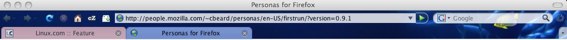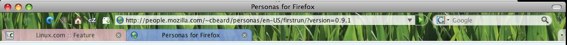Author: Lisa Hoover
If you like to customize your applications’ appearance, then Firefox themes probably haven’t impressed you. Although there are hundreds of themes available, typically all they allow users to do is change the icons and background color of your browser — not too exciting. Personas for Firefox offers a new way to customize the browser. Though the project was quietly introduced last year, it recently moved into Mozilla Labs, where work has begun in earnest to give users more than just a way to change icons from blue to green. While right now Personas aren’t much more than fancy skins, they’re easy to change on the fly, and the prototype shows that Mozilla plans to give Firefox users more customization options than ever

To start using Personas, you’ll need to get the basic plugin. It installs as easily as any other plugin or extension, and requires a browser restart. Personas places a tiny icon in the lower left corner of your Firefox window that you can click to change the browser’s look whenever the mood strikes.
There are about 50 Personas to choose from, and more are being regularly added. Skins are grouped into four categories — Most Popular, Recent, New, and All — and the last category contains subgroups like Nature, Scenery, Sports, and Holidays.
Click on the skin of your choice and it appears instantly in the header and footer of your browser window, no restart necessary. The entire top section of the browser will be skinned, including the area behind the tabs, so if you use the Colorful Tabs or ColorTabs add-ons, some tabs may be difficult to see depending on what color Persona you choose.
Even more problematic is that Firefox’s Forward and Back buttons tend to disappear with many of the skins. Since Personas don’t replace your existing Firefox theme, the only workaround to this problem seems to be to find through trial and error a skin and theme combination that work well together.
Both the source code and documentation on how to create your own Persona are available online. While it’s not possible to upload your custom-made Persona yet (something Mozilla says is coming “very soon”), community members regularly show off .JPGs of their designs on a specially created thread on Mozilla Lab’s message boards.
To create a Persona for your browser, start by creating header and footer images — 3000×200 and 3000×100 pixels respectively — and save them to your hard drive. Next, navigate to the Persona settings via about:config. Scroll down to extensions.persona.editor and change the setting from disabled to manual, then close the Firefox editor.
Click on the Persona icon at the bottom of your Firefox browser window and select “Custom Persona Editor” from the menu. Navigate to the images you saved earlier, and watch your new Persona appear at the top of your browser window.
There’s not much practical use for Firefox Personas at this point beyond adding a bit more eye candy to an otherwise drab browser window. But Personas does show that Mozilla is continuing to take steps toward a completely customizable browsing experience.
Every Monday we highlight a different extension, plugin, or add-on. Write an article of less than 1,000 words telling us about one that you use and how it makes your work easier, along with tips for getting the most out of it. If we publish it, we’ll pay you $100. (Send us a query first to be sure we haven’t already published a story on your chosen topic recently or have one in hand.)
Category:
- Internet & WWW