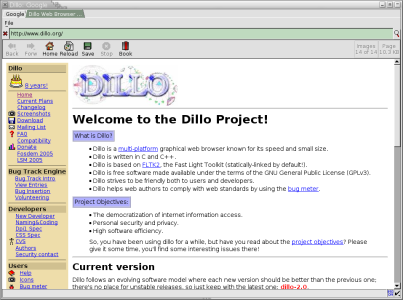Author: Bruce Byfield
The lightweight Dillo Web browser, in development for eight years, has always been a contender for the fastest browser available on GNU/Linux — so much so that the Google’s Chrome will have to be pretty nimble to outpace it. With last month’s release of version 2.0, Dillo is faster than ever. If performance is your main priority, you might find Dillo’s minimalistic tools and functional limitations an acceptable tradeoff — but probably not.
Version 2.0 is available as source code or as packages for Debian and RPM-based distros, and OpenMoko. You will also need to install the Fast Light Toolkit, which Dillo uses for its widget set, either from your repositories or via the statically linked tarball on the package download page.
Basic features
In appearance, Dillo’s new version is almost identical to earlier versions. The prevailing philosphy is utilitarian: Like previous versions, 2.0 has only a file menu and seven buttons on the toolbar, with several other icons scattered around the window. Investigate the other icons and you’ll find that that the red X in the top left clears the URL field, and the looking glass at the top right opens a search engine — Google, by default. In the lower right of the window you can toggle image display on and off, and see the number of syntax errors in the current page’s code, opening up a sub-window to see details of the errors.
Other functions are hidden in right-click menus, whose items vary depending on what you click on. Right-click on a link or graphic and you can bookmark or copy it; right-click on a page and you can view its source or open a find dialog that resembles Firefox’s. If you want a history of your browsing, right-click the back or forward buttons. You can also access these functions through a complete set of key commands. About the only feature that is actually visible is the list of bookmarks.
Configuration options do not appear in the Dillo window at all. Instead, if you want to set such features as fonts, the default background color, the default download directory, or the start page, you must edit /etc/dillorc. Should you want to change the configuration for a single account, you can copy /etc/dillorc to the ./dillo folder in your home directory, change the permissions, and edit the copy.
The new version handles cookies using a plugin whose configuration file is .dillo/cookesrc in your home directory. Dillo ships with only one entry in the file: DEFAULT DENY. You have the option of changing the default to ACCEPT or ACCEPT_SESSION, or of defining the option separately for specific sites, one per line.
These manual controls take some adjustment if you are used to a popular browser like Firefox or Konqueror. However, they take only a few minutes to learn, with the possible exception of the key commands.
New features
The switch from GTK to FLTK is the largest difference in the new version. The previous GTK version was already fast, opening as far I could tell in about one-fifth the time of Firefox, but version 2.0 lowers the bar even further. I estimate it to be nearly twice as fast, although an exact estimate is impossible, given that the required time is a matter of barely a second on a modern machine. Even on a laptop, Dillo opens in little more than a couple of seconds.
Other welcome new features include anti-aliasing for fonts and tabbed browsing. You open a new tab by clicking on a link and selecting the option from the right-click menu, and the tab bar appears just below the title bar, instead of below the toolbar, as other browsers may have conditioned you to expect. Apparently, though, Dillo’s developers have neglected to provide a way for you to open a blank new tab, or to close those you have open, two oversights that make the new feature less useful than it could be.
Paying for performance
The Dillo way of doing things takes some adjustment. The browser’s minimalist interface may be intimidating for new users. For others, the lack of a thriving ecosystem of plugins may be a drawback. Dillo does have a plugin system, but, so far, nobody seems to done anything with it except for the add-on that controls the use of cookies.
More importantly, Dillo’s high performance comes at a price for users at all levels of experience. Despite the improvements in the most recent version, Dillo lacks support for JavaScript, Flash, and HTML frames, all of which are which are commonplace on modern sites.
If you are philosophically opposed to Flash, Dillo’s lack of support for it may not bother you. But without JavaScript, many business or news sites may not render. True, Dillo does use a text-based alternative page if one is available, but since other pages on a site are as likely to use JavaScript as the home page, that may be almost useless.
Such shortcomings are unfortunate, because otherwise Dillo is appealing for both its speed and design philosophy. Anyone can appreciate its speed, and many may find an appeal in its old-school Unix minimalism. At a time when developers seem to assume that users have gigabytes of RAM available, Dillo’s emphasis on efficiency is a refreshing change.
If Dillo’s developers could overcome its limitations, this lightweight Web browser might become an example for others. Unfortunately, as things are, it is more of a curiosity than a practical alternative.
Categories:
- Reviews
- Internet & WWW