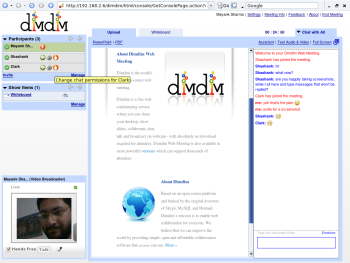Author: Mayank Sharma
Dimdim Web conferencing software, which competes with services like WebEx and GoToMeeting, provides almost all the important features you need for conducting a conference over the Web. It’s available in three flavors — a feature-limited but usable Web-based free version, a no-holds-barred fee-based Enterprise version, and an almost Enterprise clone Open Source Community Edition that you can host in your network. I tested the Open Source edition, using it to host conferences on an intranet and over the Internet, and it works fairly well for a beta release.
The Open Source edition of Dimdim is developed using open source components like the Red5 streaming media server, lighttpd Web server, CherryPy Web application framework, and others. The latest version of this edition is available as a platform-agnostic VMware virtual appliance or with a native Linux installer that’s configured to run only on CentOS 4.5 (or Windows). CentOS is a fine choice for a server distro, but having it as a required dependency excludes a fair number of potential users. On the other hand, the virtual appliance, which is easy to deploy, tips the scales as a 1.3GB+ compressed download.
Once you have the appliance, you’ll also need to download the free VMware Player to run the appliance. It’s designed to acquire an address via DHCP, but if you like to hand out static addresses, refer to the online README file for login details. The online document will also help you configure email settings on the Dimdim virtual appliance. This is useful for sending out conference invitations. Once it’s up and running, Dimdim doesn’t require any special tool or application for initiating sessions. You just need a Web browser (Firefox will do nicely) to start and join conferences.
What can it do?
In a typical Dimdim session, the user who initiates a session is known as the presenter. The presenter can broadcast audio and video to all the other attendees. He can send invites, and control every aspect of the conference, from making users wait in a “waiting area” to prevent uninvited users that have access to the meeting key from joining, to granting audio broadcasting permission to attendees.
In a conference, all members have a common text chat area, and can also chat privately if the presenter has allowed such one-to-one chats while setting up the room. All users also share a white board on which they can scribble and draw. Additionally, a presenter can share PowerPoint presentations and PDF files with attendees, and a presenter who is using the Windows OS can share his desktop.
In setting up a conference, presenters can limit the number of members, send invites automatically while setting up a conference, and decide the nature of the conference (audio/video, audio-only, video-only, text-only). Presenters can also tweak certain aspects of a conference from inside the conference itself. For example, a presenter must specify a duration when starting a conference, but he can extended this, if need be, from within the conference. Some settings, like the nature of the conference, are immutable once a session is underway; a presenter cannot change an audio-only conference into an audio/video conference without ending the current session and starting a new one.
How does it perform?
As you can see, Dimdim offers quite a bit of functionality. On my network I ran the virtual appliance inside VMware Player under Mandriva and Windows without any hiccups. Once it was up and running, I noted the IP address handed out to the Dimdim server by my DHCP-enabled router, switched to the host OS, fired up Firefox, and pointed it to the virtual server.
The details on how to start a conference as a presenter and how to join an existing one as an attendee are covered in the online Dimdim user guide. As the guide mentions, Dimdim runs a check before initiating a session for a presenter, as well as before letting an attendee join an existing one. Although it doesn’t need any additional software per se, if you want to share your screen, it’s at this stage that Dimdim will ask you to download a plugin to do so.
This is also where I first ran into a typical beta-stage error. On some of my machines, Firefox refused to budge from the page requesting conference information, irrespective of whether I wanted to start a new conference or join an existing one. After a lot of trial and error, it turned out Dimdim didn’t like some of the Firefox extensions I had installed — it doesn’t like the Orbit Downloader integration extension on Windows and the Linkification extension on Linux and Windows both, yet doesn’t seem to mind the Firebug extension.
Once logged into a conference, all the attendees and the presenter were able to exchange text messages publicly as well as privately without any issues. In one session I ran the presenter on Mandriva, and there were no issues in broadcasting video from a Linux-compatible Quantum QHM500LM webcam to all attendees, but the audio was choppy and almost inaudible, probably due to the limited abilities of the webcam microphone. I switched to a headset microphone, but the audio output from this microphone made me sound like a chipmunk. I switched to another machine, and there I sounded like Arnold Schwarzenegger in True Lies speaking through an electronic voice distorter. This was strange, since the headset works perfectly on both machines outside Dimdim. Finally, I switched to an Audio Technica ATR-35S Lavalier Microphone, and got choppy audio on the Mandriva machine and good quality audio on Windows.
I was able to share simple and small PDF documents and PowerPoint presentations, and when the presenter was on Windows, able to share the desktop as well. But there were still a couple of irritating beta-stage bugs that showed up now and then on all platforms. Firefox crashed randomly when joining or exiting a conference, or when a new user joined in. The white board sometimes behaved oddly, especially when the presenter and the attendee were on different platforms.
The major disappointment, though, came when using Dimdim over the Internet. Since I am on a home DSL plan with no fixed public IP address, I used DynDNS to set up a hostname to point to my DSL modem. The DSL modem forwarded traffic on the ports used by Dimdim to my Netgear router, which used NAT to send them to the Dimdim virtual server. If you do that, don’t forget to set up a local loopback via the /etc/hosts file if you want machines inside the network to access the Dimdim server. There’s a fair amount of coverage about this kind of setup on Dimdim’s SourceForge.net forums. Of note are the threads on configuring Dimdim to work with DynDNS and how to change ports of Dimdim services if they are already in use.
After all the network sorcery, users from outside the network (tested through a DSL connection by a different ISP) were able to start a new session or join an existing one on the server running inside the network. But no matter what I did, Dimdim failed to establish connections with the audio/video component. Others have run into this problem too but no solution has been posted on the otherwise active forums.
Looking forward
Despite the audio/video sharing issues over the Internet, Dimdim’s latest beta release is a good preview of the things to come. The developers are working on bringing desktop sharing to presenters on Linux as well. It would also be a good idea to let a presenter delegate more power to attendees, who should also have the ability to share video as well as their desktops with others after due authorization from the presenter.
Since the one-presenter-several-attendees concept is similar to a one-teacher-several-students classroom setting, Dimdim is popular with educational content management systems. It has published a specification guide for projects looking at integrating Dimdim with their systems, such as Moodle and Claroline. Expect it to show up as an extension to your favorite CMS as well.
Depending on how important it is for you to host a conference for users across the Internet, you’ll see this Dimdim beta release as a good preview or a complete dud. I think the Dimdim developers have done a great job with the beta release, and am looking forward to seeing more features and more stability and consistency in the next release.
Categories:
- Reviews
- Internet & WWW
- Collaboration