Author: Bruce Byfield
The Fedora project has always offered installation options. The best known of these options are the Fedora spins — roll-your-own install images that emphasize a particular desktop or purpose, such as providing the distribution’s complete repository on DVD. With Fedora 9, the project has expanded its traditional emphasis with two new tools: LiveUSB Creator, a Windows application for producing live Fedora flash drives, and PreUpgrade, a wizard to help existing users move from one release to another. Each in its own way helps to clarify part of the process of installing the Fedora operating system.
LiveUSB Creator
LiveUSB Creator is a Windows application for creating a bootable flash drive with persistence — that is, an image that can be edited and upgraded and used for file storage. Basically, it duplicates the functionality of the Fedora scripts for the same operation via a simple dialog.
LiveUSB Creator is available as a downloadable zip file. The file must be uncompressed before you run it. Starting the file opens a dialog from which you choose whether to create the bootable flash drive with a local live CD or to download a live CD image, set the amount of hard drive space that is persistent, and select the Windows drive letter for your target. Once you make these choices, just click the Create Live USB button and wait while the application runs. Aside from the time needed to download an image — which, depending on your Internet connection, takes about 40-70 minutes — the entire process takes about five minutes to complete.
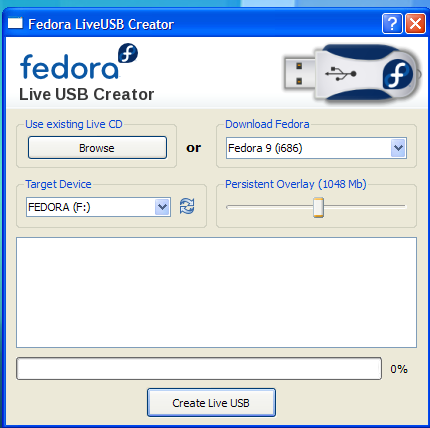
If this application has a weakness, it is the lack of explanation of what it is doing. No help is provided, perhaps on the assumption that users will read the project site first, or that the process is too simple to require it. Still, users might appreciate some guidance about the amount of persistence to choose. Can you make the entire flash drive persistent? Or does some space need to be reserved for the operating system? And what are the pros and cons of choosing as much space for persistence as possible? Or as little? A few hundred words on these subjects would greatly enhance LiveUSB Creator. As things are, all you can do is watch the progress bar and a series of short messages about what the application is doing, and hope that you have chosen enough space for your needs.
According to the project Web site, a GNU/Linux version of LiveUSB Creator is being readied. Meanwhile, the release of the Windows version suggests that Fedora wanted a partial answer to Wubi, the program that installs Ubuntu on the same filesystem as Windows. Both LiveUSB Creator and Wubi give curious users a better idea of GNU/Linux than a live CD, whose performance is often understandably slow, and while Fedora running from a flash drive is slower than Ubuntu running from an NTFS partition, the performance is still reasonable. Moreover, unlike Wubi, LiveUSB Creator makes no permanent changes to the system beyond the space taken by its files, so it may be preferable to users who have a spare flash drive lying around.
PreUpgrade
Every six months, when a new release occurs, the Fedora List is full of questions about how to upgrade. The existence of detailed upgrade instructions, and constant references to the fedora-release package, and the first-day tradition of having Rawhide, the development release, redirected to the new release’s repository seem to do nothing to stop these questions. Perhaps in response, the Fedora 9 repository includes the PreUpgrade package, a wizard that guides its users through everything they need to do to upgrade.
.png)
By contrast to the underdocumented LiveUSB Creator, PreUpgrade includes all the information users are likely to need in its dialogs. The wizard begins by explaining that the upgrade process can take several hours, during which time you can continue to use the computer, and that you will need to reboot at the end of the process. On the next screen, you select the release to which you want to upgrade from a list that includes only Rawhide releases (which it refers to as “alphas and betas”) if you make a deliberate choice to display them. Once you start the process, a bullet list keeps you informed about what is happening, while a tip at the bottom of the screen lets you know that, if you cancel the process, you can continue it later at the point that you left off.
When PreUpgrade has downloaded the necessary packages and boot images, it prompts you to reboot. When you do, you are in the usual Fedora installer and ready to complete the upgrade, secure in the knowledge that your system is properly prepared.
An audience for convenience
LiveUSB Creator and PreUpgrade both perform as expected, but you might wonder about how much of an audience they have. While advanced users might complain that neither is hands-on enough, beginners might find their activities cryptic and frightening. In both cases, the target seems to be intermediate users who know enough to see the advantage of a live flash drive or an automated upgrade, but not enough to be able to do either task for themselves. In LiveUSB Creator’s case, the audience is also Windows users who are curious about Fedora.
However, judging from the Fedora List, this intermediate, largely desktop-oriented audience seems not only to exist but to be increasing rapidly in numbers. For these users — as well, perhaps, as advanced users who want the convenience of not doing everything themselves — LiveUSB Creator and PreUpgrade both make the installation process a little less intricate.
Probably, neither is enough by itself to attract new users, but each removes some of the excuses for not trying GNU/Linux by simplifying and demystifying the whole idea of system installation. Both fall into the category of applications that are so simple yet so useful that you wonder why nobody made them before.
Categories:
- Fedora/Red Hat
- Reviews
- Tools & Utilities




