Author: Dmitri Popov
Why bother using a dedicated FTP client when you can use FireFTP? This nifty extension turns Firefox into a full-fledged FTP tool, so you can transfer files back and forth without leaving the browser. FireFTP offers all the features you’d expect from a decent FTP client.

Installing FireFTP is a matter of clicking on its .xpi package and restarting Firefox. To launch FireFTP, simply choose Tools -> FireFTP. Alternatively, you can add a FireFTP button to the main toolbar. To do this, right-click on the toolbar and choose Customize. Drag the FireFTP button onto the toolbar, and you are done.
FireFTP looks and acts a lot like a dual-pane file manager. Its left pane displays the contents of the local hard disk, while the right one shows the directories and files on the current FTP server. The address bar at the top of both panes allows you to jump to a particular directory without clicking through the directories. It also remembers visited locations, so you can quickly navigate to any previous directory by choosing it from the drop-down list.
FireFTP features a handy account manager, which allows you to set up multiple FTP accounts, or quickly connect to an FTP server without saving any account settings. To do the latter, press the Manage Accounts button and choose Quick Connect. In most cases, however, you probably want to create a permanent FTP account for often-visited servers. To add a new account, choose Manage Accounts -> New and fill out the required fields under the Main tab. Other tabs allow you to tweak an account’s default settings. For example, you can specify the initial local and remote directories under the Connection tab, so when you connect to the FTP server, FireFTP automatically opens the specified directories. Using the import/export feature in the account manager (Manage Accounts -> Import/Export), you can easily transfer your existing FTP accounts to another computer or store them safely as a backup.
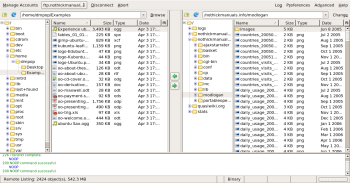
To transfer files between your local machine and an FTP server, you can drag them between panes, or you can use the Arrow button.
Besides the standard features, FireFTP also offers a few more advanced tools. For example, the Directory Diff command allows you to compare the current local and remote directories. Although it doesn’t check the files for modifications, it can be useful for keeping the directories in sync.
While FireFTP may not be as powerful as a dedicated FTP client, it offers all the features you’ll need 90% of the time. Although the extension sports the Directory Diff feature, it can’t sync modified files. You can neither create and manage bookmarks nor copy files between two remote hosts. But its ability to transfer files via FTP directly from within Firefox makes it a compelling choice for most users.
Dmitri Popov is a freelance writer whose articles have appeared in Russian, British, US, German, and Danish computer magazines.
Category:
- Internet & WWW




