Who doesn’t enjoy masquerading as a brawny warrior loaded with improbably powerful portable weapons, and shooting the crap out of everything? But there are amusements beyond blowing things up, so please enjoy this roundup of four entertaining, challenging, beautiful games with no guns or warriors or aliens or zombies. I present to you the brand-new acclaimed Gone Home, the only genuine Mah Jongg game for Linux, Kajongg, and two classics given new life, SuperTuxKart and Extreme Tux Racer.
Gone Home
My favorite computer games are still Myst and Riven. Riven’s puzzles are fiendishly difficult, and you have to go over the same ground multiple times even when you already know the solutions. I’ve spent at least a hundred hours lost and wandering Riven, discovering all the levels and alternate endings, and enjoying the soundtrack. That’s OK, because I don’t want to race to the end and get it over with, but rather be immersed in a different world. Gone Home, a newly-released independent game that’s making a big splash, has the feel of Riven and Myst, but with modern technology. So instead of a series of static slides it’s fully-animated, and you move around in a fairly realistic way.

Gone Home, like Riven and Myst, is aurally and visually beautiful. Use the arrow keys to move around, and the mouse to look around and manipulate objects. The story is simple: You’re a student who has been away for a year exploring Europe. But when you return home everyone is gone. Where did they go? So you explore your old house and put the pieces together. It’s not for the impatient– take your time and enjoy a superb contemplative and emotionally-satisfying experience.
Gone Home runs on Linux, Mac, and Windows, but the Linux version has some rough edges. It is DRM-free when you buy it directly (it is also available through Steam, which adds DRM), so getting it is fast and easy. But there is no Linux installer, and no instructions. It comes in a compressed file which you unpack the usual way, and then you have this directory full of files sitting there looking at you. It contains two executable binaries, GoneHome.x86 and GoneHome.x86_64. The first one is for 32-bit systems and the second is for 64-bit. If you launch one of these from the directory they’re in you do it like this:
$ ./GoneHome.x86_64
To launch it from a different directory leave off the leading dot and just type the filepath, like this:
$ mygames/GoneHome.x86_64
Gone Home is built on Unity3D, the Mono-based cross-platform game development platform. I had some trouble with it crashing when I tweaked the graphics settings, and it seems the only technical support is an online forum. The only way I could get it working again was to delete the ~/.config/unity3d/The Fullbright Company/Gone Home/Options.sav file and start it up again, and not mess with the graphics settings. So, those fun quirks aside, it ran well for me and reliably saved my games. It’s a beautiful, absorbing experience and worth wading through a few hassles. (Though they really should include some instructions.)
Kajongg, the Real Mah Jongg
Kajongg, thanks to developer Wolfgang Rohdewald, brings all the complexity and challenge of a genuine Mah Jongg game to Linux. All those other Mah Jongg games we’re used to playing on the computer? They’re just simple solitaire tile-matching games. Kajongg is the real deal and supports a full four-player game, and you can play against the good robot players, or set up a game server and play against your friends. You can use the game server at kajongg.org, or easily run your own. Real Mah Jongg is a complex game of strategy and guile, and fortunately the Kajongg Handbook is thorough and spells out the rules in detail.

You can choose from different tilesets and backgrounds, and there are lots of helps to help you understand what’s going on. This is not a game for the impatient or the careless, but rather a great competitive social game somewhat like bridge. Playing with a real high-end Mah Jongg set is one of life’s finer pleasures; this the next best thing, and it’s a great learning tool for one of the world’s classic popular games. (Thank you to Bruce Byfield for introducing me to Kajongg!)
Super Tuxkart
Super Tuxkart is a challenging and entertaining racing game with a lot of different courses and some pretty good artificial intelligence opponents. You can get blown up, flung off the course, slip on banana peels, get stuck in gum, throw bowling balls at your opponents, and get rescued by angels. It has imaginative artwork and good music, and the 0.8 release lets you download and install addons.

Super Tuxkart has a number of locked levels that you can’t access until you complete some preliminary levels. It offers some good configuration options like screen size, many different player avatars, and you can scale back the graphical effects for lower-powered machines, though I’ve run this on some pretty feeble computers and it runs fine.
Extreme Tux Racer
Back in very olden days of Linux, Mandrake Linux was my first fun Linux that automatically recognized my über-powered video card with four mighty megabytes of RAM, that’s right, megabytes, and it configured 3D hardware acceleration all by itself. It also found and configured my audio card, so before you could say “All Hail Linus” I was up and running and playing Tux Racer. Tux Racer stars Tux the penguin racing a slalom course down an icy mountain on his tummy, dodging obstacles, and collecting herring.
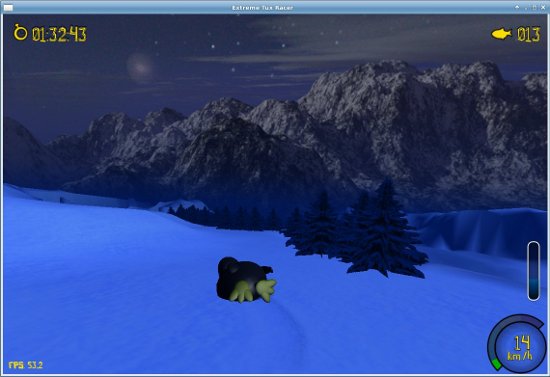
Tux Racer has gone through various transformations, and the current version is Extreme Tux Racer. The controls are simple: up arrow to go faster, left and right arrows to steer, and down arrow to brake. You can make hard turns by pressing the brake and turn arrow keys at the same time. The E key makes Tux jump and gets you more distance when he’s already airborne, T is the trick key for aerial somersaults, R resets when you hit a dead end, and Esc pauses. It comes with a large number of practice runs and races, though the quality is uneven because many of them are user-contributed.
Tux Racer is great for getting some programming practice because it’s fairly easy to create your own courses. Create some of your own artwork and then use files in the courses source code directory as examples, and create your own music and sound effects which go in the music and sounds directories. The source tarball contains a wealth of images, textures, sounds, and multiple players.


