Author: Eric Boniface
Nowadays, many people maintain separate email accounts for work, for family and friends, to post into forums, and so on. I use several Gmail accounts, and I find it a challenge to read all those accounts without having to set up a POP client or disconnecting and connecting to the Gmail Web site with a browser over and over again. Gmail Manager is an OS-independent Firefox extension that can help anyone with that problem. With it, you can manage multiple accounts and be notified as soon as you receive a new message in any of them.
 To install the extension, go to either the official Gmail Manager Web site or to the Mozilla add-ons site. Click on the install button, follow instructions, and restart your browser. If everything ran fine, you will have a new “M” icon at the right of the status bar.
To install the extension, go to either the official Gmail Manager Web site or to the Mozilla add-ons site. Click on the install button, follow instructions, and restart your browser. If everything ran fine, you will have a new “M” icon at the right of the status bar.
To begin using Gmail Manager, click on the icon to add a new account. A preferences window will pop up with the Add button. Once you’ve defined accounts, a right-click on the icon will pop up a context window with all defined accounts and their status — gray color indicates a not yet connected Gmail account, a red icon means no unread messages, and blue indicates unread messages waiting. You can also see the number of unread messages. From the icon menu, you can visit or log out of all accounts, force a check for new messages, and set preferences for the extension. You can switch from one account to another without having to enter login information by clicking on the desired account, assuming you’re already logged in to it.
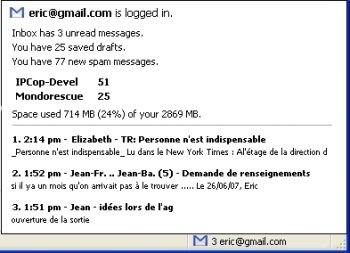
If you move your mouse pointer over the name of an account, a new context window pops up with statistics on incoming messages, the amount of alloted Gmail space you’re using, and unread message headers.
From the Preferences tab in the popup window you can define either global or per-account parameters or define a new Gmail account. For instance, you can choose whether to open the Gmail page on a new tab (the default behavior) or in the current opened tab. On the General tab you can set up password saving so that you do not have to type a password each time you want to connect to your Gmail account, and choose whether to automatically connect to your accounts during Gmail Manager startup. You can also export and import your preferences, so you can duplicate your Gmail Manager configuration — including account definition — into another Firefox installation.
You can have Gmail Manager intercept mailto: links by clicking a box in the New Message tab. This feature is really a must-have, as you can click on a mailto: link and a window will pop up to select either your default email client software or one of your configured Gmail account. The same tab lets you set up a menu to quickly compose a message using one of your Gmail accounts by right-clicking anywhere in the Firefox browsing window.
In the Notifications tab you can set up the check frequency (by default it’s every 15 minutes) and set up the notification mechanism, like automatic switching to the relevant account or display or sound notifications. The default behavior is no notification.
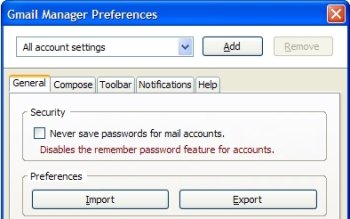
The Toolbar tab help you hide informations such as unread message count, labels, or unread message headers. You can also decide whether the unread count in the status bar includes only the inbox or shows you labels or spam counts as well.
The extension isn’t perfect. You can have trouble if you use Google Chat from your Google Mail Web page in your browser and Gmail Manager at the same time. Because Gmail Manager regularly checks all your accounts, your webmail session may get disconnected. However, most people who use Google Chat probably use the dedicated client.
Finally, this extension is really a must-have if you manage several Gmail accounts. You can check in one click if unread messages are waiting, and see each message’s first line. Thanks to the export/import feature, you can define all your accounts on one PC and then directly import them into another one.
I use this extension every day to check and read my five Gmail accounts. Gmail Manager makes life easy for multi-account owners.
Every Monday we highlight a different extension, plugin, or add-on. Write an article of less than 1,000 words telling us about one that you use and how it makes your work easier, along with tips for getting the most out of it. If we publish it, we’ll pay you $100. (Send us a query first to be sure we haven’t already published a story on your chosen topic recently or have one in hand.)
Category:
- Internet & WWW



