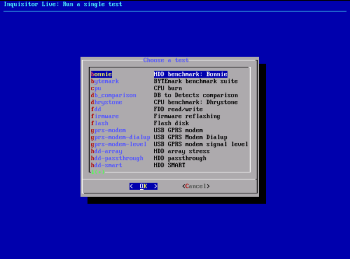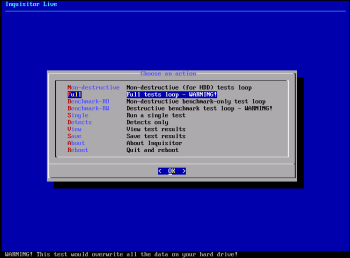Author: Mayank Sharma
Ever wondered why your new computer feels sluggish — or afraid you’ll blow your overclocked processor to smithereens? The Inquisitor testing platform wraps the best of open source benchmarking tools in special scripts to help you test and diagnose your hardware. It’s simple to use for desktop users, and if you are a computer reseller or vendor, you can also use it to stress-test thousands of computers simultaneously before shipping them off.
Inquisitor, originally developed by ALT Linux and released under GNU GPL in mid-2007, is a set of shell scripts that wrap around popular open source tools such as Bonnie++, IOzone, UnixBench, and BYTEmark. You can download the scripts as a compressed archive and install them on the machine you want to test, or grab a 130MB live CD ISO, which has all the scripts pre-installed along with a simple interface to call and run the tests. The live CD isn’t just convenient; it also gives you a consistent environment for benchmarking.
In the current Inquisitor version 3.0 live CD there are 25 tests and benchmarks for testing hardware devices such as processors, hard disks, and removable devices like USB and CD drives.
After booting into the Inquisitor live CD you can run any of the 25 tests. When you select a test to run, you are prompted to set certain parameters, such as the time to run the test. The live CD also has information about each test and benchmark. Since the tests are configurable, the info is useful for understanding the various configurable parameters. Also, since some tests, especially the hard disk tests, erase all data on the disk, be sure to read the accompanying documentation before running the test. If you are willing to settle for a little less accurate results, you can also run the non-destructive version of the test, which doesn’t erase data on your disks.
In addition to individual tests, the live CD includes four test profiles, each of which includes a set of tests that run with preset parameters: destructive stress, non-destructive stress, destructive benchmarks, and non-destructive benchmarks.
The tests are well documented (both online and on the CD) and run without issues. However, once a test is underway you can’t stop it; if you don’t want a test to complete, the only way to interrupt it is to restart the computer.
Running a test or the benchmark is only part of the hardware testing equation; interpreting the results is the other. Inquisitor’s stress test results are easy to understand since they return one of two results: pass or fail. Benchmarks return numeric data gathered over the duration of the test. Since the tests are based on popular tools, you can check the tools’ Web sites for details on understanding the results. For non-critical purposes you can also go by the general rule of thumb for most tests — the higher the value, the better.
Large-scale testing
The live CD makes it easy to stress-test and benchmark individual machines. If you want to test thousands of machines simultaneously, you need something that scales better than live CDs. That’s where the compressed archive, known as the Enterprise version, come into play. Once installed, the Enterprise version of Inquisitor boots over the network using PXE.
There are two major differences between the Enterprise version and the live CD. First, the Enterprise version sends all the data to a server database instead of writing it to local files. Second, the Enterprise version is managed and controlled via a Web interface that lets you monitor the progress of the tests and attend to computers with issues.
A demo of the Enterprise version is hosted on the Inquisitor Web site. Among other things, you can view the status of various machines of a customer’s order, and get details of a computer that first failed a test, then passed it after repairs.
While the Enterprise version is fully functional, it’s a generic platform that needs to be tweaked per a company’s requirements before it can be rolled out. That’s the developer’s business model. “Inquisitor is a generic software platform,” Inquisitor’s lead developer Mikhail Yakshin says, “but real enterprises, such as hardware manufacturing, data center server’s management, etc., require much more than just a piece of software.”
Going ahead
Inquisitor v3.0 was released in July 2008. For the next release, due in a couple of months, the developers are concentrating on implementing tests to cover a wider range of hardware, including 8- to 32-core machines. In the long term, Yakshin says, expect more tests and more supported hardware, including both 2-D and 3-D graphics cards.
To make it more accessible, the developers say they would also like the Enterprise version of Inquisitor to work on distros other than the currently supported ALT Linux, SUSE, Debian, and Ubuntu distros. Improving usability is a top priority too, as is improving the framework and adding detailed API documentation to make Inquisitor more developer-friendly.
Inquisitor is a nice platform for testing hardware and it scales well, from the live CD, suitable for occasional testing and benchmarking, to the freely available Enterprise version, which allows a computer assembler to conduct the same tests on thousands of computers. Such software is a must-have, especially when you’re buying a new computer or checking an old one for defects.
Category:
- Tools & Utilities