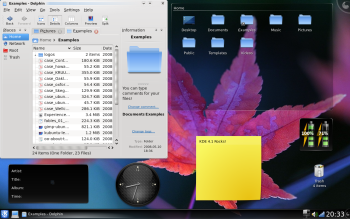Author: Jeremy LaCroix
KDE 4.1 was finally released to the public today. After all the controversy since the release of KDE 4.0, I’m happy to announce that KDE 4.1 simply rocks.
KDE 4.1 packages are available for Kubuntu and several other popular distributions. If there are no prebuilt binaries yet for your distro of choice, you can compile the software from the available source packages. A live CD image is also available should you wish to try the new desktop without altering your existing installation.
The introduction of KDE 4 marked the introduction of the new Plasma desktop, which provides not only the panel that you interact with, but also widgets (or “plasmoids”) that extended the desktop further. In KDE 4.1, one of the most welcome changes to Plasma is the return of multiple and resizable panels from KDE 3. Now you can configure your panels by clicking on the Plasma icon (by default it’s on the right edge of the panel), which brings up a series of sliders for adjusting the panel’s height and position. Also within this configuration control is the return of a way to reposition panel contents by simply grabbing objects with your mouse and pulling them to where you’d like them.
One of the most controversial announcements during the KDE 4.1 development cycle was the reported removal of icons for the desktop. In actuality, desktop icons are not missing from the new version, they’re just handled differently. This version introduces a Folder View plasmoid, which is a container you can place on the desktop that can show the contents of any directory. Most distributions set one up in the default configuration to show the contents of the desktop folder, but you are no longer limited to having the contents of just the desktop folder displayed on your desktop — you can add several instances of Folder View, each showing a different directory.
As far as eye candy, KDE 4.1 looks simply stunning. While its theme uses the same foundation as 4.0, the developers have improved it with many tweaks. Desktop plasmoids no longer have extremely thick borders, transparent objects appear cleaner, the KDE login manager and splash screens have a new theme, and a tweaked version of the Oxygen window border (called Ozone) is included and better blends into the styles. Plasma itself has also been given its own theme engine (separate from the KDE desktop theme) with several different themes already built in.
The default application roster contains the same lineup as before, with Konqueror as the default Web browser, Dolphin for file management, Gwenview handling image viewing, Kopete taking care of instant messaging, and JuK managing audio playlists. Although Konqueror doesn’t seem to offer the same level of functionality (such as the number of available plugins) that Firefox and Opera do, it’s still a solid app. Returning from KDE 3 for the first time in the KDE 4 cycle is Kontact and its related personal information management tools, as well as the KDE CD Player.
Some of the most notable new features in KDE 4.1 include the introduction of the minimalistic Dragon Player for videos, tree view and tabbed browsing features in Dolphin, and several improvements in Gwenview, such as a thumbnail bar and the repositioning of the rotate and full screen options to easier to reach places to minimize mouse movement.
With all of the new features, one might think the responsiveness of the KDE desktop would take a hit. In my tests, everything ran fast and smooth, even when I had six plasmoids in use and desktop effects turned on, even on a modest 1.6GHz laptop.
On the down side…
Not all of the improvements are clear winners. The new interfaces may take some getting used to by those accustomed to KDE 3. In addition, users with Nvidia graphics cards and proprietary drivers may notice slowdown when resizing windows or moving plasma widgets, although I did not experienced this during tests with my Nvidia hardware.
Finally, users are likely to miss Amarok 2.0 (at the time of this writing it’s not yet completed) and a KDE 4 version of KnetworkManager.
KDE marks a triumphant return to full usability with the 4.1 release. I’ve read that some KDE 3 features still need to be ported to KDE 4, yet I’m hard pressed to think of anything missing, except for a way of hiding the panel. The developers have done a wonderful job of keeping their promises of a return to glory for KDE. This new release has become the default desktop on several machines in my house, replacing KDE 3 completely.
Categories:
- Reviews
- Desktop Software