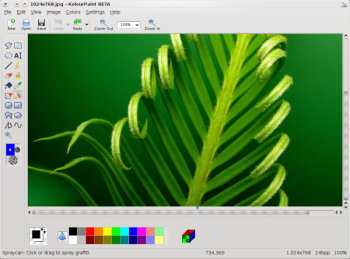Author: Joseph Quigley
Just as Microsoft Paint is included with every Windows installation, so KolourPaint has been part of the kdegraphics package since KDE 3.3. This simple raster graphics editor works well not only in KDE, but also in Xfce, GNOME, and Fluxbox.
Although it started out as a clone of Microsoft Paint, KolourPaint has grown to include more features than its proprietary inspiration. KolourPaint provides tools for image manipulation and icon editing as well as the typical “fingerpainting” that Paint is well known for. KolourPaint’s and Paint’s interfaces are nearly identical, but hidden behind a simple interface are several advanced features that make it a great graphics editor.
With the release of KDE 4, KolourPaint 4.0 brings some new features to the table, such as a configurable palette, some heavily refactored code, and new image effects that make photo editing a breeze.
Comparisons to Paint
KolourPaint has all the tools that Paint provides, such as the Brush, Color Eraser, Color Picker, Connected Lines/Polyline, Pen, Polygon, Rectangle, and Text to name a few. It also incorporates single-key shortcuts for all its tools to allow for better productivity. One of the handiest improvements over Paint is the number of levels of undo and redo, which, depending on memory usage, may be anywhere from 10 to 500 levels of history. Selections are also fully undo- and redo-able. KolourPaint includes support for freehand resizing and arbitrary rotation angles, and provides a choice between opaque and transparent selections.
KolourPaint’s Zoomed Thumbnail mode is an excellent addition to the Paint-like genre. It displays a thumbnail version of an image that works similar to an additional view in the GIMP. You can draw on the thumbnail, erase upon it, and use any selection tool on it. The selection tool needs a little more work in the thumbnail ability, as you can’t see what contents you are selecting until you let go of the mouse button. You can resize the Zoomed Thumbnail by resizing its window.
KolourPaint provides Color Similarity, which allows you to fill regions in dithered images and photos. In addition to the standard Paint colors, KolourPaint lets you use other color sets (such as the Oxygen Icons in the latest version), or to create your own.
Unlike Paint, KolourPaint can save in every file format that KImageIO can provide; PNG, ICO, and PCX are supported, with the ability preview the images before you load them.
One of the biggest differences between KolourPaint and Paint is the support for transparency. Every KolourPaint tools lets you draw transparent icons and logos on a checkerboard background. This ability helps KolourPaint act as an icon editor too. By filling the workspace with the transparent “color” and resizing the image to a common icon size, you can whip up some catchy icons in a matter of minutes.
Photo editing
KolourPaint is also a useful photo editing application. Like the GIMP, it allows you to autocrop (remove internal borders) and adjust brightness, contrast, and gamma. Operations you can perform include clear, flatten, emboss, flip, and invert with the choice of channels. You can also resize and rotate, reduce colors, reduce images to greyscale, and smooth scale, soften, and sharpen images.
Effects allow you to change the appearance of the image, such as making an image look like it was painted on canvas. You can access effects that appear under the Image menu from the dialog window, as well as those that don’t. The Balance effect, which changes the brightness, contrast, and the gamma of an image, is curiously placed in a new dialog window under Image -> More Effects, rather than as an entry in the Image menu. Almost all effects have an easy slider bar that let you change their values, and a thumbnail of the image that automatically updates when you apply an effect.
Anyone looking to fine-tune their graphic skills, or who would like to become more comfortable with KolourPaint, can peruse the KolourPaint Manual. To obtain further support, users can join the KolourPaint Support mailing list.
KolourPaint lacks a few of Paint’s features. Some features currently under development include paletted image editing, selectable text, screen depth independence, and image acquisition from a scanner or a camera.
Still, with many of the features that the GIMP contains, and all but a few of Microsoft Paint’s features, KolourPaint provides a simple user interface to manipulate photos and create raster graphics. By blending a completed user interface, stable image effects, and innovative features, KolourPaint’s developers have put it one step ahead of other Linux Paint clones. As a graphics application, KolourPaint is powerful enough to make even the GIMP respect it.
Categories:
- Reviews
- Graphics & Multimedia