Author: Michael Reed
This month saw the release of LyX 1.6 release candidate 1. Occupying a position somewhere between a word processor and a mark-up editor, LyX is designed to meet the needs of professional and academic writers by allowing them to focus on their content rather than formatting and layout. It achieves this by eschewing some of the WYSIWYG conventions of a word processor. We’ve covered LyX in the past, so this time we’ll focus on the enhancements that the 1.6 release brings with it.
As well as the usual round of enhancements, this release of LyX sports some brand new features.
Split views
It is now possible to have multiple document views open at the same time. When you’re working on a long document, it’s handy to be able to work in two places at once. You can use split screen, multiple windows, or a combination of both, and all changes to the current document are simultaneously updated in all views. Since LyX reformats the text to fit the window, like a text editor, splitting the screen down the middle is more viable than it would be on a typical word processor.
Automatic word completion
LyX now features automatic word completion. The feature can be customised to present a pop-up box with a list of potential words, or to ghost-in the most likely word in gray. There is a slight problem with this feature because LyX justifies the text in real time. Each time the gray suggestion pops up, it has the effect of moving all of the text around in a manner that I found quite distracting. However, it is easy enough to switch this feature off via the preferences.
Graphics handling
A new feature called graphics parameters brings some of the benefits of text styles to graphics handling. By defining a graphics group, you can, for example, define a style for images that are 40% the width of the text area and rotated left. As with text styles, changing the settings for a style affects all of the images that use that style.
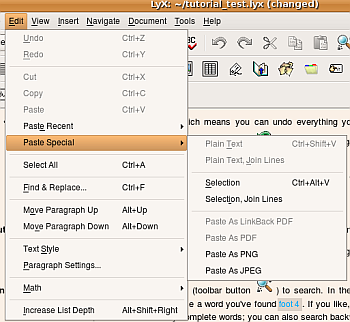
When working on a long document such as a book, this is a welcome new feature, for two reasons. First, it’s a time-saver. Previously, users had to navigate the dialogs and change each setting. In a project with even 20 or so illustrations, making one small change to them all can be a big job. Carrying out such a change and then realising that you’ve made a mistake is the kind of thing that office swear jars are made for.
Second, a feature like this is an aid to one of the touchstones of good document design: consistency.
You can now directly cut and paste graphics from other applications. When pasting, you’re prompted for a filename and save location — another time-saver. Breaking the creative flow to navigate, save, navigate, and then load is annoying.
Layout modules
With previous versions of LyX, to add non-standard layout features to a document, users had no option but to edit the layout files by hand, which could be daunting, and the changes were effectively single-use and difficult to redistribute. The new layout modules feature adds a plug-in architecture for layout features. LyX 1.6.0 already comes with a selection of modules that add features such as endnotes, Braille support, theorems, and numbered examples. Hopefully, the library of layout modules will increase even further now that a system of reusable modules exists. But the supplied modules are more than mere proofs of concept: they represent a several new features in themselves.
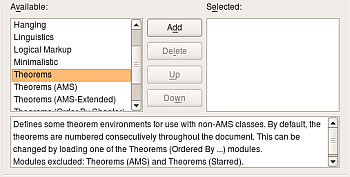
Other new features
LyX now has a symbol-picker dialog. Some people will prefer to use a third-party symbol picker, but for occasional use, this built-in one is fine.
The URL inset has been deprecated in favour of a new hyperlink inset. There are options to specify the link type as Web, file, or email address, which further improves the quality of generated PDF files (see below).
You can now zoom, Firefox style, by using Ctrl-mousewheel.
User interface improvements
In two point releases, the developers have transformed the LyX user interface from something that was workable but archaic into something that works as a modern application should. The latest round of UI improvements are mixture of those that are genuinely innovative and those that add expected behaviour and features.
Pop-up context menus
The absence of pop-up menus was inconvenient and made the LyX user interface seem old-fashioned. Although context menus are new to LyX, the implementation is already comprehensive, and right-clicking on objects works in a consistent manner in dozens of places. Having used the alpha and beta releases over the last few months, it’s difficult to remember what life was like without pop-up menus.
Document navigation
In addition to being reimplemented as a detachable sidebar, LyX’s document navigator has been improved in a number of ways. As well as being a section browser and manipulator, the navigator can now list other types of objects. You can navigate a document using a list of figures, equations, footnotes, and many others. It’s potentially a godsend for finding things in long documents.
Layout menu filtering
Styles, optional with some software, are fundamental to the LyX approach to document creation. Depending on the document, you can end up with enough installed styles that they go off the bottom of the screen.
The style selection drop-down menu has been enhanced with a search function. To select a style from the list, press Alt-p-space to open the styles dialog, then start typing the name of the style. The list diminishes until you have found the style that you are looking for. It gets even better — once you’ve selected a style, the info bar at the bottom of the window displays the keyboard shortcut for that style for future reference.
Styles can now be sorted by category or alphabetically.
Full-screen
The distraction-free environment of full-screen text editing is currently experiencing a resurgence in popularity. In LyX, pressing F11 now invokes full-screen mode. As with most of Lyx, there is quite a lot of scope for customisation here. The preferences allow you to customize the width of the text area and to control which elements are displayed in full-screen mode.
Other UI improvements
In the new version, LyX makes greater use of tooltips. For example, a key feature of LyX is the ability to fold away insets such as footnotes and comments. You can now browse the contents of these folded insets by hovering over them. If you don’t like tooltips, the feature can be disabled.
In the past, scrolling worked in an unpredictable way. This is now fixed.
You can now edit key bindings from the preferences dialog. Having to find and then edit a config file by hand is not to everyone’s taste, but if you’re one of the people who like editing the file by hand, you still can.
LyX now remembers the position of windows and dialogs on a per-document basis. It’s probably another feature that you’ll soon take for granted, but it adds to the overall polish.
PDF creation
The subsystem for PDF creation has been overhauled, and the document settings dialog has a page dedicated to the extra features. These new features enable fine-tuning of the LaTeX Hyperref package, giving users greater control over bookmark generation, back references, and other aspects of the finished PDF. You can now manually enter the header information of the PDF. This extra information allows a document to be more comprehensively indexed.
Some LyX users who rely on PDF output were forced in the past to use third-party tools in order to create a really great PDF. Now they don’t need to.
Floats
LyX gives users the option of placing objects such as tables and figures into floating, captioned frames. This release brings with it better support for subfigures, text wrap floats, and the ability to select sideways orientation for all types of floats.
Math
The ability to present complicated mathematical notation has always been a strong suit of LyX. Equations can be entered in a largely visual manner or by directly entering TeX math code. In this release, the math macro system has been improved to ease the creation of repetitive collections of equations.
Other general improvements
Language support has been improved in this release. Some extra languages have been added and bidirectional language support has been enhanced.
Version control facilities for document collaboration and version control have been improved, and LyX can now interface directly with CVS.
In conclusion
LyX is not a word processor, a LaTeX editor, or a desktop publishing package, although it has some of the qualities of each. By it’s nature, LyX will always present a steeper learning curve than a word processor. The user interface, although considerably better than previous versions, still has its quirks. For example, the search facilities and the spell check are still a bit old-fashioned and awkward to use.
The path from LyX to a finished output document is a multi-stage process that makes use of a LaTeX back end and other utilities. From time to time, a user may create a document that does not compile as expected. Some adjustments, perhaps accompanied with a trip to the forums, are sometimes required when preparing a particularly complex document.
This release makes LyX more attractive to new users, and the fresh batch of new features will be warmly received by the existing user base. While LyX will never be the tool of choice for every type of document, 1.6.0 is shaping up to be a good release.
Categories:
- News
- Desktop Software




