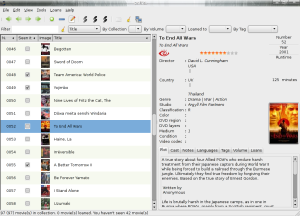Author: Rui Lopes
For a long time, I recorded a basic list of all the backups I made of my movie collection in a scruffy notebook. In due time, I found that relying on a simple piece of paper was wishful thinking. I then endured the laborious process of migrating my list to a spreadsheet on my computer — but that still wasn’t enough. Eventually I found Griffith, a movie collection manager, and was pleasantly surprised to discover what it was capable of.
The first thing I looked for when I installed Griffith was the ability to categorize the items on my list according to the number of the DVD they were in. I also wanted the ability to export the list to a readable format. Both options were present.
The main window of Griffith is divided into two panes. The movie list on the left contains the movies’ titles and thumbnails of their covers, amongst other data. You can select the data to be displayed on the left pane in the Preferences dialog. The toolbar on the top provides the ability to sort or filter items, and also contains most of the options you’ll need when using Griffith. The right pane shows information about the selected movie, divided into tabs, including a larger version of the movie cover. The display crams a lot of useful information into a small area in a readable mannner.
When you add something to your collection, click the “Add new movie” button to open a new window. Type the name of the movie on the search box, and then click “Get from web.” Griffith will search the Internet Movie Database and display a list of possible results. Select one, and Griffith will fill in all the blanks, even downloading the movie cover for you. If you don’t want to use IMDB, you can pick your choice from a huge list of other sites, using the drop-down menu in the same window. Griffith is so easy to use, and so convenient, that this is all you really need to know to get started.
Inevitable comparisons
While there are other open source movie collection managers, such as Moviefly and CeeMedia, Griffith’s only serious competitor is GCstar, which Linux.com looked at recently. Both applications have simplicity down to a science, but I have to give the upper hand in that camp to GCstar, which performs most of the operations on the main window without the need to open a new one. It also made my life easier when I was organizing movies by the DVD number I assigned: all I had to do was insert the number of the media in the Details tab, whereas in Griffith I have to manually create Volumes or Collections (which are containers, or categories of information, within Griffith) for each DVD. When you’re creating a long list, every effort spared makes a difference.
On the other hand, Griffith seems to display information in a more efficient way. Its left pane, with movies displayed in ascending numerical order with a mini-cover image for each, beats GCstar, which has either a basic text view or an image view available for the left pane — nothing in between. GCstar’s image view (or “shelf view”) is quite nice, however, and more practical for those of us who are visually oriented; but it displays the movies in a seemingly chaotic order, which could be annoying if your list has hundreds or thousands of movies in it. Griffith has the option to download bigger covers from Amazon.com (in case you want to print them), an option which GCstar lacks. But I would also like the ability to make the mini-covers on the left pane of Griffith bigger.
The plot synopsis Griffith fetches from IMDB is more informative than the two-line synopsis that GCstar presents (along with a direct link to the movie’s IMDB page). In terms of filtering, GCstar is much more powerful than Griffith, although Griffith’s search function is faster and more intuitive to use, especially when it comes to showing multiple search results.
A major point in favor of GCstar is that it supports more import and export formats than Griffith. I especially liked the templates and options it offers when exporting the list to HTML. Adding to that, if you keep your movies on your hard drive, you can associate a movie on the list with the corresponding file, and launch it directly from GCstar, which is a superb time-saver. GCstar will even grab video information from the file, and include it on the list.
GCstar is an all-around collection manager, while Griffith deals only with movies. If you have other collections that need management, it’s probably best to use GCstar for everything. Both applications are cross-platform, and run on Windows and Linux. Each of the two has features that I would like to see in the other. Overall, GCstar has a slight advantage over Griffith today, but that could easily change after a future release.
Categories:
- Reviews
- Desktop Software