I don’t have any problem spending on energy, as long as I believe I’m getting my money’s worth. As an independent businessman, that goes for my computers, as well as my prime movers.
Recent increased attention to saving money, had me wondering just how much I’m spending to run my current Linux urged hot-rod notebook and Netbook? I’m sure businessmen and corporate leaders are facing the same challenge, as they calculate and optimize their organization’s own energy spending budgets.
How much power are my Linux boxes actually using? Should I change my ways? Should I care about my power usage?
These are the topics for today. Be ready for some interesting realities.
Watts Past Is Passed
Having used laptops for the last 22 years, I’ve always been instinctively aware of computing power consumption. Calculating actual power usage was difficult because up until recently, there hasn’t been an easy way to get real numbers. Sure I could use published numbers, as printed on the power supply or laptop stickers, but these would only give the maximum (rated) wattage consumption of the device.
I’m glad that the days of desktop machines and CRT monitors are finally behind me. No offense to gamers and their monster, mega-graphics boxes… remember I’m fascinated by horsepower of all kinds. My office is much quieter, not to mention cooler, without that constant whir of multiple fans running all the time. I’ve also switched over to cheapo commodity/consumer routers, but miss the comprehensive capabilities of my hulking, old 4 NIC Pentium II desktop IPCOP firewall box. I’m certainly not mourning the loss of the continuous 75+ watt operational drain on my wallet. Even horsepower maniacs need some quiet time.
In the gear-head world, the engine dyno will help you determine energy usage, efficiency, and power output. A virtual dynamo-meter analog, for my hot-rod laptop finally appeared in the form of the Kill-A-Watt meter from Radio Shack.
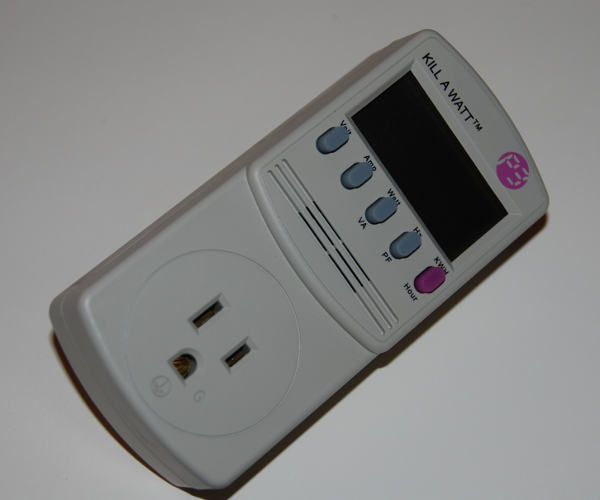 It’s made by P3 and is a palm-sized consumer device (model P4400) that can directly measure voltage, amperage, wattage, line frequency, and kilo-watt hours used. You plug the device into the wall socket, then plug the computer into the Kill-A-Watt (see Figure 1). Measurement selections are via front-mounted pushbuttons. A little LCD panel at the top displays the values, in real time. I paid about US$30 and have seen them on the Internet for as little as US$16.95, without shipping.
It’s made by P3 and is a palm-sized consumer device (model P4400) that can directly measure voltage, amperage, wattage, line frequency, and kilo-watt hours used. You plug the device into the wall socket, then plug the computer into the Kill-A-Watt (see Figure 1). Measurement selections are via front-mounted pushbuttons. A little LCD panel at the top displays the values, in real time. I paid about US$30 and have seen them on the Internet for as little as US$16.95, without shipping.
There is a more expensive model called the P4460, for roughly double the price. You can input the the billable rate and the P4460 will calculate the cost for you. It also retains the measurement data in a battery-backed memory. My lower cost P4400 resets itself each time it’s unplugged, so be sure to record the data before disconnecting.
Appliance Watts?
Let’s start by getting some idea of how much electrical energy we use in our everyday lives. The following table shows the consumption of a few common household appliances.
| Description | Measured Wattage | Daily Usage (Hours) | Cost (US$ per Year) |
| Incandescent light – 100 watt | 98 | 8 | 25.03 |
| Vacuum cleaner | 1150 | .5 | 18.36 |
| Toaster | 930 | .2 | 5.94 |
| Compact fluorescent table lamp – 23 watt | 25 | 8 | 6.38 |
| 1/2 inch Milwaukee drill @ 850 RPM – no load | 272 | .1 | 0.87 |
| Garage door opener | 750 | .1 | 2.39 |
A few assumptions need to be mentioned.
Engineers will recognize that start-up loads on motors, lamps, and similar devices are usually a little higher than the running load. The numbers shown here ignore those higher initial wattage figures and just assume a warmed-up, steady state. Additional start-up wattage is negligible and doesn’t vary much, with the exception of the drill. Also, since I’m in the US, the voltage is standard 120-volt alternating current.
The daily usage is also based on my own personal experience. Of course, to get a super-accurate usage figure, it makes sense to hack the Kill-A-Watt so that it records the data and sends it to a Linux computer for logging and analysis. Check out this story on how to use XBee radios to automatically Twitter usage data, to yourself. I’m not quite to that point yet, so accurately estimating my usage is appropriate for this discussion. I do have a pair of XBees in the parts box, so maybe I’ll cover data logging in a future article.
The main point I want to get across is that you too can go buy a Kill-A-Watt and do your own measurements of wattage used verses time.
Computing Watts?
The following table shows the power consumption of my Asus Netbook doing various common tasks. The machine is an Asus 1000HE Netbook running out-of-the box eeeBuntu, 2 GB of RAM, and a 130 GB disk drive. Obviously, jobs such as copying a lot of files or compiling a complete system would spin the hard disk and use more power. I didn’t record any of that type of activity for this example.
| Description – Netbook |
Measured Wattage | Daily Usage (Hours) | Cost (US$ per Year) |
| Placed in Suspend mode | 0 |   |   |
| Idling, Wifi on, Gnome Desktop, Compiz, 1 terminal, Firefox LCD closed, Powersave mode (1.00 GHz) |
11 | 8 | 2.81 |
| Idling, Wifi on, Gnome Desktop, Compiz, 1 terminal, Firefox, LCD open, Powersave mode (1.00 GHz) |
14 | 8 | 3.58 |
| Wifi on, Gnome Desktop, 1 terminal running, Firefox, LCD open, spinning Compiz Cube w/Atlantis fish bowl, Powersave mode (1.00 GHz) | 15 | 8 | 3.83 |
| Wifi on, Gnome Desktop, 1 terminal running, Firefox, LCD open, playing 25 MB AVI file in mplayer – full screen, Powersave mode (1.00 GHz) | 16 | 8 | 3.83 |
| Wifi on, Gnome Desktop, 1 terminal running, Firefox, LCD open, playing 25 MB AVI file in mplayer – full screen, spinning Compiz Cube w/Atlantis fish bowl, Performance mode (1.67 GHz) | 17 | 8 | 4.34 |
I also plugged in my late-model Asus X83-VM, with an Intel Duo-Core T8400 processor, 4 GB of RAM, an NVidia GeForce 9600 GS video chip, a 1280 x 800 screen, and 320 GB 5400 RPM SATA drive. It also has 1 GB of dedicated video memory and an LED back-lit LCD. You’d think it would use gobs of power. I was quite surprised at the numbers. The power is there when I step on the gas and fairly reasonable when lightly loaded. I wish I could have tons of power on tap, while getting any kind of reasonable mileage, in any kind of muscle car. Again, when copying many files or compiling a complete system, the disk would spin and use more power. I didn’t record any of that type of activity for this example.
| Description – Notebook | Measured Wattage | Daily Usage (Hours) | Cost (US$ per Year) |
| Placed in Suspend mode | 0 |   |   |
| Idling, Wifi on, XFCE desktop, Compiz, 1 terminal, Firefox, Kompozer, LCD closed, Powersave mode (800 MHz) |
21 | 8 | 5.36 |
| Idling, Wifi on, XFCE desktop, Compiz, 1 terminal, Firefox, Kompozer, LCD open, Brightness – low, Powersave mode (800 MHz) | 23 | 8 | 5.87 |
| Wifi on, XFCE desktop, Compiz, 1 terminal, Firefox, Kompozer, LCD open, Brightness – high, Powersave mode (800 MHz) | 25 | 8 | 6.38 |
| Wifi on, XFCE desktop, Compiz, 1 terminal, Firefox, Kompozer, LCD open, Brightness – low, Powersave mode (800 MHz), spinning Compiz Cube | 36 | 8 | 9.19 |
| Wifi on, XFCE desktop, Compiz, 1 terminal, Firefox, Kompozer, LCD open, Brightness – high, Powersave mode (800 MHz), spinning Compiz Cube | 38 | 8 | 9.71 |
| Wifi on, XFCE desktop, Compiz, 1 terminal, Firefox, Kompozer, LCD open, Brightness – high, Performance mode (2.27 GHz), spinning Compiz Cube | 53 | 8 | 13.54 |
| Wifi on, XFCE desktop, Compiz, 1 terminal, Firefox, Kompozer, LCD open, Brightness – high, Performance mode (2.27 GHz), spinning Compiz Cube, GoogleEarth flying low and slow over San Francisco with buildings | 58 | 8 | 14.81 |
The calculations are pretty straightforward.
Measure the wattage of the running device on the Kill-A-Watt and multiply it by the hours used to get watts per hour. Divide by 1000 to get kilowatts per hour. Then multiply that number by the billing rate (dollars per kilo-watt-hour) to get the cost. Since I based my measurements on usage in one day, the number can then be expanded to show costs for a month (20 working business days per month) and a year (12 months per year). You can also multiply the cost per year by the number of employees, in your company, to get an idea of how much you’re spending to feed those power-hungry laptops.
Conclusion
My energy usage is quite a bit less than I thought, at least for my Linux computers. Remember that I’m a sole proprietor with a laptop and a Netbook.
It costs me about $14.81 per year to power my hot-rod Asus laptop and less than $5.00 a year for the Netbook. Obviously, those are estimates because we assume consistent usage per day along with other factors that might make the numbers go up or down. A 100-watt table lamp costs me twice as much to run, per year, as my laptop.
Now if you have a large company with say… oh… 100,000 employees, you’d be looking at about US$1.5 million per year to run high-end Asus laptops like mine. In the scheme of things this seems fairly reasonable.
My conclusion is that the energy costs to run my Linux laptop and to a lesser degree, my netbook are pretty good. Maybe I should compare my laptops to some of my old Linux desktop iron, out in the garage. I still have an old CRT sitting around that I can’t get rid of. That might be an interesting follow-up story.
Now go get a Kill-A-Watt and start calculating your own Linux computing energy costs. I’m sure you’ll be surprised at the numbers.
This e-mail address is being protected from spambots. You need JavaScript enabled to view it
is a emerging technology consultant, writer, and portable computing expert. Early adopter tech trends, seminars, and writing projects are his stock-in-trade. His mission is to deliver exceptional value to his clients. Links to many of his articles appear on his Web site at http://home.earthlink.net/~robreilly.



