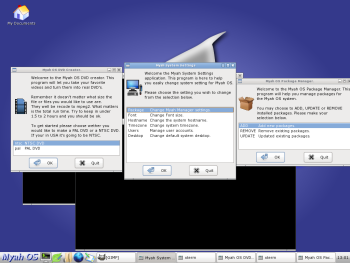Author: Preston St. Pierre
Myah OS is a desktop-oriented distribution built from the ground up around a custom package manager. When things go right, it has the potential to be an easy to use, simplistic deskop operating system. As you will see, however, not everything always goes right.
Upon booting to the live CD I was confronted with a graphical login screen — one to which I did not have a password. Luckily it was easy to guess — the username/password combo myah/myah allowed me access. I found the hard drive installer under System Tools in the main launcher, but it required the sudo password. I tried “myah” and it worked, but I later learned any password would have worked — even leaving it blank. I chose the “Full Hard Drive” install option, although there were also options for installing to USB or net-installing versions with Xfce, OpenBox, KDE 3, GNOME, KDE 4, or pure console. Sadly and unexpectedly, given GRUB’s many advantages over it, the only bootloader available was LILO (or none at all). The LILO screen at boot is pixelated and ugly — a contrast to the rest of Myah OS, which looks quite nice.
After the new system booted, I realized that at no point during the install did it prompt me to add a new user. I logged in with myah/myah again, and it worked. The root password was still myah also, and using sudo automatically granted access to the myah account without a password. Needless to say, this is an incredible security risk and a very bad practice for distributions. I located the Myah System Settings manager under System Tools and used it to delete the myah user and add my own user. Like most applications, it hid the password for the new user as I typed it, replacing characters with asterisks. However, after clicking add, in full view plain text popped up on the screen saying “User username/password has been added to your system” (but with my actual user/pass displayed). In the user manager I found options to enable and disable user accounts or allow and disallow users for sudo. However, even though the Myah user manager claimed no accounts were disabled, if I attempted to log in at the console to my new account it failed. On the other hand, I was able to log in from an X window just fine with that user initially.
In addition to these authorization quirks, the windows to allow and disallow users in sudoers had clearly been copied from enable/disable users, as the text in the window was the same. I thought at first that the functionality was still there, but when I attempted to use sudo on the new account I received the error “PAM config lacks ‘account’ section for sudo.” Luckily, su still worked for a while, using the password “myah.” The password for root and regular user (myah) were shown at the console when I killed X to set the keyboard layout, although by this time they were useless to me as they weren’t shown when I needed to log in to X. When I attempted to load the Dvorak layout, however, I received syntax errors in /lib/kbd/keymaps/include/linux-keys-bare.inc and /lib/kbd/keymaps/include/linux-with-alt-and-altgr.inc. I had to go into these files and fix them manually by removing improperly formatted comments before it would load.
After changing the keyboard layout, I ran the Maya update process. There were only two updates available in Myah’s tiny respository (which contains only a couple dozen packages that aren’t installed by default), but their installation took an unusually long time. The Maya package manager seems to check each file associated with a package extensively to see if it is used by other packages before removing them and replacing them. I am basing this assumption on the amount of time it took to install each upgrade, which was approximately 30 seconds for Firefox alone (not including download time). This is much slower than most distributions’ package management systems, such as dpkg or rpm. I used the Maya package install wizard to add several other applications I wanted and everything seemed to work well, although the number of applications available was somewhat limited.
When I decided to play music, I was delighted to find that my favorite player, XMMS, was installed. The installed skin didn’t match the Myah theme, but to be fair it matched better than the default skin. Unfortunately, music wouldn’t play. Actually, no sound would play on the entire OS. I ran alsamixer and made sure that all the volume controls were set to max with none muted. Still no sound came out. I tried to run alsaconf, but it was missing, and alsautils was not available via the Myah package manager. I was able to install the development tools through the Myah package manager and build alsautils from source. I then ran alsaconf, and it claimed to have correctly detected and configured my card. However, sound still would not work in any applications. I tried using OSS — still no luck. The Myah settings manager did not offer any other way to configure sound.
If my sound had worked, I may have been able to enjoy the multitude of audio-based applications Myah offers, such as Asunder, Audacious, Audacity, Graveman, and streamtuner. I would have also been able to take more full advantage of Xine, MPlayer, and Kino, which are also included. One nice application in this area is the Myah DVD Creator, which allows you to encode your movies for DVD with a simple wizard. Presumably this program was made for Myah, and it uses the same general interface as the Myah settings manager and package manager. While it may not be a big powerful application, it’s certainly a handy little script for people who don’t have the know-how to do the task manually.
Myah also includes a myriad of programs for graphical media, such as Blender for 3-D modeling; CinePaint, the GIMP, mtPaint, and Tux Paint for bitmap editing; Dia for technical diagrams; Inkscape for scalable vector graphics; and GPicView and gtkam for simpler needs. The selection of office tools is slightly less comprehensive, with only Abiword and Gnumeric available in the vanilla install, but if you’re the networking type there’s Pidgin for instant messaging, Azureus and Transmission for BitTorrent, Chatzilla and XChat for IRC, fireFTP for file transfers, and Firefox for basic Web browsing.
Overall, Myah strikes me as an OS designed for people who don’t want to deal with maintenance and manual configuration. The Myah settings manager is badly underpowered for fixing real problems or making major changes, and the Myah package manager is certainly not the best for doing upgrades. Worse, it is unacceptable that Myah does not require a new user account be put into place and that the root password be changed. This defect is amplified by the fact that by default Myah starts a local SSH server on both the live CD and the default install, allowing anyone who wishes to connect to your computer with root access.
The makers of Myah, by creating the package manager and building the distribution from scratch, have built a distribution with great potential for a certain niche. With a few minor bug fixes and a simple change in the installer to switch passwords, it could be ready for less experienced Linux users. At the moment, however, Myah OS is not ready for anyone but beta testers.
Categories:
- Myah OS
- Reviews
- Linux
- Distributions