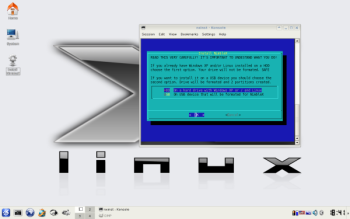Author: Bruce Byfield
NimbleX, a Slackware-based distribution, advertises itself as “the new wave of Linux.” However, what is appealing in NimbleX — its speed and small footprint and the resulting selection of alternative software choices — will likely strike veteran GNU/Linux users as being very old school. By contrast, its limitations — too little attention to such aspects as the installer, packaging, and security — seem all too modern, being reminiscent of other distros intent on commercialization or emulating Windows, even though NimbleX is a community distribution and largely a labor of love for Romanian developer Bogdan Radulescu.
NimbleX’s recent 2008 edition is available in three CD images. The first is 200MB in size and is the one that users are steered to by the organization of the NimbleX site (and the one I used for this review). The others are 100 and 69MB. The site boasts that, when started from the hard drive, the smallest of these images results in what “is most likely the fastest distro with KDE” — a credible claim, given that NimbleX is based on Slackware and is optimized for speed as much as compactness.
You can also generate a live CD via the Internet using Custom NimbleX, a feature that Linux.com previously reviewed. When you select the packages you want, a custom .ISO image is saved for a limited time for you to download. Since the regular installer gives no choice of packages, you may prefer to take the extra step of using Custom NimbleX, especially if you plan multiple installations.
Installation
Whichever image you choose, you can install NimbleX to a hard drive or USB device from the live CD desktop. The largest version gives you the option of booting to the KDE Display Manager log in manager or directly into KDE. The only difference is that, if you boot to KDM, you have the option of choosing which graphical interface to choose, and need the default root password from the download page. Alternatively, you can save time by starting the installer directly, although the live CD is one of the fastest of its kind.
The installer starts with a warning that it is “a work in progress,” which is something you will have no trouble observing. Confusingly, it gives you the option of installing either to a hard drive that already contains either GNU/Linux or Windows, or to a USB device. To use the first option, you must already have the partitions ready to receive NimbleX — an inconvenience that I haven’t seen for at least eight years in an installer. Moreover, at first glance, the installer seems to have no option for installing to a blank hard drive or overwriting one. However, experimentation soon reveals that the proper option in such cases is to choose the USB device option.
To make matters even more confusing, you need to choose SYSLINUX as your boot manager, because the GRUB option is broken. The install also concludes by asking if you want to save your system data to the hard drive, suggesting that “this will make NimbleX almost unbreakable.” Presumably, the resulting nimble.data file is for recovery purposes, but since it can vary from 100 to 1,200 megabytes, some advice might be useful here.
The main advantage of the installer is that, like the rest of NimbleX, it is optimized for speed. Unfortunately, it gains this speed by minimizing options, including not giving you any choice of what software to install. Clearly, too, it needs to reword and explain what options it does offer. Fortunately, if you do run into problems, the whole process is so quick — less than 10 minutes — that the inconvenience of redoing the install is minimal.
Desktop and selection of software
NimbleX boots to a silver gray wallpaper that looks as though it were borrowed from a poster for the X-Men movies. Experienced users will have no trouble observing that it is based on KDE 3.5.9, despite the fact that the latest release appeared only a couple of weeks before KDE 4.1 debuted.
Like all the Slackware-based distributions I have tried, NimbleX offers an extremely responsive desktop — one of the reasons that it is especially suited to a live CD or USB drive, and one noticeable enough to make you quickly forget the miniature ordeal of the installer.
Another notable feature of NimbleX is its unusual choice of software. The 200MB CD image offers, in addition to KDE, a dozen window managers. Most of them, such as IceWM and OpenBox, are lightweight, although the larger Enlightenment is also an option. Noticeably missing, though, are GNOME and Xfce, no doubt sacrificed to the effort to make sure NimbleX is small and lives up to its name.
Similarly, the desktop software available is limited, and, at times, highly individualistic. OpenOffice.org is not included; instead, KOffice is provided for an office suite. In much the same way, the major graphics programs are represented only by the GIMP, with Karbon, Krita, Inkscape, and Scribus unavailable. The distinct impression is that office productivity and graphics work are not a priority for the NimbleX team, although what the distribution does offer in these areas is more than adequate for many users.
Exploring the menus, you can also find a number of unusual choices, such as the Rox-Filer file manager, the Kooldock floating panel, and Yakuake Quake-style terminal emulator, to say nothing of slightly less unorthodox choices such as the Dillo Web browser. So far as any criteria are detectable behind the available software, the selection seems designed to be lightweight, and to provide a limited range of alternative software wherever possible. Perhaps the default panel icons tell the story: They are a console, the Konqueror and Firefox Web browsers, the XMMS audio player, and the MPlayer media player.
Newer users might chafe at the omission of many standard programs, but more advanced users may find NimbleX’s selection of software a welcome change from the huge installation footprints of the leading distros. Besides keeping NimbleX small and quick, the selection is a reminder that many often-overlooked alternatives are available in free and open source software.
Software installation and security
If you are interested in trying NimbleX and wary of Slackware’s reputation for difficult software installation, you may be relieved to learn that NimbleX uses slapt at the command line and Gslapt on the desktop for package management. As their names suggest, these applications are designed to bring the functionality of Debian’s apt-get to Slackware-based distributions, including the automatic resolution of dependencies. As is often the case with such applications, the command-line version is easier to use once you know the basic commands, because the desktop one seems to require constant resizing of panes and flipping from tab to tab if you want to use it efficiently.
The only trouble is, dependency-resolving software is only as good as the packages and repositories that support it, and, in NimbleX’s case, both are rather weak. Not only is the package selection limited to fewer than 500 packages — all KDE or non-desktop-specific — but, in several cases, such as Bluefish and Krusader, packages were either uninstallable or unusable because they required unavailable libraries. The NimbleX team needs to pay more attention to packaging.
The same is true of security. Although NimbleX installs with ClamAV and the Guarddog firewall,it completely neglects basic precautions. Not only is a user account not created during installation, but you can log into an installed desktop without even entering the default root password — which, in any case, is displayed on the distribution’s download page. Experienced users will know to correct these arrangements immediately, but for any distribution to permit such sloppy security settings seems irresponsible.
Mixed results
NimbleX leaves me of two minds. On one hand, I appreciate its clear direction, even if making speed and a small footprint seems old-fashioned and even unnecessary at a time when terabyte hard drives are starting to become common. When so many distributions are paying little or no attention to these matters, such priorities are refreshing — especially when they result in enhanced performance. Computer users may have long ago ceased to need to coax every last bit of speed from their machines to get acceptable performance, but the efficiency of NimbleX is still something that many can appreciate.
On the other hand, considering the deficiencies in the installer, packages, and security, I get the impression that NimbleX has focused so closely on its major goals that it has overlooked some of the basics of producing a distribution.
Now that the new version is out the door, with any luck NimbleX developers can focus on fixing these other matters. If they can do so, then NimbleX may still become a distribution worth recommending. But, until that happens, any recommendation needs to be heavily qualified.
Categories:
- NimbleX
- Reviews
- Linux
- Distributions