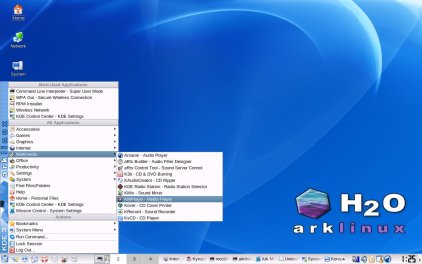Author: Susan Linton
Ark Linux is a distribution developed primarily for new Linux users, although its developers say experienced users should find it powerful enough to use as well. I’ve tested it before and found the later claim a bit overstated. Would version 2008.1, released this month, be a change for the better? Although it was stable and included some handy software, hardware support in the latest release is lacking, and the distro’s security philosophy a contradiction in terms.
Ark developers call it their “security system,” but lack-of-security system would be more accurate. When you install the operating system, no password is set for the default user “arklinux” or root. The idea is to allow the user to execute some common administrative tasks, such as installing or removing software and configuring the network, through graphical tools without having root privileges or even at least providing a user password. This doesn’t seem too bad unless you further discover that although the default arklinux user cannot use su to become root through a console emulator, it can su to root at the terminal. In addition, a root console emulator that doesn’t require a password is available in the menu, which gives anyone with access to your computer free rein.
Of course, users could make a new user with a password or set a password for the default arklinux user. You can also set one for root, but that doesn’t disable the passwordless terminal or menu terminal emulator. Ark’s security system might make things easier for new users, but it does them a great disservice. One of the fundamental principles of Linux is the built-in file permission access rights, and this open system circumvents it completely. Mind you, Ark has a different opinion.
Ark Linux is available as either an installable image or a live CD. Extra add-on images are usually available as well for server software, games and entertainment, a development suite, and extra software, but these weren’t updated to 2008.1 as of this writing.
I tested the installable version, and had a few problems. The installer is dated and unattractive. My USB mouse was not detected, but I was able to use my laptop’s touchpad. The first screen has drop-down menus that let you choose language, keyboard, and time zone, but the time zone menu contained only two locations, and neither was mine. The next screen allows you to choose your type of install: on partition with Windows, resize Windows partition and make one for Ark, take over entire disk, or custom partitioning. I chose custom partitioning, but QTParted couldn’t read my disk and gave a useless error. My disk was already partitioned, so I clicked Quit from the menu and it closed. I designated the root partition and bootloader options on the next screen. The installer provides no further configuration options, and the system installed with no incident. However, once it was finished and I clicked OK to reboot, the kernel crashed and locked up the machine, consistently.
The kernel panic experienced after the install had no adverse effects on the resulting system. I was able to boot it after editing my main GRUB configuration file. I configured the Ark bootloader to be installed onto the root partition, but it wouldn’t chainload (that is, the main GRUB in the master boot record would not hand over the boot process to a GRUB directory located on the install partition).
After setting the full path to the kernel in GRUB, I was able to boot to the Ark Linux desktop. The desktop too looks dated. It uses the stock KDE colors, Plastik window decoraton, and the same customized KDE 3.x wallpaper the distro has used for several releases.
Hardware support
I had a few problems with Ark’s hardware support for my Hewlett-Packard Pavilion laptop. X started with a resolution of 1024×768 instead of the optimal 1280×800 that most other distros use. My USB mouse did work, but it seemed a bit inaccurate at times and stuck in one spot at other times. The touchpad and keyboard worked fine. My wired Ethernet adapter worked, but it wasn’t auto-detected. I had to load the module and activate my Internet connection manually each time I booted, either at the command line or through the distribution’s Mission Control utility.
Sound worked somewhat, but it popped and crackled intermittently for no discernable reason at times and at other times when I opened applications or inserted removeable media. The system notifications that were in Ogg format wouldn’t play, and most were set to Oggs.
Ark displays a battery monitor in the lower panel. I was able to activate CPU Frequency Scaling (which lowers the processor speed to save power or raises it for more demanding tasks) by loading the modules my hardware needs and configuring Klaptop. I wasn’t able to bring the Broadcom wireless chip to life even using the bcm43xx-fwcutter available in software repositories. Suspend and hibernate didn’t work.
Ark detects removable media. Inserting CD and DVD disks sometimes either opened a corresponding application, chooser, or placed an icon on the desktop, but it wasn’t consistent — sometimes it worked and sometimes it didn’t. USB memory sticks are detected and a fleeting information box appears to state the device was inserted or removed, but they aren’t mounted or otherwise acknowledged.
Software and tools
Ark Linux comes with Linux kernel 2.6.25.3, Xorg 7.4/1.5, and KDE 3.5.9. GCC isn’t installed by default, but 4.3.1 is available from Ark software repositories. Many of the included applications are those found in the KDE source packages, but there are some nice additions too. These include KLMDonkey, Amarok, Kb3, KMPlayer, KDE Radio Station, and Kynaptic.
Kynaptic is a KDE-oriented front end for APT, the package management solution used in Ark Linux, although it has been modified to work with the RPM package format. Ark ships with repositories set up to install a wide variety of software for the current release and the developmental branch as well. With this configuration, KDE 4.1 and other experimental software is available to the new Linux users for which this distro is designed.
Other software available in the menu includes OpenOffice.org 2.4.0, Scribus 1.3.3.11, Gwenview, and Tux Racer. Some of the standalone tools include wpa_gui, QTParted, and RPM Installer (not to be confused with KPackage, which is also available).
I didn’t have any trouble with the applications except QTParted and the RPM Installer. QTParted never did like my hard drive, and the RPM Installer didn’t seem to do anything. KMPlayer played all sorts of video and audio files including encrypted DVDs. I was able to watch YouTube videos in Konqueror, but not Google Video.
The most noteable tool included in Ark is Mission Control, a central configuration center somewhat like Mandriva’s Control Center or openSUSE’s Yast2. It is a container for modules to configure various aspect of the system. Most items call KDE modules, but a few bring up other tools such as the Ark Linux Internet Config or Kynaptic. Mission Control is not particularly powerful, but it might be easier for a new user to navigate than the KDE Control Center.
Conclusion
I regret having to report that this release is not impressive. The installer is antiquated and not easy to work with. The look and feel of the desktop is worn and dated. The selection of software could be better, such as substituting the GIMP for Scribus.
Ark security policies could make things easier for new users, but file access privileges is not the area in which to try and mimic Windows. This flaw alone could make the system undesirable for experienced users.
I’m also disappointed in the hardware support. This is usually not much of an issue with Linux distros these days, so I was surprised that Ark tested so poorly in this area. The popping sound I heard could be confined to hardware similar to mine, but I have three motherboards featuring this chip. In addition, it is rare for a distro not to activate the Internet connection automatically these days.
Take a pass on Ark Linux 2008.1. There are too many other distros that look good and work well to bother with all of its shortcomings.
Categories:
- Reviews
- Linux
- Distributions