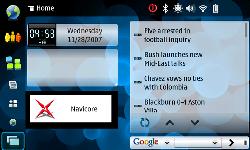Author: Nathan Willis
Nokia recently announced its Linux-based N810 tablet, and although the device is not yet widely available, the accompanying software is. The new operating system, designated Internet Tablet OS2008, is available as a free download for owners of the previous N800 model. In that rarest of all outcomes, the new release actually improves the older tablet — it is faster, improves battery life, and should make it easier for developers to port applications over from desktop Linux.
The IT OS2008 download is currently marked a beta release — a situation not likely to change before the official release of the N810. It is a 128MB binary firmware file, up in size significantly from the 90MB of IT OS2007. To download it, you must have an N800 tablet, as the site requires authentication of your tablet’s WLAN MAC address, which is printed on the identification sticker inside the battery compartment.
Before upgrading you should perform a backup of your existing data with the tablet’s Backup/Restore utility. Backup/Restore will copy contacts, emails, browser bookmarks, and settings to either of the N800’s SD memory card slots — but it will only back up documents within the MyDocs hierarchy, the hidden folders inside /home/user/MyDocs/. If you use a lot of third-party apps, be sure to check whether you have files saved elsewhere. Everything on the memory cards is safe, but everything in built-in storage is overwritten in a firmware upgrade, including other files in /home/user/.
The upgrade is applied in the same procedure as previous releases; use Nokia’s flasher utility and a USB cable and follow the N800 directions from the Maemo.org wiki. After the upgrade is complete and the tablet reboots and you set the system date and time, the new firmware will discover any backups on the memory cards and give you an opportunity to restore your personal data.
Firmware tour
As befits its beta status, there are a few missing pieces in IT OS2008, but the substantive changes are already clear.
Easily the most noticeable change is the increase in speed. The N800 tablet uses an TI OMAP processor that in previous releases was throttled to 320MHz; IT OS2008 runs the chip at 400MHz. The 25% speed boost results not only in a snappier interface, but in a faster boot time. The new firmware is also better at power management — enough so that even with the speed boost, the net result is improved battery life.
Cosmetic changes include a new default theme named Echo and a major revision of the Hildon framework with which apps are built. Surveying the response on blogs, Echo is receiving high marks for its aesthetics — transparency, clearer metaphors in the icons, and so on.
More importantly, Nokia has addressed a number of the shortcomings first aired in Sean Luke’s widely read critique of the user interface. The inconsistent triangle icons have been unified. The software makes better use of horizontal screen space via pop-up menus, improved spacing and padding, and notification boxes and dialogs that do not obscure the text beneath them.
Even the Home screen is improved; it no longer requires activation of a rearrange-the-applets mode simply to scoot the clock over. Home screen applets can now overlap, which is another welcome change (although curiously enough, the default applets have greatly varied invisible padding, so you still cannot line them all up equally).
While the interface is improved, there is still room for changes. For example, though the padding around “task navigator” icons is reduced, it is still too big — there is room for only three open apps. And the Web and Contacts icons are still hard-wired onto the panel, which is confusing. Nokia has signed a lot of deals to bring commercial partners onto the platform, with apps such as Skype and Rhapsody — is it inconceivable that a customer might want to set those two as his shortcut apps?
The beta status of this firmware release means certain elements are not yet in place. For example, the FM radio and Camera apps, added in the spring update to IT OS 2007, are nowhere to be found. More significantly, owners of the Navigation Kit for N800 should wait before upgrading — the updated firmware includes Map, the successor to the Navicore mapping application, but so far you cannot migrate a Navicore license to the new app. Nokia has promised that many of these gaps will be filled by the time the final, non-beta firmware is released.
Maemo 4.0
Fans of the bustling Maemo development community will be glad to hear that the new version of Backup/Restore now saves your application repository list in its backups, which will make it much simpler to restore third-party apps after future firmware upgrades. On the downside, it is still early enough that few third-party repositories have ported their apps to the new version of the platform.
IT OS2008 is built on Maemo 4.0, and breaks some APIs from the 3.x series, so some apps could require some retooling. On the whole, though, the changes to the platform are unquestionably a good thing. The major changes all synchronize Maemo’s GNOME components with the versions used on desktop Linux systems. GTK+ is bumped from 2.6 up to 2.10, glibc from 2.3 to 2.5, GConf from 2.6 to 2.16, and there are smaller updates to DBus, Pango, GStreamer, and more. The Cairo vector graphics library, BlueZ audio, and HAL are new.
Even if you are not a Maemo developer, one facet of IT OS2008 is sure to please you: it will run on the N800 tablet just as well as on the newer N810. The N810 has an internal GPS module, lacks the FM receiver of the N800, and adds an FM transmitter, but apart from those hardware differences, the two are essentially interchangeable. N800 owners can even download and install the commercial Boingo Mobile application that will ship with the N810.
Nokia may have learned a lesson from the disappointment voiced by 770 owners when the N800 was released with IT OS2007 and the 770 was not eligible for an upgrade. It has already announced that not only this release, but the next upgrade as well, will be compatible with the N800. That news is certain to please tablet owners, particularly those developing their own applications.
Thanks to the proximity of the release dates, many are comparing the N810 to the Asus Eee PC and OLPC XO — or, more accurately, comparing Maemo 4.0 to the Eee’s Linux distro and the XO’s Sugar — though the devices have very different goals and target consumers. But when you take those projects and throw in the still-unreleased OpenMoko and Google Android, there are suddenly a lot of ultra-portable Linux OSes on the market. Consequently, Nokia’s decision to consciously keep Maemo in pace with upstream desktop Linux and GNOME libraries is important. It guards against fragmentation, which should give it an advantage in development and maintenance ease over any embedded competitor that chooses not to do the same.
When the final, non-beta release of IT OS2008 comes out, it will be a must-have for N800 owners. Until then, its value depends on whether you can get by with the smaller collection of currently available IT OS2008 apps. For those on the fence, the speed and interface improvements just might be enough to make the switch worth doing today.
Categories:
- Reviews
- Handheld Devices