Online word processors can sometimes work as a positive alternative for Linux users, but not necessarily. Unlike conventional word processing software such as OpenOffice.org Writer and Microsoft Word, online equivalents such as Google Docs and Zoho Writer are browser-based, requiring the installation of little or no additional software on your PC. Yet online word processors can carry some drawbacks, too.
Since online word processors impose few system requirements, they can operate relatively smoothly on small netbooks, larger PCs already bogged down by lots of other software, old legacy systems, and even–in some cases–Linux-based Android and other mobile phones.
Some of the online offerings are expressly geared to specific purposes, ranging from online collaborative authoring to Web-based editing of documents written in LaTeX, a file format still used frequently in technical reports, for instance.
On the other hand, some online word processors have been dogged by various constraints, such as security vulnerabilities, document storage limitations, and–in the case of Adobe Buzzword–Linux support that’s still incomplete.
In this article, we’ll take glimpses at three of the best known online word processors: Google Docs, Zoho Writer, and Buzzword. Each of these was initially introduced as an antidote to MS Word. Each quickly turned into the centerpiece of a larger online suite. And each has its own pros and cons.
Google Docs
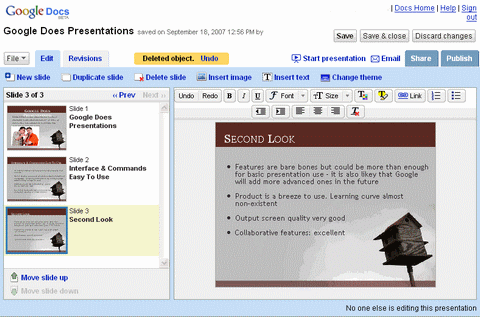 Online search engine maven Google entered the word processing arena–as well as online suites –through acquisition. Upon its beta rollout in October of 2006, the Google Docs suite combined the Writely online word processor created by the software firm Upstartle with a spreadsheet app launched earlier as 2Web Technologies’ XL2 spreadsheet. In September of 2007, Google added a presentation package based on technology from Tonic Systems.
Online search engine maven Google entered the word processing arena–as well as online suites –through acquisition. Upon its beta rollout in October of 2006, the Google Docs suite combined the Writely online word processor created by the software firm Upstartle with a spreadsheet app launched earlier as 2Web Technologies’ XL2 spreadsheet. In September of 2007, Google added a presentation package based on technology from Tonic Systems.
Google Docs is particularly noteworthy for its wide ranging support of various browsers and operating systems. Google gives official support to recent editions of the Firefox, Chrome, Safari, and Internet Explorer (IE) browsers, running as applicable on Linux, Apple OS X, and Microsoft Windows.
In the same general vein as Sun’s StarOffice and the IBM Lotus Symphony software suite, Google Docs provides similar functionality to OpenOffice.org. But unlike these other suites, Google Docs exploits the Internet cloud.
Google’s SaaS (software as a service) version of an office suite lets you choose between creating documents within the app and importing them through its Web interface. Documents are saved by default to Google servers, but you can also save them to your own PC in a number of different formats, including OpenOffice, MS Word, and text formats, HTML, and PDF. Google recently added new features that include new document templates and the ability to integrate both tables of contents and Google search into docs.
Unlike some other online suites, Google Docs operates as a free service. On the less positive side, though, Google places a 500k limit on the size of documents on the Web. Other restrictions are imposed on the numbers of documents that can be stored per account. Also, files can only be uploaded or downloaded one at a time.
In March of this year, Google sent a letter to some users announcing a security hole in Google Docs which had allowed unintended access to certain documents. Simultaneously, the company announced that it had fixed the bug. The glitch involved the malfunctioning of a single-click command for keeping multiple documents private.
Meanwhile, the word processor and other components in the Google suite spent a great deal of time in beta testing. In fact, it wasn’t until July of this year that Google released Docs and the other Google Apps from test mode.
Google also offers versions of Google Docs for Apple iPhones, Linux-based Android phones, and other mobile phones. The services for iPhones and Android phones are less capable than the flagship edition of Google Docs for netbooks and other PCs, but more extensive than the generic Mobile Google Docs service. Android and iPhone users can view and edit presentations, for example, rather than just word processing and spreadsheet files.
Zoho Writer
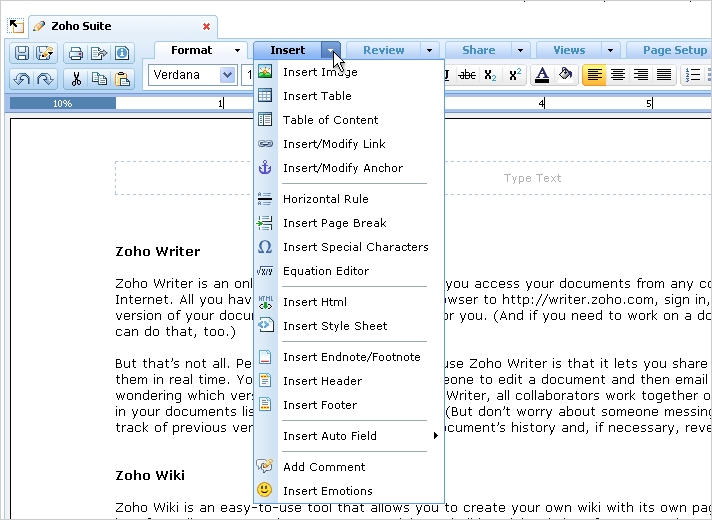 Even before the Google giant threw its considerable weight on to the online word processing stage, Indian start-up firm AdventNet was already out there with Zoho Writer, an offering introduced in 2005.
Even before the Google giant threw its considerable weight on to the online word processing stage, Indian start-up firm AdventNet was already out there with Zoho Writer, an offering introduced in 2005.
Since then, Zoho Writer has earned high marks from many users for its simple and uncluttered user interface. The online word processor is now the linchpin of a highly extensive online suite encompassing wiki, chat, note-taking, CRM, project management, database, invoicing, and other applications, in addition to the more traditional spreadsheet and presentation apps.
Zoho Writer runs on Linux, Macintosh OS X, and Windows PCs. Plug-ins are available for both the Firefox and IE browsers, as well as for OpenOffice.org, MS Word, and Microsoft’s Excel spreadsheet app.
Zoho Writer was also one of the first online word processors to support both online and offline editing, through the use of the Google Gears Web application. Along the way, it’s also added online notification via Zoho Chat.
The word processor now features a new tabbed toolbar, WYSIWYG (what-you-see-is-what-you-get) editing, and the ability to post blogs to the Web.
Supported file formats used in word processing include OpenOffice.org text (SXW); Office Open XML (DOCX); Open Document text (ODT); Rich Text Format (RTF); Microsoft Word (DOC); and HTML.
But although entry-level Zoho services are available free of charge, fees are charged for more advanced services. Also, Zoho is provided under a proprietary–as opposed to open source–license.
Adobe Buzzword
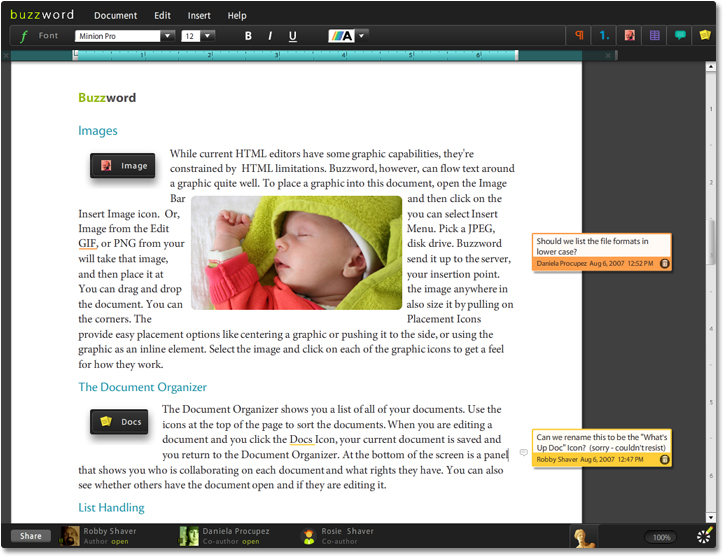 Like Google, Adobe eased its way into word processing through acquisition. In September of 2007, Adobe picked up the Buzzword application by buying its creator, an 11-person software firm dubbed Virtual Ubiquity. Adobe then quickly proceeded to integrate Buzzword with its own existing online services, Adobe Connect and Create PDF.
Like Google, Adobe eased its way into word processing through acquisition. In September of 2007, Adobe picked up the Buzzword application by buying its creator, an 11-person software firm dubbed Virtual Ubiquity. Adobe then quickly proceeded to integrate Buzzword with its own existing online services, Adobe Connect and Create PDF.
Now known as Adobe Buzzword, the collaboration-oriented, Adobe Flash-based online word processor is aimed at letting you collaboratively write, edit, and comment on documents across multiple browser and OS platforms, controlling access levels and tracing contributions by contributor.
To prevent editing and versioning conflicts, all collaborators typically work with the same version of a document. However, a history feature can be used to revert to a previous version or to review changes made between various versions.
Buzzword is also designed to let you print exactly what you see on the screen–with fonts, spacing and graphics intact–although, unfortunately, this might not happen at all if you’re running Linux.
Buzzword currently offers full support for Internet Explorer (IE) and Firefox browsers on Windows PCs, and for Firefox and Safari on Macs.
Yet while Adobe started to offer ‚Äúpreliminary support‚Äù for Firefox on Linux in the November of 2007–and for Safari on Macs in the same time frame–Linux is still ‚Äúnot a fully tested or supported environment‚Äù for Buzzword, according to a FAQ document currently posted on the Buzzword site. The FAQ cites a couple of issues specific to Firefox on Linux–including printing in general and the delivery of a ‚Äúbrowser unsupported‚Äù message to users–as well as problems with the clipboard and keyboard accelerators that might occur in any browser environment lacking full-fledged official support.
Although its collaborative capabilities are clearly promising, Buzzword remains in beta nearly two years after its adoption by Adobe.
Coming Up Next
In a future article, we’ll talk about some of the many online word processing offerings available from smaller players in the Web industry, including the EtherPad collaborative word processor, ZCubes, and ScribTeX, a free Web-based editor for LaTeX documents.



