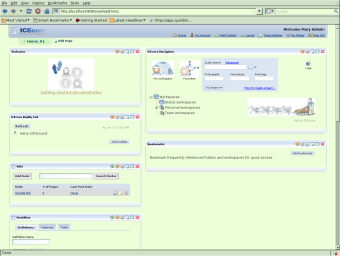Author: Kristin Shoemaker
Organizations have many ways to connect, collaborate, and keep in touch with co-workers, team members, and colleagues — which can lead to multiple logins and user accounts, services spread across the Web, or services that are simply not accessible to all team members on various types of devices. Kablink (formerly ICECore) recognizes that centralization and accessibility are major components to successful project collaboration, and its latest offering is worth a project leader’s second look.
Kablink, in its simplest form, is an intranet portal. What sets it apart from other intranet applications is not only its open licensing (kablink is released under the Common Public Attribution License), but its sheer amount of integrated social networking and productivity features.
Though it is an investment of time to install and learn about all the powerful tools kablink incorporates, it’s easy to get a good overview of what’s offered by viewing the product’s wiki or trying the live demo.
In kablink, most of the commonly used collaboration and networking tools are accounted for, with add-ons for wikis, blogs, calendars, chat, forums, and SMS messaging. Team workspaces, task summaries, and productivity tools such as translators and unit conversion calculators manage to keep kablink’s focus on the actual feat of getting work done. Having these applications placed strategically on a portal rather than spread across various desktop applications, widgets, and several browser tabs helps productivity.
To access the portal, users point a browser to the organization’s Web site and the 8080 port (e.g. http://yourorganization.com:8080). The default portal page displays some core content, such as the ICEcore Navigator, bookmarks, and buddy lists, along with a collaborative workspace and desktop, individual profile information, add-on content that an administrator may have added for every user, and tools for adding subportals, pages, and content.
Users can determine how and what their portal and subpages display. They can easily add content through the “Add Content” option in the upper right of the portal. Newly installed content appears on the portal in the available free space. Users can arranging the portal layout by dragging and dropping.
Configuration of installed content might be a bit trickier for someone completely new to a collaborative content management system, but is still fairly intuitive. It is a generally safe assumption to say that someone who has set up personal feed readers or uploaded content to media sharing sites will have no problems getting acclimated to the interface and its behavior.
From a system administrator’s point of view, it can be difficult to launch an intranet portal, especially in smaller organizations, because there can be such a wide variety of hardware and devices in use. Kablink allows you to customize and configure both public and private pages to best suit the display devices in use. You can also optimize the page layout of the portal and add-ons for viewing on mobile devices.
Part of kablink’s appeal is in its presentation. The layout may not be the flashiest content management system available, but it should be familiar to administrators and users with even a small amount of experience with projects such as Drupal, Joomla!, or WordPress. Unlike those latter platforms, which can require significant editing of code to get plugins, modules, and add-on content to look and behave as desired, the added features in kablink install and function smoothly without battling the code to work with third-party services. Kablink’s all-in-one delivery approach is a definite advantage.
Getting going
Though kablink itself is not a difficult install (and configuration is simple), getting the prerequisite applications and services running can prove tricky for network administrators who might not be familiar with all the components that kablink needs. Kablink can run on either Linux or Windows servers, and requires access to either MySQL, SQL Server, or Oracle databases. It also requires Sun or IBM’s Java Development Kit and the Tomcat server environment. Kablink’s documentation is decent in tying together loose ends and optimizing the system, but it is a fairly challenging task to get a server to the point where a kablink install will work flawlessly.
I installed kablink on a desktop with a dual-core 64-bit processor and 2GB of RAM, running a 64-bit version of openSUSE 11.0. This would be underpowered for a server in a larger business, but it is closer to the configuration of servers that might reside in smaller organizations. The initial start of the kablink service on this machine caused a brief slowdown in the responsiveness of other running applications, but I set kablink to launch automatically on reboot.
Administrators should have a fairly painless time with kablink. Admins can create users, arranged content on portals with drag and drop simplicity, and create and modify group and individual projects. Even with several accounts on the testing server accessing kablink simultaneously, response was nearly instantaneous.
While many configuration tools and portal functions are simple enough that team members with little workflow and collaborative software experience could easily manage those tasks, many other useful features require training and explanation.
For example, the ability to form teams and team collaborative workspaces is a useful tool for organizations of any size. With it you can schedule group meetings, share files, and outline tasks. These collaborative tools can be shared or kept private per team and individual, so a single user can be part of multiple teams with different schedules and tasks. However, navigation and differentiation of a personal blog versus a team blog versus another team’s blog can be quite confusing. Though kablink’s help files are well-written and there is good documentation available, this potential for confusion could be a disadvantage for groups without prior training.
Kablink, its installer, and its source code are available as free downloads. Organizations can optionally purchase support from Novell Teaming.
Kablink can offer nearly every communication and project management tool through its portal. Though the software is geared primarily to enterprise organizations and large- to medium-sized businesses, even smaller organizations, whether they be nonprofit, educational, or volunteer-based, could adapt it to their needs. Kablink works well at a staggering number of tasks. The final decision about how useful it is for any given organization may be determined simply by the network administrator’s comfort with the underlying server and database technology, and the familiarity and ability to train team end users.
Categories:
- Reviews
- Internet & WWW
- Collaboration