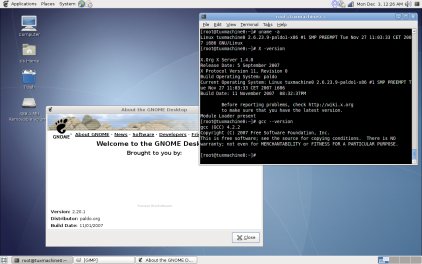Author: Susan Linton
Paldo Linux is a cross between a source-based and binary distribution. It installs as a binary system to provide a quick and easy desktop. Once it’s running, users can either build packages from source as they would with Gentoo, or install binary packages, as is common with Debian, openSUSE, or Mandriva. Paldo’s main features are an easy hard drive installer, GNOME desktop environment, and Upkg package management system. Stable version 1.12 was released last month. I found it to be one of the more interesting and promising distros to come along in a long time.
Paldo Linux is released as an installable live CD with versions for x86 and x86_64 architectures. Several languages are available at the boot screen, including various dialects of English, Portuguese, Dutch, and German. Paldo boots quickly, and I saw the Nvidia proprietary driver splash screen on my way to my desktop. The desktop is tidy and attractive in shades of blue and gray. My resolution was correctly autoconfigured, as was my sound card and other basic hardware. I used Ndiswrapper to import and load the drivers for the wireless Ethernet chip on my Hewlett-Packard Pavilion dv6105us laptop, and the GNOME networking applet connected to my Wi-Fi Protected Access network.
Since the desktop was pretty and my hardware was well-supported, I decided to install the system permanently. The hard drive installer consists of four steps or screens. On the first you pick your language, keyboard layout, and timezone. The second is for partitioning, filesystem, and bootloader preferences. At the third you configure the hostname and root password. The user account is set up on the fourth. The install went smoothly except for a small issue with the bootload configuration. I had unchecked the box to install a bootloader, but I was still given a new text GRUB install that included only Paldo and Windows.
Linux kernel 2.6.23.9, Xorg 7.3, GNOME 2.20.1, and GCC 4.2.2 form the foundation for Paldo. In addition, there’s an adequate set of starter applications available upon first boot. It includes accessories such as GPG Keyring Assistant, Multisync-qad (for synchronizing personal information such as calendars and address books), and Revelation Password Manager. Some of the graphics applications include F-Spot Photo Manager, gThumb Image Viewer, and the GIMP. Internet applications include Deluge BitTorrent Client, Pidgin instant messenger, Firefox Web browser, Evolution personal information manager, and Liferea feed reader. Multimedia apps include Totem Movie Player and Rhythmbox Music Player. Brasero is included for disc burning, and OpenOffice.org 2.3 is available for office tasks. There are some programming applications as well, such as Glade Interface Designer, MonoDevelop, and Anjuta IDE.
There is no fancy graphical control center for configuring Paldo or your hardware. In fact there aren’t any unique Paldo graphical tools at all. The usual GNOME desktop customization modules are present, but you may have to resort to the command line for some things. I had to manually load the drivers for my architecture in order to take advantage of CPU scaling to prolong battery life and decrease heat production. Fortunately, the Suspend and Hibernate buttons on the logout chooser worked wonderfully.
Just as there are no graphical configuration tools, there is no graphical package manager either. There is a command-line package manager that reminds me of a cross between Gentoo’s Portage and Mandriva’s URPMI. Paldo’s Upkg will download a source or binary package and install it and its dependencies. You can even upgrade your system with Upkg. There are different scripts for each of the processes, but they all start with the prefix upkg. One of the most often used variations is upkg-install. As it implies, it will install binaries of your package choice. The format is upkg-install package name. The following is an example of a package I installed on my system during testing:
# upkg-install compiz-fusion Generating script... Writing script... Executing script... The following extra packages will be installed: compiz compiz-bcop compiz-fusion-plugins-main compiz-fusion-plugins-extra emerald emerald-themes Do you want to continue? [Y/n] Y Installing compiz-0.6.2-1 (stable)... Installing compiz-bcop-0.6.0-1 (stable)... Installing compiz-fusion-plugins-main-0.6.0-1 (stable)... Installing compiz-fusion-plugins-extra-0.6.0-1 (stable)... Installing emerald-0.6.0-1 (stable)... Installing emerald-themes-0.6.0-2 (stable)... Selecting compiz-fusion-20070827-1 (stable)...
upkg-build builds and installs source packages, upkg-remove uninstalls packages, and upkg-upgrade updates the system software. The repository configuration file is located at /etc/upkg.conf. It’s written in XML and is easily modified to add local or remote repos as needed. It comes with Paldo’s official repo already configured.
I found Paldo and its package management system fun to test. Upkg works well, even adding entries into the menu, but it takes a long time to install even binary packages. In addition, the software repositories are not as populated as one might hope. But Paldo is a young project, only appearing this year, so I would expect this to improve over time. Some of the packages that are available include Abiword, Amarok, Blender, KDE and MPlayer.
Documentation is a bit sparce, but there is a wiki available with some information. In addition, there is a growing user forum. While perusing the user forum I learned there is a project in the works to develop a graphical front end to Upkg.
Experienced or Gentoo users could easily adapt to Paldo, although they may miss the wide variety of software available to them when using Gentoo. New users or users of highly graphical systems could enjoy Paldo if they wanted to try something different or learn something new.
I really enjoyed working with Paldo. I will be spending more time getting to know the system better in the coming weeks.
Pros:
- Above average performance
- Good hardware support
- Attractive appearance
- Nice starter set of apps
- 3-D graphic drivers enabled by default
- Various multimedia formats supported out-of-the-box
- Fun and exciting to use
Cons:
- No graphical configuration tools
- Slight learning curve to use package management system
- Not an abundance of software available in repositories yet
- Documentation still a bit sparse
Categories:
- Paldo
- Reviews
- Linux
- Distributions