SUSE Linux is a rock-solid, advanced Linux distribution with a little something for everyone. Here is a partial list:
- Mainframe
- Retail point of service
- Cloud
- Desktop
- SUSE Studio (rapid deployment of custom stacks)
- Virtualization
- Enterprise server
- Commercial and free versions
I had a conversation this week with two of the nice SUSE people, Meike Chabowski (product marketing manager) and Joe Werner (product management team). We were nearly on opposite sides of the globe; they were in Germany and I’m on the west coast of the US. Our conversation covered enough topics for a small book, but for today I’ll restrain myself to discussing mainframe SUSE, retail SUSE, SUSE’s fancy build tools, and career opportunities for Linux nerds.

SUSE doesn’t seem as well-known in the U.S. as Red Hat and Ubuntu, but it has a large worldwide market and is a rock-solid, well-engineered distribution. openSUSE, the free community version, is less conservative and contains newer technologies and software versions, and it is also very reliable. With respect to Red Hat and Ubuntu, who both have wonderful enterprise offerings, SUSE outperforms both of them. (Linux users are dreadfully spoiled by our vast wealth of great distros.)
SUSE has a lot of firsts in its history: It were the first to partner with IBM (in 2000) and develop a mainframe edition for IBM’s System 390. Linux was still just a baby then, being barely 9 years old. Some other SUSE firsts are first commercial Linux distribution, first 64-bit, first to support Itanium and PowerPC, first to adopt OpenStack and KVM, and first to adopt reiserFS.
**Corrections**
SUSE was not the first commercial Linux distro, but SUSE invented the Enterprise Linux Server, meaning that it was the first Linux company to offer a commercially supported, enterprise-ready Linux OS.
Also the “1/3 of mainframe market share” is not completely accurate: 35% of IBMs mainframe customers already run Linux, and SUSE is the clear market leader in this area.
Mainframe SUSE
I’ve had a special interest in mainframe Linux for a long time. The frustrating part is getting hands-on experience; we are spoiled in Linux-land by easy availability to whatever software we want, and inexpensive x86 hardware. But enthusiasts drive adoption, so it seems a bit silly to me to erect barriers. As we discussed in How to Run Your Own Mainframe Linux, if you can’t afford your own mainframe to play with you can run mainframe Linux on the Hercules mainframe hardware emulator. Like other curious nerds, I’m not interested in being something like a mainframe operator and babysitting boring ole batch jobs– I want to dig into the guts and know how to configure the hardware, and install and maintain operating systems and application software.
Another option that doesn’t require a mainframe is IBM’s own System z Personal Development Tool (zPDT). zPDT is a virtual mainframe environment that supports z/OS and mainframe Linux. To get your hands on zPDT you need to be an IBM customer, an IBM business partner, systems integrator, or independent software vendor (ISV). zPDT costs several thousand dollars per year.
You can run Hercules on openSUSE (and pretty much any distro), and SUSE Linux Enterprise Server for System Z offers a free 60-day trial.
Retail SUSE
Mr. Werner shared some insights on SUSE Point of Service, a complete point-of-sale retail stack that includes a central administration server, branch servers, and point-of-sale terminals. The POS terminals can be pretty much any retail endpoint: ordinary PCs, customer kiosks, wireless terminals, and cash registers. With all the excellent open source software available to us in these here modern times, a primary differentiator is management tools, and SUSE has great management tools such as centrally-managed security and regulatory policies, central upgrades, and the KIWI custom image builder. KIWI builds custom images for pretty much anything you can think of, from tiny very specialized appliances to virtual machines to large, complex application stacks.
SUSE Studio
Which brings us to SUSE Studio. SUSE Studio, like Kiwi, is a rapid-build service for creating customized operating system images. So what’s the difference? KIWI must be installed on SUSE, while SUSE Studio is both a Web service and a local installation. KIWI is open source and free of cost, the online SUSE Studio is also free of cost, and a local installation of SUSE Studio costs money. SUSE Studio can import KIWI configurations.
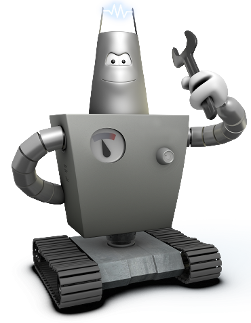
It seems the SUSE folks like fancy build tools, because they also offer the Open Build Service for multiple Linux distributions and hardware architectures.
Dell, Moblin, MeeGo, VideoLAN, and the United States Postal Service are all OBS users.
SUSE Jobs
Linux is growing, and SUSE is growing. Ms. Chabowski pointed out that Linux has about a third of mainframe market share, and Linux growth at all levels of the enterprise is steady. (See Linux Jobs in 2013, a Q&A with Dice’s Alice Hill and If You Don’t Know Linux, You Better Learn Fast.) SUSE is always looking for kernel hackers, especially those who can write modules and drivers. Systems management is red-hot as cloud technologies change the datacenter– brush up on your OpenStack, virtualization, Ruby, Java, PHP, Python, and Perl skills. Check out the SUSE jobs board to see if, somewhere in the world, they have anything enticing for you.
But What About…
I love my Linux desktop because I like having powerful applications on my PC that work right, that don’t roll out the welcome mat to malware, adware, junkware, and corporate spyware. I adore a powerful operating system that doesn’t need a quad-core and trainloads of RAM to get out of its own way. So when will Linux conquer the general-purpose PC desktop? Probably never. Android and other smartphones are replacing desktop PCs for large numbers of users. Linux is replacing high-end Unix CAD workstations in industry, for example auto manufacturers are big Linux users and SUSE customers.
It may be that desktop Linux will settle into a role as the open, inviting portal to the vast Linux and open source world, and that doesn’t seem like a bad thing at all.


