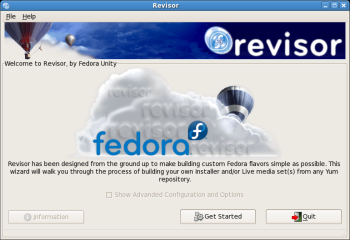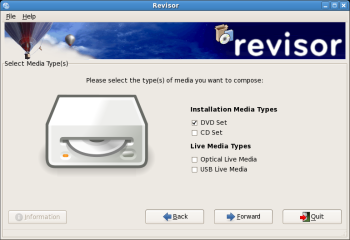Author: Bruce Byfield
Revisor is built by the Fedora Unity project, whose Web site describes the group as a collection of “concerned peers” whose goal is “to see the best content find its way into the hands of the Community.” So far, much of its attention has been focused on releasing “re-spins” or customized installation images. In their original form, these re-spins were built with scripts and were chiefly updates of the official Fedora images. However, with the release of such tools as Pungi, Kadischi, and Pilgrim, Fedora Unity has been gradually introducing more customization into its re-spins. According to Max Spevack, chair of the Fedora Board, Fedora Unity was aided by the board’s decision to make sure that all the tools used in the production of the official Fedora 7 images were free software.
With Revisor running as the front end in Fedora 7, and the image building tools running in the background, it is now easy to build an install image exactly the way you want it. Using Revisor, you can choose exactly what software to include — for example, you could build an image that installed only Xfce, and omitted GNOME and KDE. You could build a minimal install for an old machine, or for one with multiple distros and versions on which you wanted to save space. For security purposes, you could build an install in which you handpick each package. Or you could specify a custom repository or build custom images that fit on different-sized USB drives. An image built with Revisor may also be a less cumbersome way to do duplicate installs than using Kickstart. The possibilities are wide open.
Using Revisor
Revisor is not included in a standard installation of Fedora 7. However, it was added to the repository shortly before Fedora 7’s official release, and you can readily install it using yum or Pirut.
You must run Revisor from the root account — a requirement that seems due more to Revisor’s dependencies on standard package management tools than to the program itself. After a brief welcome screen, Revisor gives you the choice of:
- Whether to build a DVD or CD set, or a Live Optical or USB image
- Which version of revisor.conf, the configuration file, to use
- Which package repositories defined on the build system to use
- Which section of revisor.conf to use (that is, in the default file, whether to build a Fedora 7 or Fedora Core 6 image, and whether to build for 32- or 64-bit architecture)
- Which Kickstart configuration file to use
- Which packages to install
This set of options gives advanced users the chance to create an install image using their own configuration files. Those with less sophisticated or specific needs only have to make the first, fourth, and sixth choices. The copies of revisor.conf and sample-ks.cfg (the Kickstart configuration file) that are installed with Revisor should meet the needs of many people. The only choice that might be even the least bit daunting is the selection of packages — and, since that is done from an interface that mirrors the one used in Anaconda, Fedora’s installer, package selection is really more time-consuming than difficult.
Once you have made your choices, Revisor starts building the image, resolving dependencies, and downloading packages and adding the Anaconda installer to them. Depending on your choices, this process can take some time. For instance, if you want a DVD image that includes the default package selection, it can take several hours just to download the packages. However, the result seem reliable, and anyone with special needs will likely find it worth the effort.
Basic but powerful functionality
Revisor shows some signs of haste. It was added to the repositories in the last few days before the Fedora 7 release, and some finishing touches were apparently omitted in the rush. For instance, the Welcome screen contains a spelling error, and shows a grayed-out choice for advanced options. Similarly, while you can choose which repositories to build from, you can only choose from those already added to the build system, and cannot add any from within the wizard. Somewhat confusingly, too, when you change the destination directory, Revisor reverts to the default.
Also, having automated the build process so far, Revisor might gain some ease of use by going the rest of way and allowing users to open configuration files in a text editor. Similarly, at the end of the process, it might offer to open a burner to transfer the finished image to CD or DVD and complete the process. Judging from the grayed-out options on the final screen, such functionality is eventually intended, as well as such options as creating BitTorrent and Jigdo files, uploading to servers, and writing to a USB device.
For now, what we have is the basic functionality — but even in this form, Revisor is at once so simple and so useful that I wonder why such a tool didn’t become a basic part of standard distributions long ago. After all, many people say that free software is all about choice, and what could be more natural than to give users more control over how they install?
It’s too bad, of course, that you need to already have a Fedora 7 install to make use of Revisor. Even so, I suspect that Revisor — or a program very much like it — is about to become very popular.
Bruce Byfield is a computer journalist who writes regularly for NewsForge, Linux.com, and IT Manager’s Journal.
Categories:
- Tools & Utilities
- New Products