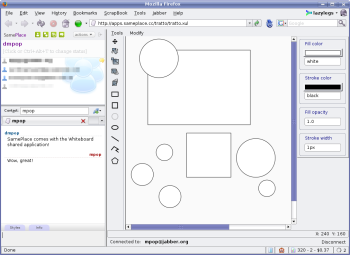Author: Dmitri Popov
If you spend most of your computing life in Firefox, it makes sense to consolidate other online activities in your browser. There are extensions that can help you to do just that: you can manage your bookmarks with the del.icio.us extension, chat on IRC channels using Chatzilla, and read RSS feeds in Sage. Jabber instant messaging users have their own extension: the SamePlace, a nifty IM client that, besides the basic Jabber functionality, offers a few unique and useful features.
 To install SamePlace, click on the Install link next to the appropriate version of the SamePlace suite on its download page and restart the browser. The extension automatically launches an account setup wizard that helps you add your existing Jabber or Google Talk account or create a new one. Once the account is configured, SamePlace is ready to go.
To install SamePlace, click on the Install link next to the appropriate version of the SamePlace suite on its download page and restart the browser. The extension automatically launches an account setup wizard that helps you add your existing Jabber or Google Talk account or create a new one. Once the account is configured, SamePlace is ready to go.
The extension adds three components to your browser:
- The Jabber menu in the main toolbar gives you access to all SamePlace options, including the Settings section. Here you can specify SamePlace behavior, as well as add new accounts and modify the existing ones. If you have additional SamePlace modules installed (more on them in a moment), you can access their settings via the Jabber menu.
- The SamePlace button in the Navigation Toolbar allows you to quickly change your online status and access the Settings section.
- The SamePlace sidebar is the main area where you manage your contacts and chat with them. Don’t be fooled by its spartan look: behind the simplistic interface hides all the features you’d expect from a decent Jabber client — and more. If browser space is at a premium, you can also run SamePlace in a separate window by running it in standalone mode.
Besides the SamePlace suite that provides the core functionality, there are a couple of optional add-ons you might want to install right away. JabBiff, for example, provides pop-up notifications when your contacts change their online status, while the JabBar allows you to monitor conversations using a dedicated toolbar.
If you’ve used a Jabber client before, you’ll be right at home with SamePlace. At the top of the sidebar you’ll see a list of your Jabber contacts with their online status. Click on the contact you want to talk to, and SamePlace opens a conversation in a tab. Similar to Firefox, SamePlace can manage multiple conversations in separate tabs, making it easy to chat with several contacts at the same time. If you have a lot of contacts, you can use the SamePlace search feature to find the one you’re looking for; it displays the results as you type.
SamePlace supports some basic text styling (bold, italic, and underlined) and renders manually typed smileys as graphics (there is no dedicated menu for smileys, though). However, what makes SamePlace stand out from the Jabber crowd is its integration with Firefox. Obviously, you can browse the Web while you are chatting with your contacts, but, more importantly, you can quickly share text snippets and graphics from the currently opened Web page with another Jabber user by simply dragging the selected content onto the conversation tab.
However, these features pale in comparison to SamePlace’s nifty collaboration capabilities, in the form of shared applications. As the name suggests, these are installable tools that you can use collaboratively with other contacts. The most basic example is a game of chess. To make it work, both users have to launch the Chess application by selecting it from the Application menu next to the Contact field. This opens a new game which you can play in real time.
SamePlace includes other more useful applications as well. The Virtual Workspace category, for example, contains three applications: Share the Cursor, Share S5 Presentation, and Whiteboard. The Share the Cursor tool can come in handy when you need to point the person you are talking to to some exact place in a Web page. To do this, both parties must have the same page opened in their browsers and start the Share the Cursor application, after which both users can see each other’s cursors. Unfortunately, not all Web sites play nice with this feature. For example, the tool doesn’t cope well with Wikipedia pages, where the cursor disappears behind the text boxes.
The Whiteboard application is another useful collaboration tool. Similar to the Share the Cursor application, two parties can create a new whiteboard by opening it in a new window. They can then use a decent selection of drawing tools to doodle in real time.
There are also a few other shared applications that are at a very early stage of development. The Travelr application, for example, allows several users to share Google Maps. CSS Graffiti lets you change the appearance of the current Web page in real time by tweaking its CSS options. Better yet, when started on two sides, both users can see the changes. Imagine how useful this could be if you are a Web designer and want to show a prototype Web layout to your customer: you can tweak the layout, and the customer immediately sees the result.
Since SamePlace is an open platform, anyone with programming experience can design and add their own shared applications. The developer documentation provides a good starting point.
Besides using the shared application, you can expand SamePlace’s functionality by adding so-called scriptlets, a sort of micro extension written in JavaScript. The list of available scriptlets is rather short, but hopefully it will grow as the application gets more traction.
Final word
Even if SamePlace only provided the core IM functionality, it would have been an indispensable extension for Jabber users. However, its layer of shared applications turns SamePlace into a powerful collaboration platform which is worth a closer look whether you use Jabber or not.
Every Monday we highlight a different extension, plugin, or add-on. Write an article of less than 1,000 words telling us about one that you use and how it makes your work easier, along with tips for getting the most out of it. If we publish it, we’ll pay you $100. (Send us a query first to be sure we haven’t already published a story on your chosen topic recently or have one in hand.)
Category:
- Internet & WWW