Author: Joe Barr
Skype recently released Skype 2.0 beta for Linux, which includes the ability to make video calls, a feature the Windows and Mac versions have had for some time. I tried the beta on two systems running Ubuntu 7.10 — my desktop PC with a USB webcam and a MacBook Pro with its onboard iSight webcam — with mixed results.
Probably the hardest part of using Skype or any other VoIP application as a video phone is finding a webcam that is supported on Linux. As I noted in my review of the Ekiga videophone earlier this year, the Creative Labs Ultra NX works flawlessly.
The Skype beta is available in binary packages for Ubuntu 7.04, Debian Etch, MEPIS, Xandros, CentOS, Fedora Core 6, Fedora 7, OpenSUSE 10+, and Mandriva. Skype is free-as-in-beer, not free-as-in-speech, so no source code is available.
There are also generic versions available built for dynamic or static library calls. I chose the static version for my Ubuntu 7.10 desktop, and it worked right out of the box. According to the download page, Qt 4.2.1, D-Bus 1.0.0, and libasound2 1.0.12 are required.
The only obvious difference between the beta version and the current production release 1.4 is the addition of video capability. Other than that, the UI remains unchanged.
If you click the small blue Skype icon along the bottom edge of the UI and select Options from the menu, you’ll see a new category between Sound Devices and Advanced called Video Devices, with which you can enable or disable the video device, opt to have it start automatically every time you make a call, choose who receives video, and also those who can see your video. Skype automatically detects cameras it can use. If you have more than one, you can select the one you want to use. My USB webcam was automatically detected, so all I had to do was click on the Test button to see myself as others would.
In my testing running the beta on both ends, video performance has been good. Both ends of the connection were connected to the Internet via cable modem. The video was a bit jerky now and then, but no pixelation occurred. The colors and focus were bright and sharp, and the sound quality remained good.
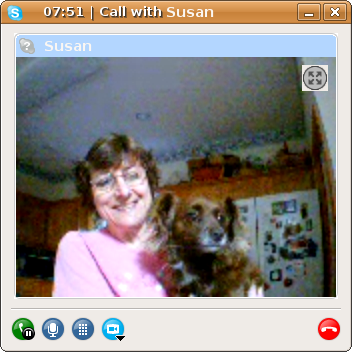
During a call, Skype allows you to set the video to regular, double, or full-screen size. There is a noticeable decline in image quality in the larger size settings, so I left it at the default 352×352-pixel resolution.
On my MacBook Pro laptop, however, I had no luck getting the onboard iSight cam to work. Skype identifies the camera, but when I click Test, the video screen remains solid black. An open bug report has been filed with Ubuntu regarding problem.
The Skype beta looks pretty good, and though I prefer free software, I can see myself packing my webcam along with my laptop on my next business trip to make video calls home with Skype.
Categories:
- Reviews
- Internet & WWW

