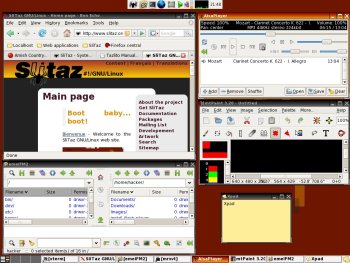Author: Dennis L. Ericson
SliTaz is a new micro GNU/Linux live distribution designed to run from RAM (a recommended minimum of 128MB) and installable to a hard drive or USB device. The current version, SliTaz 1.0, weighs in at a light 24.8MB and provides a nice selection of applications that run on a lightweight desktop. You can store user data and settings on persistent media, and support for more than 400 additional download packages is available.
SliTaz stands for Simple Light Incredible Temporary Autonomous Zone; the T is capitalized to reflect that SliTaz is built with the Tazwok tool and has several other Taz-based applications. Although based in Switzerland, SliTaz has an English- and French-speaking audience. With the exception of the boot screen and some of the included documentation, which are in French (but also available in English on the Web pages), everything is in English. As stated on the Web site, “The distro can be used by anyone who knows English and has some familiarity with Linux.” The Web pages and the online user forums are available in English as well as French.
Booting my Dell laptop with the SYSLINUX-based SliTaz live CD took about two minutes to bring up the login prompt. In the process, SliTaz asked about language (French, French Swiss, or English), keyboard mapping (French, French Swiss, Belgium, Canadian, Dutch, English UK, Spanish, Italian, Japanese, or US), sound selection, and video. The distribution autodetected both sound and video correctly on my system. I took the default username of “hacker” (no password) and got to the desktop, then removed the CD to see if SliTaz truly ran from RAM (it did). Boot prompt options let you specify sound, screen, persistent home directory, language and keyboard mapping, kernel module, and laptop options.
The desktop, based on Joe’s Window Manager (JWM), is uncluttered. The centered top panel shows icons for the menu start (a spider), file manager, terminal, Web browser, iconification tool, volume control, network status, CPU utilization graph, and clock. The bottom panel, which runs the full length of the window, shows the workspace selections and the window list. This setup is usable, though it lacks the pizzazz of some of the newer desktop environments. If you choose to, you can install Enlightenment or Openbox as alternative desktop environments.
With my plugged-in wired Ethernet connection, I was ready to start surfing the Internet. Unfortunately, SliTaz didn’t detect my wireless 3Com 3c556 Hurricane CardBus adapter during bootup, but I was able to enter modprobe 3c59x manually as root (password is root) and get Dynamic Host Configuration Protocol (DHCP) and the Internet to work fine. However, I was not able to connect to my shared directory on my file server through either Network File System (NFS) or Samba. I later tried running the live CD on a Compaq Athlon 64-bit computer and had no issue with its network card, as it was autoconfigured correctly. Looking around the menus, I was not able to find any support for wireless networking.
With the Internet working, I tried to get some Flash videos to work, but was met with a request to download the Flash plugin. Unfortunately, I could not correctly install the Flash plugin either automatically or manually. And as SliTaz does not include a video player on the live CD, I cannot comment on video support. Other than Flash, Firefox seems to work well, although the Alt-arrow keys did not go to the previous/next Web pages as in other distributions.
Sound worked well for me, and I was able to play MP3 and Ogg files with AlsaPlayer, although just clicking them in the emelFM2 file manager did not work. The problem traces to the default audio application being the Muine audio player, which is not included in SliTaz 1.0. You can change this default by right-clicking an audio file in emelFM2, going to Edit Filetype, and changing muine to alsaplayer -e. However, even this did not work completely; it brought up AlsaPlayer with the file loaded but not running. Overall, the sound autoconfiguration seems to work well.
Because its goal is to ship a minimal ISO file, it may not be fair to say what software is missing in SliTaz. Rather than compare SliTaz to other larger distributions, let’s look at what SliTaz does have. Some of the most interesting applications are alsamixer, AlsaPlayer, Asunder CD ripper, CLEX and emelFM2 file managers, ePDFView PDF viewer, Geany and Leafpad text editors, gFTP file transfer client, GParted GNOME partition editor, GPicView image viewer, Firefox (Bon Echo release 2.0.0.12), ISO Master, mhWaveEdit, mtPaint image editor, Osmo organizer, SliTaz Burnbox CD/DVD writer, SliTaz Installer, SQLite SQL engine, Tazpkg package manager, Transmission BitTorrent client, xterm terminal, Xpad notes, a host of utilities, and even a few games. I’ve listed only what I’m interested in and use; the entire list is much longer. SliTaz also has an online handbook for these applications. Note the deliberate lack of office applications, email clients, and video support — decisions that keep the ISO file size down and consistent with SliTaz’s stated goal of a “core system” as described in the release notes.
SliTaz also has an easy command-line-based package tool called Tazpkg. Although you can run it from the menu, it seems easier to just run it from a command line. To check it out, I downloaded mrxvt, a command shell I like better than xterm. It offers a scrollbar so you can view history, and it uses a more readable dark text on a light background. Using tazpgk get-install mrvxt as root, it took just a few seconds to download and install automatically. Tazpkg even placed an icon on the menu, which persuaded me to try something bigger. I decided to download and install AbiWord, which took about 20 seconds. Tazpkg then asked if I wanted to install the six file dependencies, which it conveniently listed. I replied “y” (later trying “yes” as well), but they didn’t download or install. Luckily, the file dependency list was right in front of me, so it was easy to install them manually and get AbiWord to work.
There are plenty of additional packages to choose from, including Concurrent Versions System (CVS), GNU Compiler Collection (GCC), the the GNU Image Manipulation Program (GIMP), GQview image viewer, Inkscape vector editor, Make, Pidgin IM client, Perl, Python, Ruby, Sylpheed email client, xine media player, and a host of libraries and SliTaz utilities. None are included with the CD, but you can install them easily. Again, I listed only what I’m interested in and use, not the complete list (which you can see in /var/lib/tazpkg/packages.txt). Note that there are currently few office applications and no printer application.
SliTaz also has a built-in HTTP Web server, lighttpd. Accessing the Web server is as easy as typing the computer’s IP address or the loopback address 127.0.0.1 in Firefox. According to the SliTaz documentation, lighttpd supports “your own xHTML pages, Web sites, CGI or PHP scripts.” Directions are available on how to install Perl and Python with the package manager.
The SliTaz developers have redefined what a micro GNU/Linux distribution can and should be, even if the developer’s goals for the distribution may not be the same as the goals of a normal desktop or laptop user, who might expect wireless support, as well as video, office, and email applications by default. Not everything works perfectly — for example, the Tazpkg package manager file dependencies and the Flash plugin for Firefox. However, Slitaz 1.0 does provide a fast, responsive, stable, and workable GNU/Linux system usable on older PCs. It also seems to be a great distribution to use as a rescue CD or to use as a baseline GNU/Linux system where you choose what additional packages you want to include. (It even includes a tool called Tazlito to create your own distribution.) The good impressions left by this first release guarantee that I’ll be following further releases with keen interest.
Categories:
- SliTaz
- Reviews
- Linux
- Distributions