Author: Tina Gasperson
Thingamablog is a cross-platform GPL blogging application that lets you create, update, and maintain multiple blogs from the client side. Thingamablog even acts as its own FTP client when you’re ready to publish or update your blog with new content. The software is easy enough for beginners to use, but sophisticated enough that veteran bloggers will appreciate it too.
The application is packaged for quick download (less than 4MB for the most recent stable version 1.0.6) either in a Windows self-extracting installer, a Linux RPM, a generic ZIP format, or in source code format. A beta version, 1.1 v6, is also available. Download your preferred package, extract it, and install it according to the requirements of your operating system. You’ll also need to have Java Runtime Environment 1.4.2 installed locally, since Thingamablog is coded in Java.
Right from the start, I was pleased and surprised at how mature and easy to use this application is, even the beta version. To create a new blog, click File -> New Weblog. An interactive wizard guides you through the steps. First, you enter the relative path on the server where the files should be uploaded. For my Web host, it is /public_html/directory_name. Make sure you give your Thingamablog its own separate directory, but don’t worry about manually creating it on the server, since Thingamablog creates your blog’s directory automatically during the file upload.
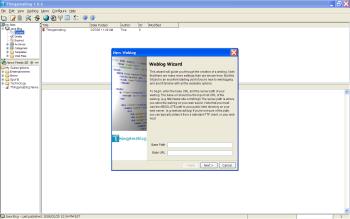
Next, enter the URL of your blog, which is simply the URL assigned to you by your host, with the Thingamablog directory name appended. The application creates subdirectories for archives and images on its own. One small nitpick is that the program doesn’t name the front page of the blog index.html by default, but instead dubs it blog.html, which unnecessarily lengthens the URL. I fixed this easily by clicking on Configure Weblog -> Front Page and replacing “blog.html” with “index.html,” then re-uploading the blog.
The wizard next asks for is the blog’s title and description, categories, and site authors (and in the beta version there is an option to post via email). You can then select from several included themes, and configure the application to upload the blog files to the remote host.
Thingamablog has a limited set of features that most blog owners expect, such as the ability to generate RSS feeds, the ability to create and maintain multiple blogs, and automatically ping your choice of blog aggregators. It doesn’t include any special bells and whistles for automatic search engine optimization, and unlike WordPress it cannot use plugins, but if you’re fairly adept with HTML it is simple enough to add your own keyword and content tags.
The only deficiency in Thingamablog that could potentially be a dealbreaker is that it doesn’t allow your site visitors to leave comments. Since Thingamablog is a client-side application, the files on the server aren’t writable. One solution is to use a free commenting service like HaloScan. The only other option would be to recode it to allow commenting on the server side, a feature that Bob Tantlinger, the original developer, hasn’t added, probably since it would change the basic client-side nature of Thingamablog. Not every blogger wants or needs to allow discussion; for such bloggers, not having a comment option, which keeps away a lot of would-be spammers, could be a benefit.
The most recent beta version of Thingamablog was released in December, and there’s quite a bit of activity at the project’s discussion forum. Bob says a 2.0 version of Thingamablog is lurking somewhere in the future, but even now, this application could become one of your favorite blogging platforms.
Categories:
- Reviews
- Internet & WWW
- Desktop Software


