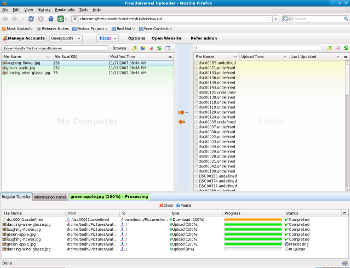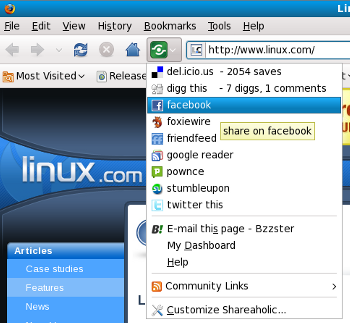Author: Mayank Sharma
Managing buddies on a few online social networks isn’t too much of a hassle, but throw in your contact list from instant messaging platforms and online apps and services like Flickr, Digg, and Twitter, and you have a contact list that’d rival that of Kevin Bacon. Managing so many people can be a headache, but here are three browser plugins that can help you manage your online presence more efficiently.

One of the reasons for the popularity of social networks and apps is their ability to allow users to create content. But all online services have different interfaces and different limitations. If you’ve been longing for an FTP-like solution to uploading content on various services, you’ll love the Firefox FireUploader plugin.
FireUploader provides a universal interface to many popular online apps. It currently lets you upload files to YouTube, Flickr, Picasa, Facebook, Google Docs, Box.net, Slideshare, Webshots, Omnidrive, Snaphappi, and others. When you visit a site that it supports, a pop-up appears at the bottom right corner of the page informing you that the plugin works on this Web service. Once installed, it’s available under the Tools menu in Firefox. It opens in a separate tab and splits the screen into two panes, à la FTP — the left side houses files on your desktop, and the right has files on your Web service. Drag files from the left pane to the right to upload them, or vice versa to download files. You’ll have to individually enter your account information for each Web service you want to use FireUploader with.
When uploading photos, the plugin lets you add titles, descriptions, and tags for pics on several sites, including Flickr, Picasa, and YouTube. You can arrange content into folders and albums or mark content as private, all from within the FireUploader’s interface.
The only downside I found with this plugin is that it might randomly not work because of changes to a Web service back end. But even with the occasional blip, you’ll want to keep FireUploader around if you upload lots of files to lots of different services.
Sharing
If you’re not uploading content, you’re probably sharing it. Shareaholic is a Firefox plugin that lets you bookmark, share, and email Web pages via lots of bookmark-sharing Web sites. By default it handles nine popular Web site where you’d save links and share bookmarks, including del.icio.us, Digg, Facebook, Stumble Upon, and Twitter. If you want more, you can further activate 12 more sites, such as MySpace, Y! Combinator, Reddit, HealthRanker, Tumblr, and Google Bookmarks.
When installed, the plugin adds a button next to the address bar, which when clicked displays a pull-down that lists sites it supports. If a page has been Dugg, the pull-down menu displays the number of diggs and comments. If it has been bookmarked at del.icio.us, it shows how many times it has been saved at that site.
The downside of this plugin is that Shareaholic lacks features you’d find in a plugin dedicated to a particular service. For example, del.icio.us’s own plugin lets you view saved links without visiting the Web site — something you can’t do with Shareaholic. But if you can live without some features that vary from service to service, there’s no faster way than Shareaholic to share bookmarks, and gauge the popularity of a page across different sites.
Sidebar on steroids
The last plugin that’ll go a long way in managing your online presence is Yoono, a widget-driven sidebar. It’s a hefty 3.4MB in size, and it works not only in Firefox, but also in Internet Explorer. You can display and hide it with View -> Sidebar -> Yoono under Firefox. Using Yonoo you can add friends and contacts from Facebook, MySpace, Twitter, Flickr, GTalk, Yahoo!, AIM, MSN, and other networks. When you set your presence status (online, offline, hidden, do not disturb, and so forth) using the plugin, it updates the status automatically on all the networks and services you’re logged into.
What I really like about the plugin is that it lets you do network- and service-specific tasks from within the sidebar itself. For example, when you click on a Facebook friend in the toolbar, you can open his wall page or events page or poke him from the toolbar. You can also add any friend or contact from any network or IM service to a special “Stars” group. This further saves you time by allowing you quick access to friends you interact with often, irrespective of the platform or service they are subscribed to.
You can configure the plugin to alert you of changes and updates to your friends’ profiles. It lets you customize what sorts of changes are important to you and how you want to be alerted.
I also like Yoono’s IM capabilities. When exchanging IMs with a contact, you can attach a text snippet, image, or a video from the Web page you have open in the main browser window.
And that’s just Yoono’s Friends widget; the plugin includes a bunch of others. The Shopping widget, introduced for Black Friday and Cyber Monday shopping frenzy, displays a list of latest offers, bids, and lowest prices on online stores such as Amazon.com, Ebay, Shopping.com, and Buy.com. The Discover widget recommends sites similar to the one you’re browsing, while the Video and Picture widgets display content similar to the Web site you’re currently at. There are widgets for listening to online radio, reading news, and checking email via Yahoo! Mail and Gmail.
There’s nothing not to like about Yoono. Despite its size, its not a drain on your system’s resources. I have all three plugins installed and find no noticeable performance hit.
Some Firefox plugins don’t work well together, but FireUploader, Shareaholic, and Yoono all work together in perfect harmony. Depending on what social networks and services you use and how you use them, you’ll find one or all of these plugins make both your online life a lot easier.
Every Monday we highlight a different extension, plugin, or add-on. Let us know if you have one to suggest.
Category:
- Internet & WWW