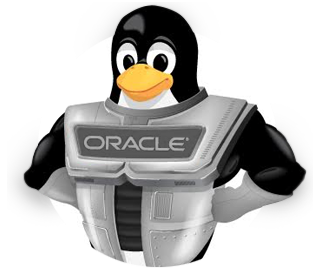Reboots are sometimes necessary. Automate the process by using the Ansible reboot module.
Read More at Enable Sysadmin
How to automate system reboots using the Ansible reboot module
Anticipating Your Memory Needs
In this blog posting, Oracle Linux kernel engineer Khalid Aziz talks about the work that he has done in the area of proactive and adaptive free memory management.IntroductionThe Linux kernel organizes physical memory in units of pages of a certain size called base pages. For example, the default base page size when running on Intel processors is 4KB. These pages are allocated to user…
Click to Read More at Oracle Linux Kernel Development
Anticipating Your Memory Needs
 This blog introduces a project, memoptimizer that uses a mathematical forecasting technique to identify imminent memory exhaustion with a view to averting it by preemptive memory reclamation. The objective is to reduce stalls even under high rates of memory consumption and avoid compaction or page reclamation until absolutely necessary.
This blog introduces a project, memoptimizer that uses a mathematical forecasting technique to identify imminent memory exhaustion with a view to averting it by preemptive memory reclamation. The objective is to reduce stalls even under high rates of memory consumption and avoid compaction or page reclamation until absolutely necessary.
Click to Read More at Oracle Linux Kernel Development
Getting started with SystemTap on Oracle Linux
Oracle Linux kernel engineer Dai Ngo provides an introduction on how to analyse a live Oracle Linux system using SystemTap.IntroductionThere are a wealth of tools available for tracing and debugging the Linux kernel on a live system. These include Kprobes, Ftrace, trace-cmd, Dtrace, eBPF, SystemTap, crash, gdb, etc. Among these tools, few allow the user to develop and re-use scripts that can filter events and…
Click to Read More at Oracle Linux Kernel Development
Getting started with SystemTap on Oracle Linux
 A number of tools exist that facilitate tracing and debugging a live Linux system. This blog describes how to use one of them, SystemTap, and how one might analyse a live Oracle Linux system using SystemTap.
A number of tools exist that facilitate tracing and debugging a live Linux system. This blog describes how to use one of them, SystemTap, and how one might analyse a live Oracle Linux system using SystemTap.
Click to Read More at Oracle Linux Kernel Development
Becoming a Linux system administrator: From sales to sysadmin
Becoming a Linux system administrator: From sales to sysadmin
A look back at my journey to becoming a sysadmin—from sales to consulting to developer to sysadmin.
Joachim Haller
Fri, 1/22/2021 at 8:35pm
Image
Photo by 39422Studio from Pexels
In the early 80s, I was working as a salesman in the construction industry. Roofing and insulation had me traveling across Sweden presenting solutions and promoting various materials. Being out on the road was great, and no two days were alike. When I passed a construction site where our crew was working, they would always invite me, and I could pick up tips on new customers or just relax and chat and have a cup of coffee. I was young, free, and endlessly curious.
Topics:
Linux
Linux Administration
Career
Read More at Enable Sysadmin
How to change the identity of a Linux system
Set the hostname on your Linux systems by using the hostnamectl command.
Read More at Enable Sysadmin
5 questions to ask during your next sysadmin interview
If you’re heading to a sysadmin job interview, here are 5 questions to ask.
Read More at Enable Sysadmin
How to replay terminal sessions recorded with the Linux script command
How to replay terminal sessions recorded with the Linux script command
Playback those recorded terminal sessions with the scriptreplay command.
khess
Thu, 1/21/2021 at 2:41pm
Image
Photo by cottonbro from Pexels
In my previous article, How to capture terminal sessions and output with the Linux script command, covering the script command and some common options, you learned how to record your interactive terminal sessions. This follow-up article demonstrates how to replay those recorded terminal sessions.
Topics:
Linux
Command line utilities
Read More at Enable Sysadmin