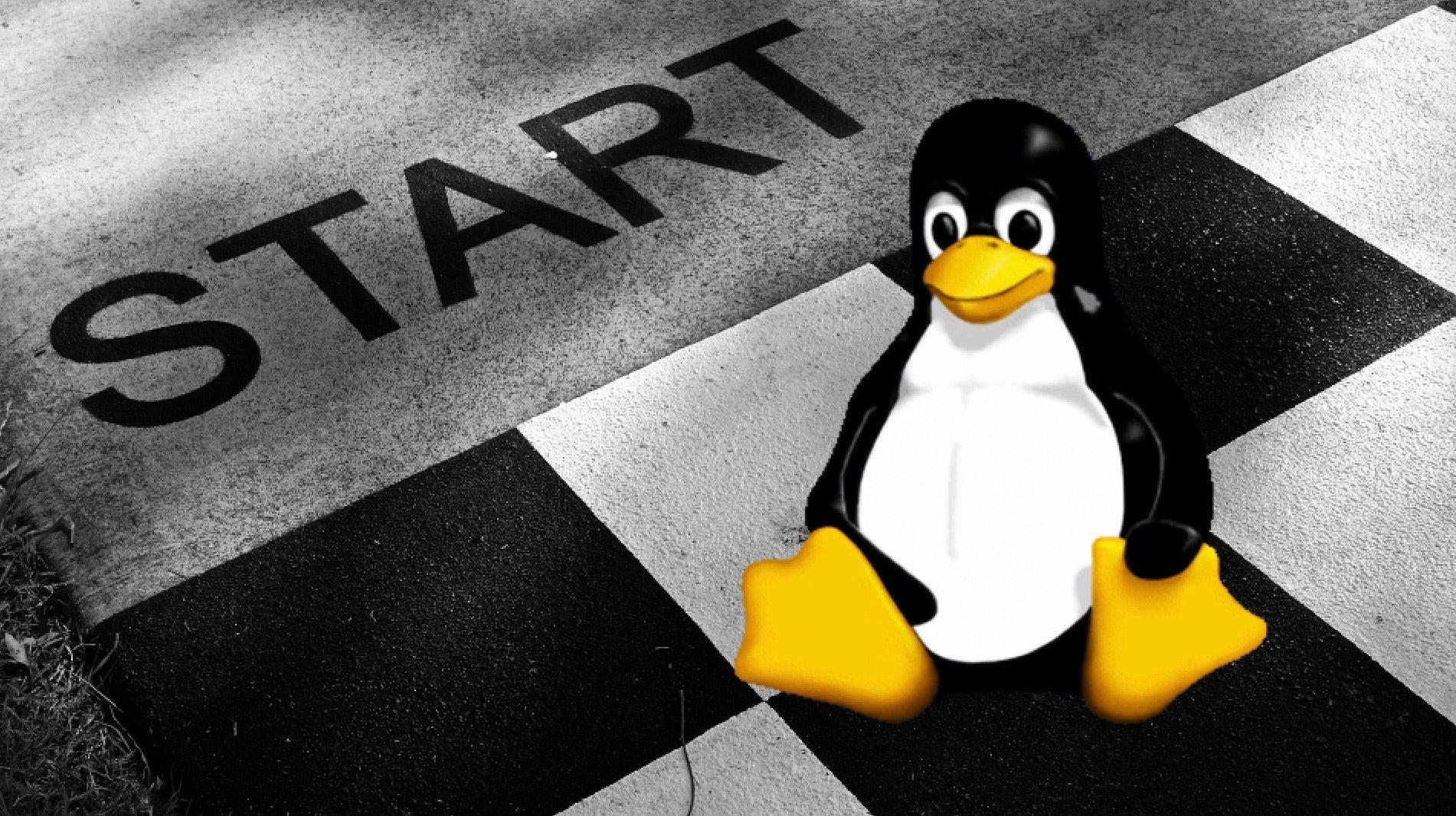Steven J. Vaughan-Nichols writes at Functionize:
We’d like an easy way to judge open-source programs. It can be done. But easily? That’s another matter. When it comes to open source, you can’t rely on star power.
The “wisdom of the crowd” has inspired all sorts of online services wherein people share their opinions and guide others in making choices. The Internet community has created many ways to do this, such as Amazon reviews, Glassdoor (where you can rate employers), and TripAdvisor and Yelp (for hotels, restaurants, and other service providers). You can rate or recommend commercial software, too, such as on mobile app stores or through sites like product hunt. But if you want advice to help you choose open-source applications, the results are disappointing.
It isn’t for lack of trying. Plenty of people have created systems to collect, judge, and evaluate open-source projects, including information about a project’s popularity, reliability, and activity. But each of those review sites – and their methodologies – have flaws.
Read more at Functionize