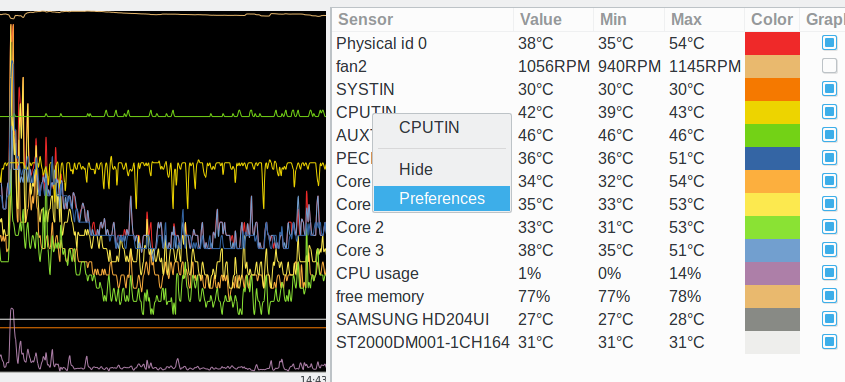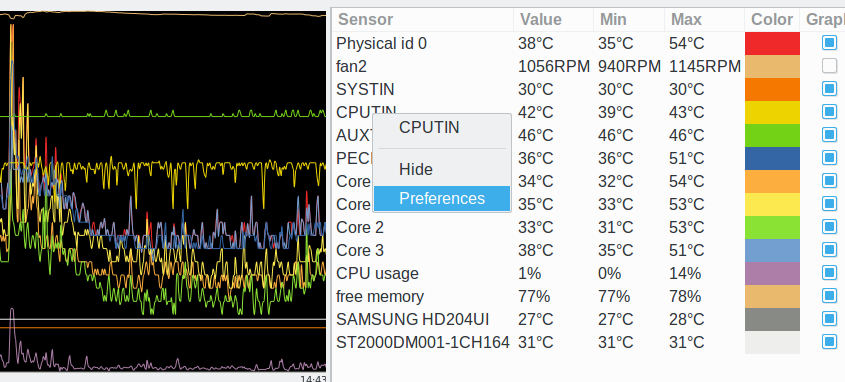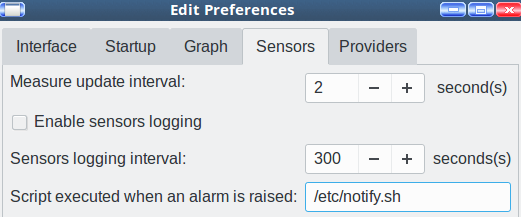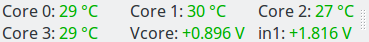Previously in our discussion of the Understanding OPNFV book, we provided an introduction to network functions virtualization (NFV) and explored the role of OPNFV in network transformation. We continue our series with a look at chapters 4 and 5, which provide a comprehensive description of the various open source NFV projects integrated by OPNFV and the carrier grade features contributed back to these upstream projects by the community. In this article, we cover these two topics briefly and provide some related excerpts from the Understanding OPNFV book.

For those less familiar with OPNFV, according to the OPNFV website:
Open Platform for NFV (OPNFV) facilitates the development and evolution of NFV components across various open source ecosystems. Through system level integration, deployment and testing, OPNFV creates a reference NFV platform to accelerate the transformation of enterprise and service provider networks.
OPNFV is the only open source project that integrates, deploys, and tests a wide range of open source NFV projects on a continuous basis. If you believe that open source is the future of NFV, then OPNFV is a project you definitely want familiarize yourself with.
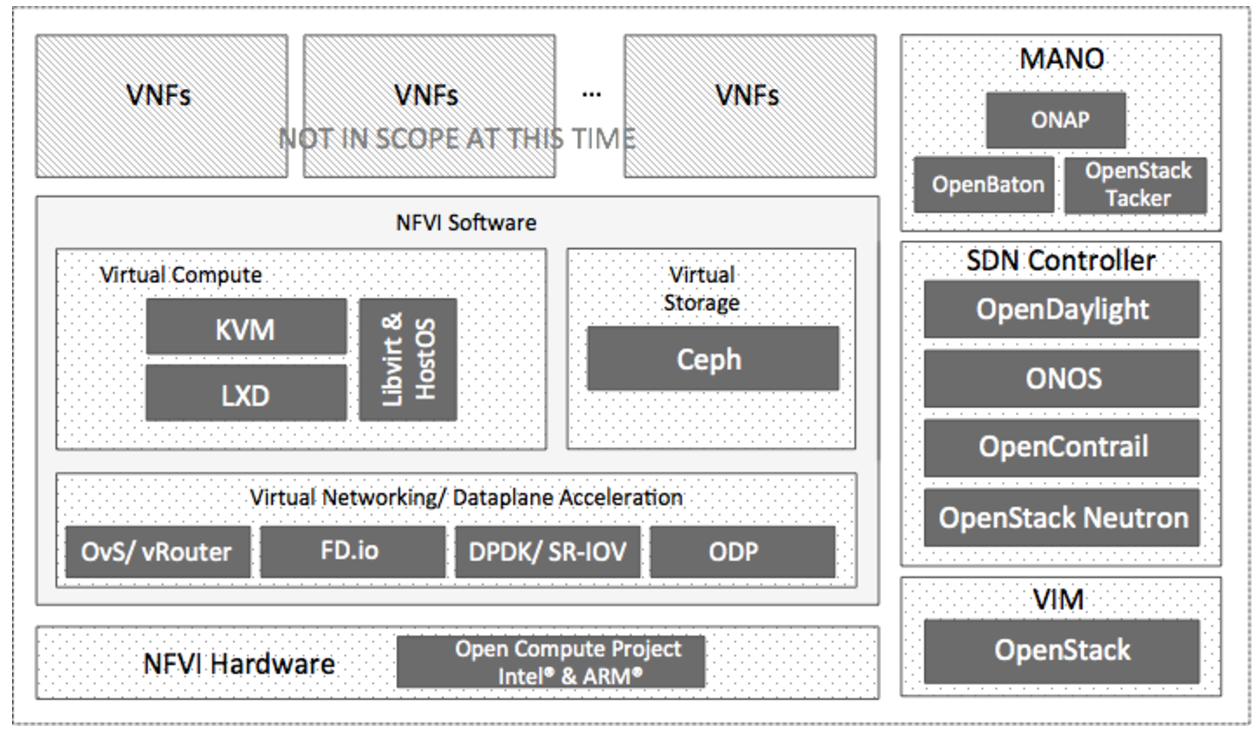
The list of projects integrated by OPNFV includes the following categories:
-
NFV infrastructure (NFVI)
-
Hardware
-
Virtual compute
-
Virtual storage
-
Virtual networking and dataplane acceleration
-
-
Virtualized infrastructure manager (VIM)
-
SDN Controller
-
Management and network orchestration (MANO)
More details on the various projects in each category are outlined in the book. For example, here is an excerpt on the OpenDaylight project:
OpenDaylight
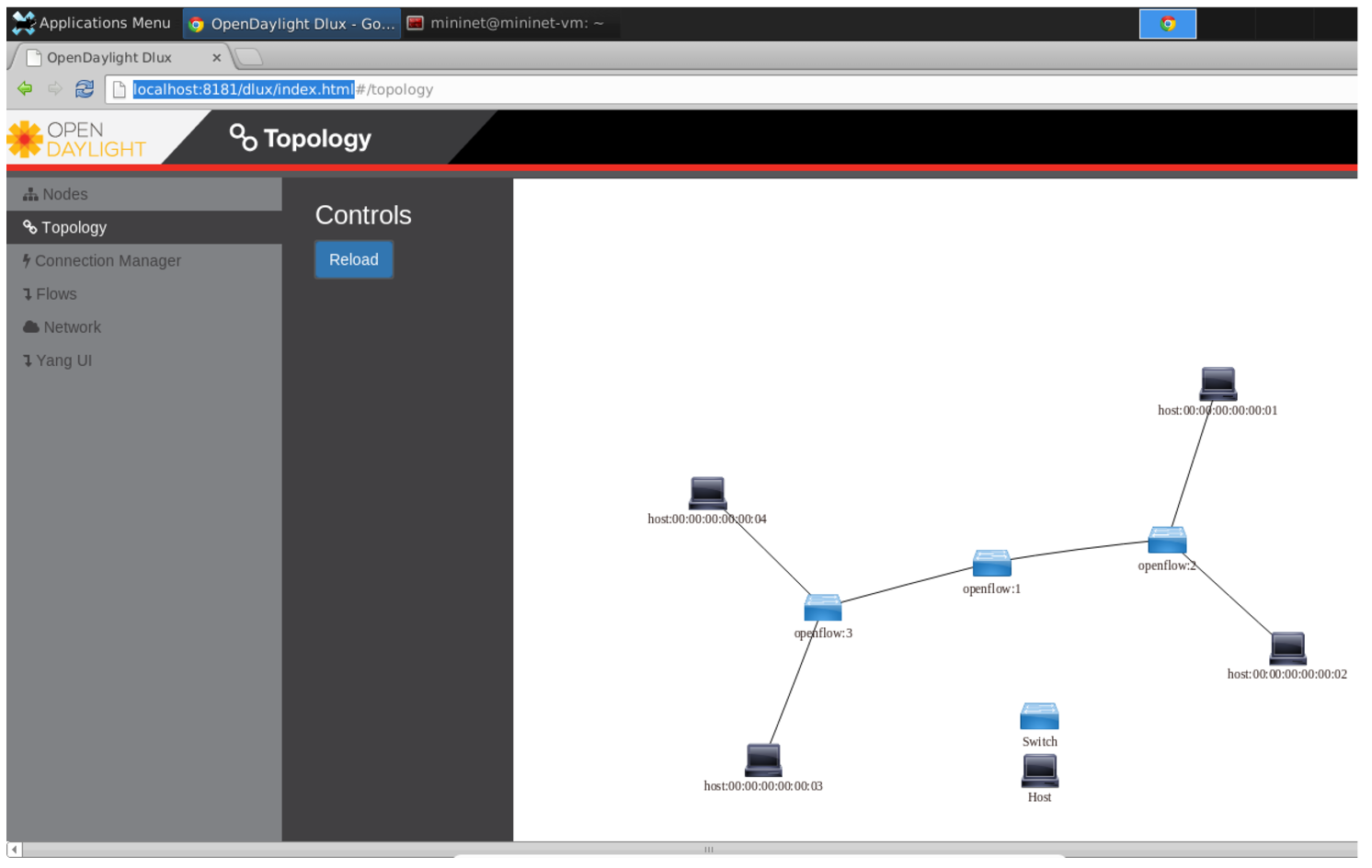
Like OPNFV, OpenDaylight (ODL), is also a Linux Foundation project. It is a full blown modular SDN controller that caters to multiple use cases such as NFV, IoT, and enterprise applications. It supports numerous southbound interfaces to manage virtual and physical switches (OpenFlow, Netconf and other protocols). For the northbound interface to OpenStack or other orchestration layers, ODL uses YANG (a standard modeling language) models to describe the network, various functions, and the final state. The ODL community is large, with Brocade, Cisco, Ericsson, HPE, Intel, and Red Hat being just a few of the companies supporting the initiative.
In addition to integrating upstream projects, the OPNFV community plays a critical role by identifying carrier grade feature gaps, developing code to fill those gaps and contributing the code back to respective upstream projects. The book discusses 24 OPNFV feature development projects and groups them into the following four categories:
-
Service assurance and availability
-
Easing integration of upstream projects
-
Deployment and lifecycle management
-
Documentation and security
The book describes each of the 24 projects. For example:
NFV-KVM — The NFV-KVM project focuses on the KVM hypervisor in the NFVI and develops requirements and collaborates with the upstream community to achieve this integration. By using real-time KVM, the community has shown a 10x improvement in small packet performance.
One of the more important feature development projects is OPNFV Doctor that provides an NFV service assurance framework. As with other feature development projects, the OPNFV Doctor project develops and contributes service assurance features directly to the upstream projects, in this case OpenStack Congress, Nova, Neutron, and Cinder.
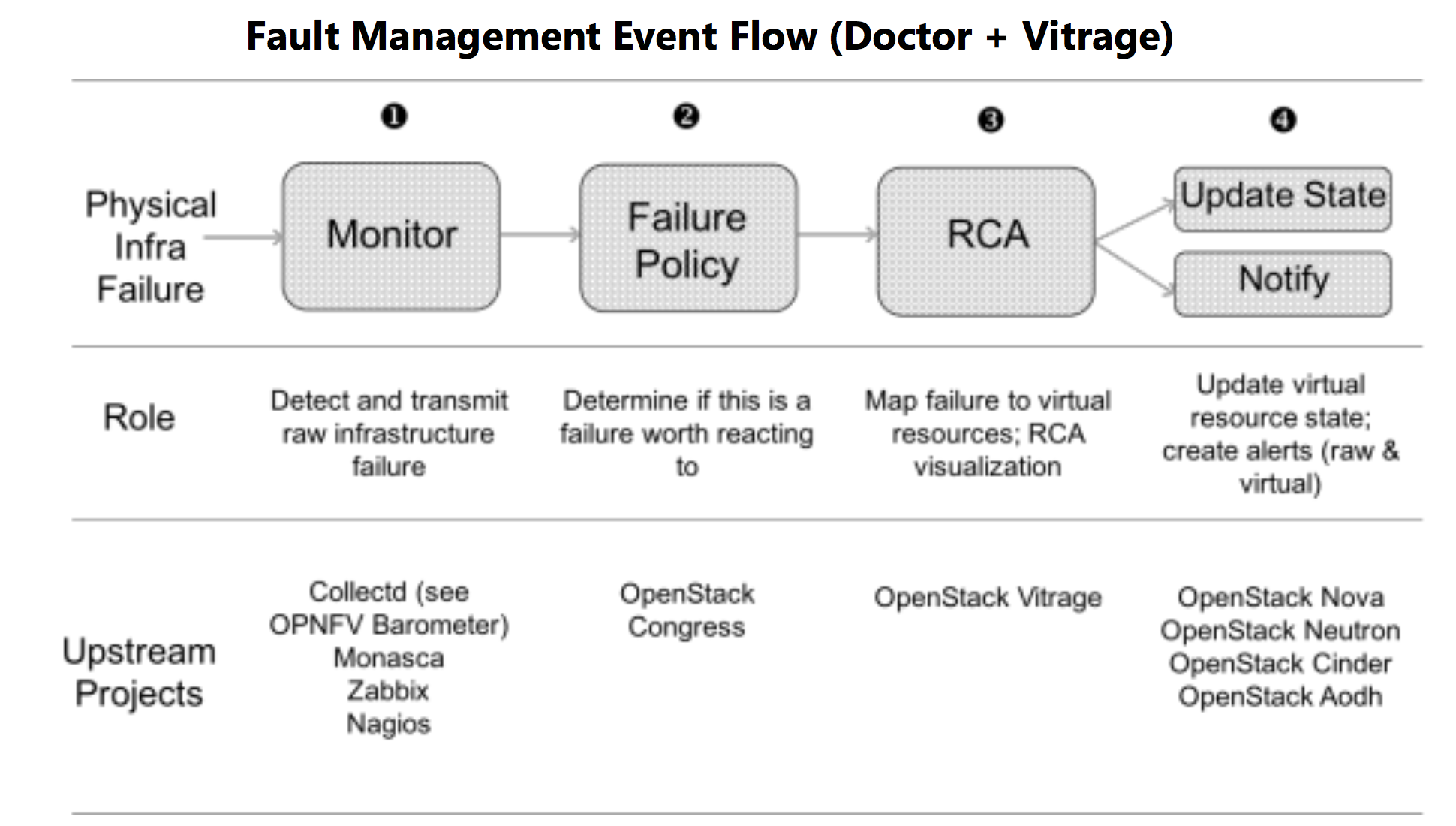
Want to learn more? You can check out the previous blog post that discussed the broader NFV transformation complexities and how OPNFV solves an important piece of the puzzle, download the Understanding OPNFV ebook in PDF (in English or Chinese), or order a printed version on Amazon.