It appears we have another Linux desktop renaissance on our hands. Back in the late 1990s, it seemed like everyone was creating a new Linux distribution—each with its own unique take on the platform—until there were so many to choose from, one never knew where to begin. This time around, we have a growing number of distributions, each making slight variations to something already in existence. And that, I believe, is a good thing. Why? Refinement and specificity.
Consider TrentaOS, for example. Here we have a new platform (still very much in alpha), based on Ubuntu, with a decidedly Mac feel, by way of GNOME. If you look at the landscape of Linux, you’ll find several distributions already doing the Mac-like desktop quite well (Elementary OS and ZorinOS immediately come to mind). So why another? What can TrentaOS offer that differs from what others are doing?
First off, the similarities to Mac exist only on the surface. Click on the Applications menu and your experience veers back toward the GNOME side of things (thanks to the GNOME Dash). This is where you start to see the weakness of TrentaOS, wherein the developers/designers have added a beautiful icon set/theme and a dock to GNOME. Beyond that, it’s pretty much Ubuntu GNOME. Even so, the look of the TrentaOS desktop is quite lovely (Figure 1), but what happens when you go to work? Let’s take a look.

The good
Before we dive into what might be wrong with TrentaOS, let’s take a look at what’s right. You must first remember that, as I mentioned, we’re talking about an alpha release, so it’s very rough and there’s plenty of room to grow. In fact, I would guess that what we’ll see when the official first release lands will be quite different from what we’re looking at now.
Even so, let’s start with the good bits that make TrentaOS something you should put on your radar.
To begin, the TrentaOS desktop offers a simplistic elegance that is very MacOS-like, with a bit more transparency tossed into the mix. As well, the developers have done a great job rolling in a very tasteful flat theme (Figure 2).
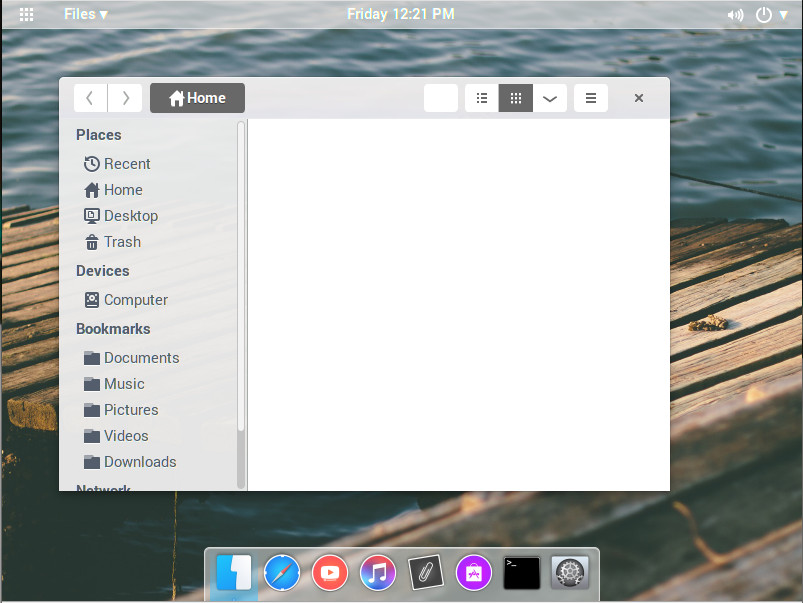
With the file manager open, you should notice something else the developers have enabled on the desktop—a global menu. This, of course, comes by way of the GNOME Application Menu, but it was a good choice for the developers to have it enabled by default. Why? Because it clears up in-app real estate and allows the flat theme to be more cohesive throughout.
Another plus (at least for the moment) was the intentional retention of the GNOME Dash. This take on the Application menu is one of the finest on the market. It makes for simple application searching and launching, while keeping with the minimalism of TrentaOS.
The inclusion of VLC media player is a definite step in the right direction that all desktops should consider. VLC is, by far, the superior video player and should be considered the de facto standard. Why other distributions do not do this is beyond me.
TrentaOS also opts to go for the very minimal Musique music player (as opposed to the GNOME default Rhythmbox). Musique is a wise choice for this distribution because it not only fits well with the theme, it’s also a very simple player that anyone could use. Musique offers only the features you need to play your music and not much more. It’s simple and elegant.
Finally, kudos for including GIMP. I understand why some distributions leave that application out (to save space), but every time I install a distribution that doesn’t include the flagship, open source image editing tool, I feel as if something is missing (and immediately install GIMP).
The bad
Again, you should remember that TrentaOS is still in alpha, so much of the bad will hopefully vanish as the distribution migrates toward beta and official release. Nevertheless, I would be remiss to not point out certain issues. I will also not address stability issues, as this is part and parcel to TrentaOS being in alpha. Issues such as title bars all of a sudden going missing and lagging transitions will all sort themselves out. So we’ll stick with those issues that have nothing to do with the growing pains associated with being alpha.
The first issue is fairly glaring. Shortly after installing TrentaOS, I was prompted to do a distribution upgrade. I decided no harm could come of that and proceeded (as this was a brand new virtual machine install). Upon reboot, I was greeted with a stock Ubuntu GNOME desktop…all signs of TrentaOS had been stripped away. To solve that issue, I reinstalled the OS. The next time I did a standard upgrade, I immediately noticed that TrentaOS was still relying on the now-defunct Ubuntu Software Center. Considering that GNOME has already migrated to GNOME Software, this seems quite out of place. The Ubuntu Software Center has been left behind for good reason, and the TrentaOS developers would be wise to make this change.
Another issue occurred when doing a standard update. The updater locked up in the middle of the process. I’d like to toss this off as an alpha issue, but I’ve seen it happen in non-alpha releases. After having to force-quit the updater, I had to issue the sudo dpgk –configure -a twice; even then, more issues appeared such that I had to manually delete folders in /var/lib/dpkg/updates in order to get the update to successfully run (done from the command line).
Finally, after running sudo apt-get update && sudo apt-get upgrade && sudo apt-get autoremove, I was able to restart the system and boot back into an improved experience. Unfortunately, the Ubuntu Software Center was still front and center. It seems the only way to jettison that package from TrentaOS is to run a distribution upgrade, which then removes all traces of TrentaOS and replaces it with a stock Ubuntu GNOME.
Finally, TrentaOS ships with a much outdated version of LibreOffice. Even after the update, LibreOffice was running at version 4.2.8.2. Yes, you can download the latest version of the office suite, remove the currently installed version, and install the 5.x iteration of LibreOffice, but this isn’t a process that should be required to gain the latest stable release of a crucial piece of software.
The conclusion
TrentaOS is a project I certainly hope will continue. It has a lot of possibility to stand alongside the likes of Elementary OS as a modern, Mac-like take on the Linux desktop. And if there’s one thing Linux needs, it’s more such desktop environments that build upon what is already working to attract new users by way of elegant, simple solutions. TrentaOS is a beautiful desktop that could be one such solution.
Learn more about Linux through the free “Introduction to Linux” course from The Linux Foundation and edX.





