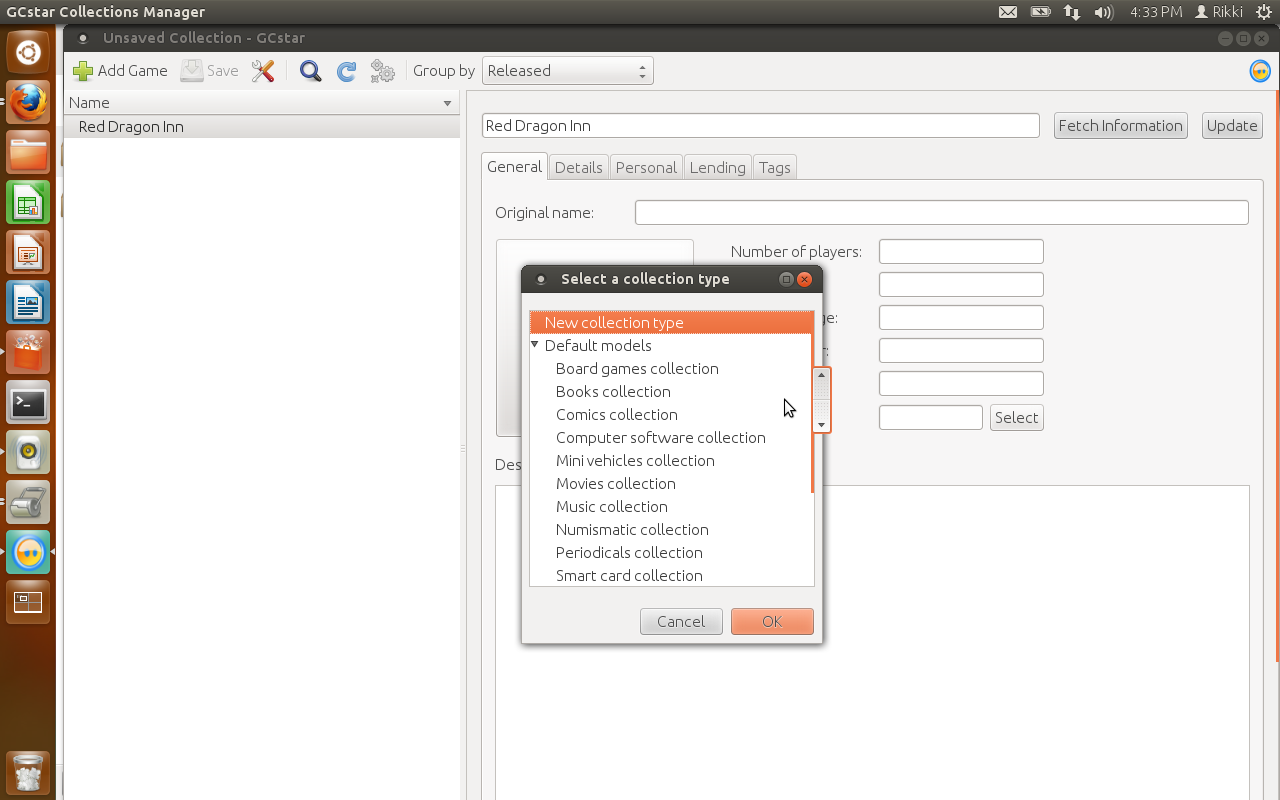If your comic books are chaos, or your board game collection has gone out of control, GCstar might be the solution you need. GCstar is a free, open source collection management application for GNU/Linux systems.
When it comes to documentation, the GCstar site offers some in French, which makes sense considering the application’s creator is French. The GCstar site doesn’t have any English documentation yet, so if you’re looking for a fun way to contribute to an open source project, maybe this is the one for you.
Although the site is only in French or English, GCstar 1.6.2, which is the most recent release, has been translated into several languages: Arabic, Bulgarian, Catalan, Chinese (Traditional), Czech, Dutch, English, French, Galician, German, Greek, Hungarian, Indonesian, Italian, Polish, Portuguese, Romanian, Russian, Serbian, Spanish, Swedish, Turkish, and Ukrainian.
Installing GCstar is straightforward. I’m running Ubuntu 12.04, so I grabbed GCstar from the Ubuntu Software Center. You can also download the source code and get install instructions for various Linux distros from the project site.
Luckily, the application is pretty intuitive. In GCstar, select File | New, then choose which collection type you are adding. If you don’t see your collection in the default list, you can choose to add a new collection type. Because I collect board games, I chose that option.
Add Items
Now for the fun part – adding games. GCstar lets you search the web for your game, DVD, comic book, or other collection piece, which makes filling in the details much faster. If entering in the name of your board game or other collectible seems too tedious, download the Barcode scanner add-on, which is located under File | Import. I went the manual route, which was still a breeze.
First enter the name of the item you are adding, then click Fetch Information, which opens up a list of sites the software will search. I selected Board Game Geek and was pleasantly surprised when my vintage board game popped up. Apparently The Tammy Game came out in 1963.
The description field includes a brief description downloaded from the game website, but you can edit the field to add your own notes. Select the Details tab to get other information, including the publisher’s name, designer and illustrator, game category, and photos. In Tammy’s case, some of the details are missing. Maybe this would be a place for me to add photos of my friends and me enjoying a board game night, or here’s where you can add photos of your game pieces and so on.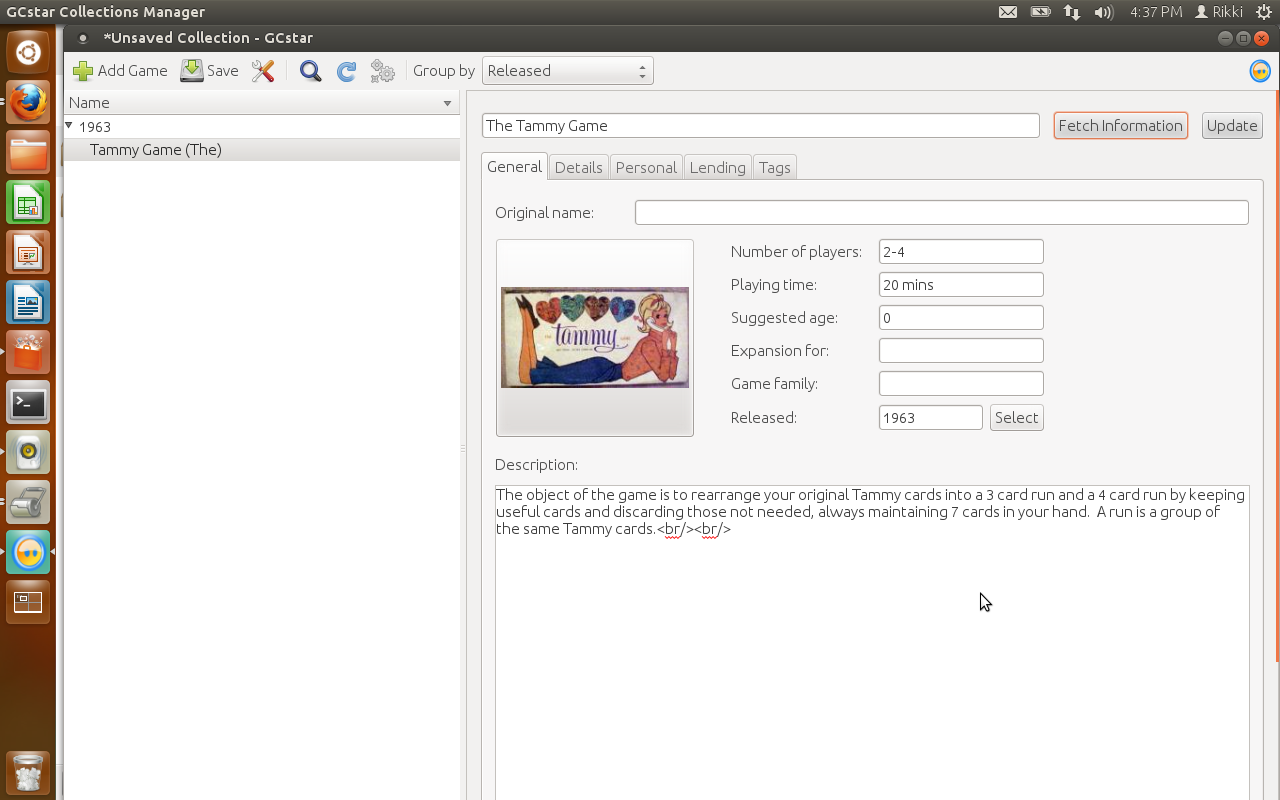
The Personal tab lets you rate the game and add OCD details such as how many times you’ve played the game, the number of copies of the game in your collection, and the condition of the piece in your collection. There’s also a comments field for more details.
Sharing, Preferences, Filters
If you like sharing items from your collection, keep track of who has what under the Lending tab. When you loan an item from your collection, you can add the borrower under Settings | Preferences in the top navigation menu.
Here is where you can change the language settings for GCstar, the display format, and configure the toolbar. Actually, I’m impressed by how much GCstar lets users customize it to suit their needs.
So you loaned out a game and you are ready for the borrower to return it. GCstar lets you send a reminder email and record when the game is returned. Or if you know one of your friends has several of your games, look under the File | Display Borrowed Games menu item to see which games are out, who has them, how long the games have been on loan. 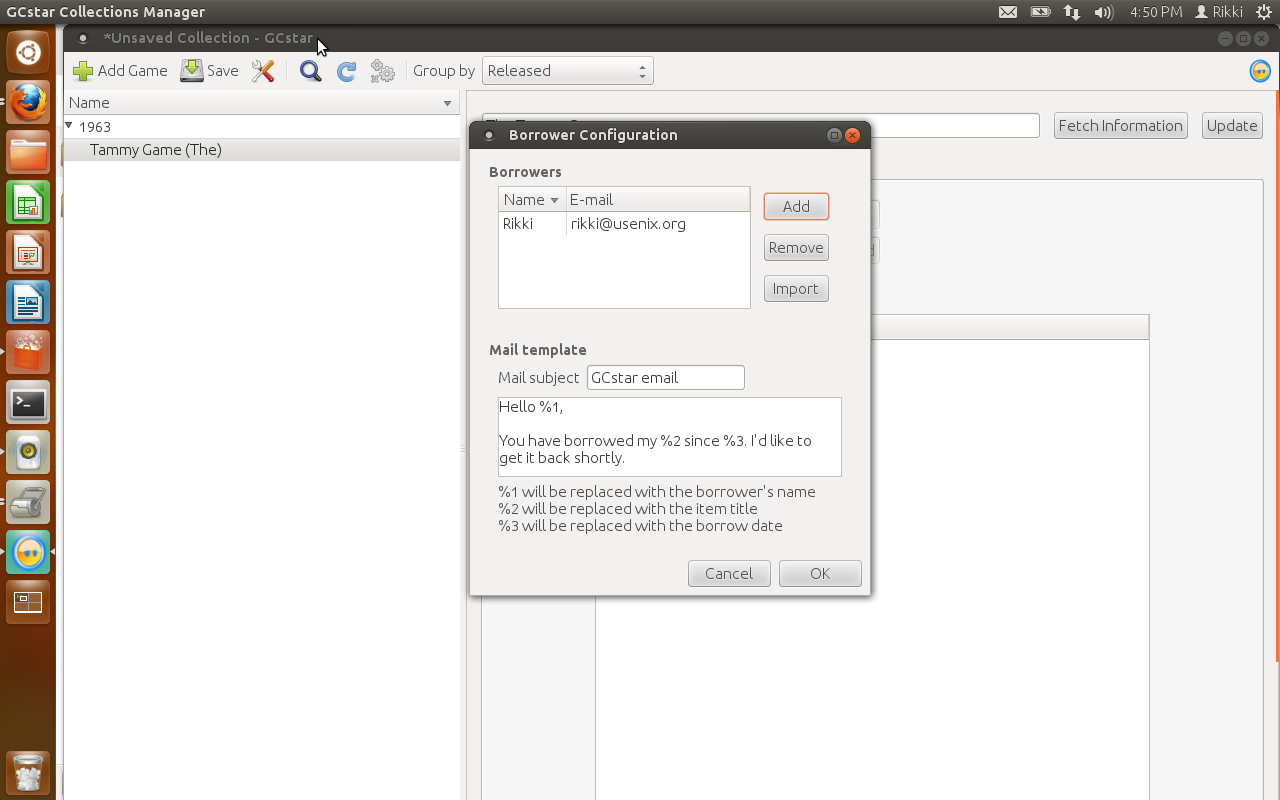
When you have added items to your collection and want to find something specific, check out the Filter menu option. For games, I can search by the publisher, designer, and category, such as card game or something with a movie, television, or radio theme. Or I could search for games by the rating I’ve given them, tags, or whether I’ve marked them as a favorite.
Conclusions
GCstar Viewer is an Android app, which is available from the Android Market. I haven’t tested that version yet, but screenshots and source code are available on the GCstar Viewer page.
Despite the spotty documentation, GCstar is an impressive application. Because GCstar connects to websites and has a barcode scanner add-on, populating the app with your specific collection details couldn’t get much easier. GCstar is a Linux-friendly, feature-rich tool for getting your collections hyper-organized and making sure none of your collectibles get lost in a loan.