I have a fairly wary relationship with Debian GNU/Linux, so I had to wonder how things would go with the new Linux Mint Debian Edition.
My wariness stems from my early days of using Linux and trying to install Debian a few times and — thanks to my inexperience, failing spectacularly. Chastened, I would ultimately reach over and grab a MandrakeLinux or Red Hat disk instead.
Over the years, it’s been a source of mild embarrassment, enough to keep me from trying it out again, as new distros like Fedora, openSUSE, and Ubuntu came along.
Today, though, I am one step closer to eliminating that small bit of shame, as I am running Linux Mint Debian Edition. And, I must say, liking it.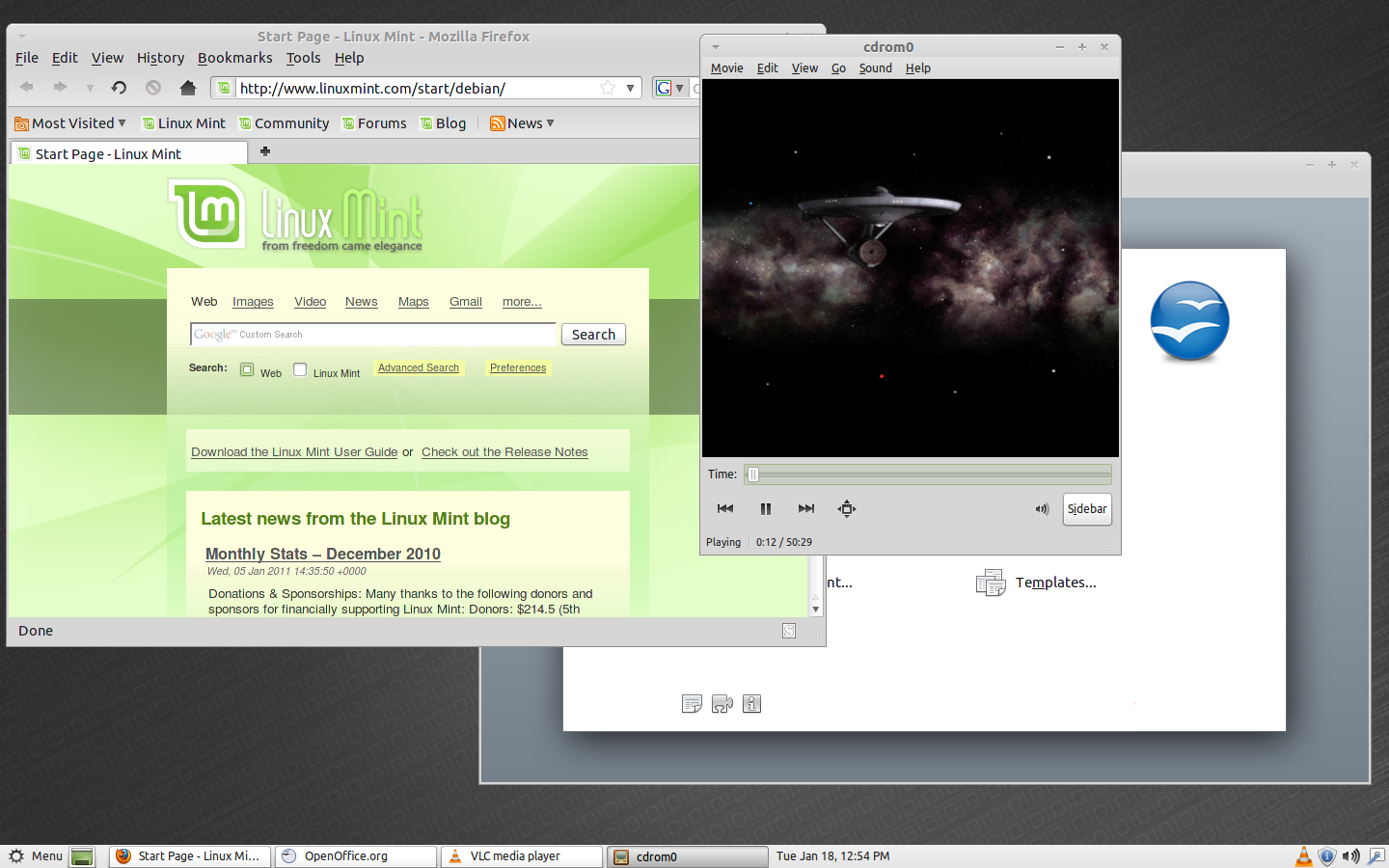
Linux Mint, of course, started out as an Ubuntu-based distribution, providing a souped-up version of Ubuntu releases to its very dedicated userbase. I’ve played with Linux Mint before, and have found Linux Mint to be a worthy distro, but not really that much of an improvement for me to justify switching away from Ubuntu.
In September, Linux Mint released its first try at Linux Mint Debian Edition (LMDE) that, like its Linux Mint predecessor, fine-tunes and improves the base distribution for users. Just before Christmas, a new LMDE release (201012) came out, and I thought I would check it out to see how it improved Debian.
In a word: brilliantly.
The installation of LMDE, launched from within the LiveCD runtime, was very smooth and interestingly not very long. Most Linux installs are streamlined these days, but the LMDE install was a screen or two shorter than others. This is attributable to the fact that you don’t choose between desktop environments (this is GNOME all the way, baby) and there wasn’t a “use case” package selection choice point. If you want to configure an LMDE machine to be a Web server or programming machine, you’re going to need to set this up post-install, not before.
The feature that struck me almost immediately was the speed of this OS. Everything was fast: the LiveCD, the installation, and the platform itself. According to the release announcement, the Mint team implemented the four-line kernel scheduler patch that showed up last November, and I found myself wondering if this was indeed the reason for the significant storage boost. If it is, I may be looking to patch my production machines.
The look and feel of LMDE is pure GNOME (2.30.2), with a strong touch of green. It’s very much a GNOME desktop, too, with the standard GNOME menu enhanced by the Mint menu. It took me a second to get the hang of the Mint menu, but once I understood its navigation, I found it easier to explore and more informative than the same feature in Ubuntu.
The installed package set is pretty typical, with all of the usual suspects present: Firefox, GIMP, Rhythmbox. Curiously, for such a recent release, OpenOffice.org is the office suite. It would have been interesting to see LibreOffice on board, but that suite is still too new to make it into this LMDE release cycle.
Very notable is the variety of multimedia applications installed in LMDE. MPlayer, VLC, and Totem are all immediately available, unlike other distros where you have to install them later. That, coupled with preconfigured Flash, was the nicest feature I found.
Software management can be done in two ways, old-school with the Synaptic package manager or using the more user-friendly MintManager, which uses an icon-based interface to find and install different apps. It was with MintManager that the only glitch I found occurred: the application was extremely resource intensive for the first 30 seconds, almost grinding the test machine to a complete halt. After that, and on subsequent starts in the same session, the application manager worked fine.
There’s a lot of software to install, and MintManager isn’t shy about providing any app, regardless of its open or proprietary status. That means if you want Skype, Adobe Reader, or Google Earth, you can certainly have them.
Or so the theory goes. I installed most apps successfully, but Google Earth mysteriously dropped in mid-install, without any notification of what went wrong. The lack of notification was more bothersome than the failed install, since I had little idea of what happened. Experienced users may want to fall back on Synaptic for their package management until MintManager’s minor issues get sorted out.
In all, though, I found LMDE to be a very palatable version of Debian, and I am strongly considering it for one of my production platforms the next time I get the itch to switch.





