Fans of Mint and KDE or LXDE, February is a good month for you. The Linux Mint project has unleashed the release candidates for Mint 10 LXDE and Mint 10 KDE, and they’re looking really good.
In one sense, if you’ve seen Linux Mint 10 with the GNOME desktop, you don’t have too many surprises in store with LM10 LXDE or KDE. Like its upstream, Ubuntu, Mint LXDE and Mint KDE share the bulk of packages with their GNOME-based cousin. So the kernel, X.org, and standard packages (like GNU Bash, GNU Screen, utils, Firefox) are the same versions.
But Linux Mint 10 does have some differences between Ubuntu/Kubuntu/Lubuntu that are worth a look.
What’s New in 10
Let’s start with some common features in all the Mint 10 releases. The first is the Software Manager. It provides a really slick experience for installing and managing software in Linux Mint. The Software Manager is pretty much the same whether you’re running Mint KDE, LXDE, or the GNOME desktop or the Debian release with GNOME. It has easy to understand software categories, screenshots, and perhaps most importantly it has reviews. This means that users can see what other folks have had to say about packages before installing and trying ’em out. Who needs Apple for a decent app store?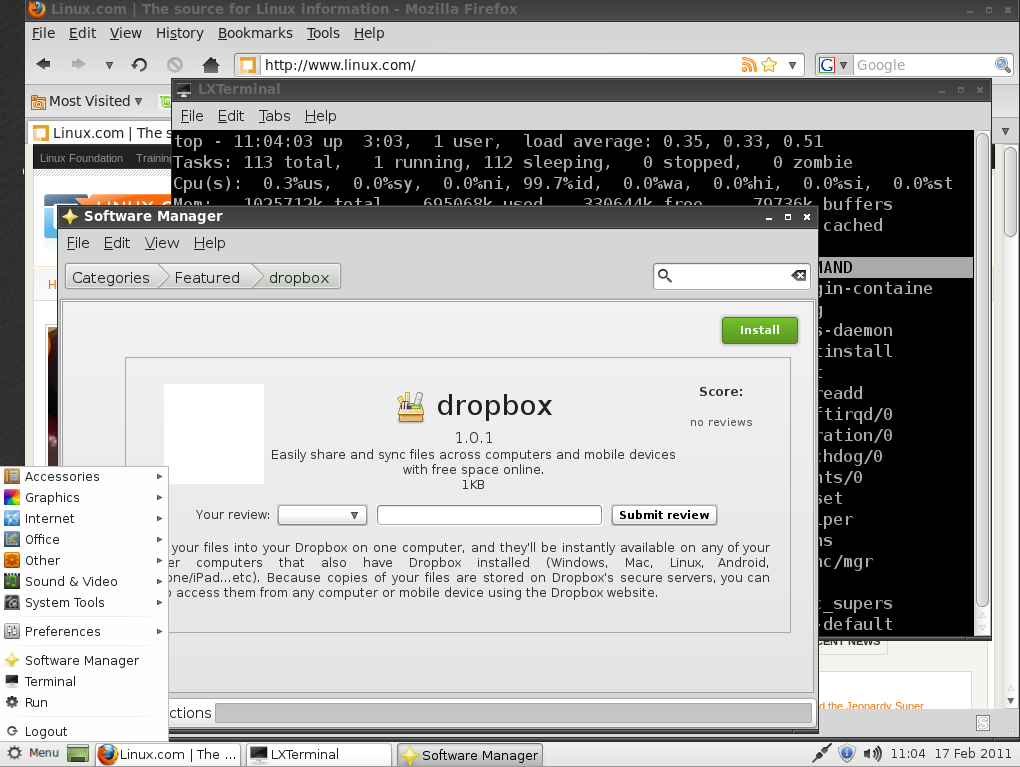
The update manager in Mint 10 has also been, ahem, updated. The big bonus in this release is that it allows you to “ignore” updates for specific packages. Don’t want to monkey with updates to, say, Firefox? Just right-click on it and click “ignore.” This is a feature that’s been available with APT for a very long time, but using it via APT requires some command line-fu that many users don’t have.
The biggest difference for Mint vs. Kubuntu is that the KDE edition comes with KDE 4.6. Since Kubuntu 10.10 shipped before 4.6 was ready, the release came with a 4.5 series release. Note that you can get 4.6 via a Personal Package Archive (PPA) for Kubuntu, though. At any rate, it’s nice to see Mint shipping with the very latest KDE.
And I do like what they’ve done with KDE. The theme is nice and easy on the eyes, and the selection of applications is spot on — though I wish they’d shipped Firefox 4 beta and LibreOffice instead of OpenOffice.org.
One of the features I really like with Mint is its menu. The menu is similar to what Novell developed for GNOME called the “slab,” but Mint has taken it a bit further and made it its own.
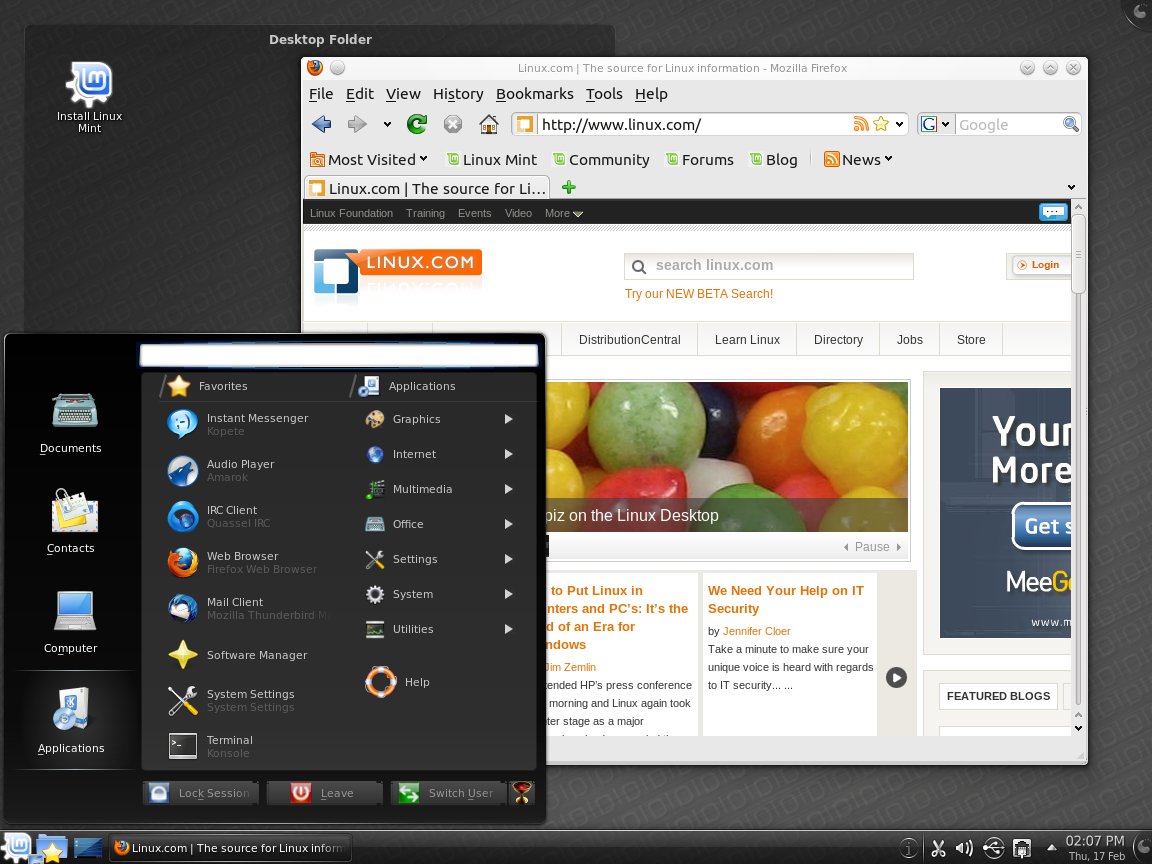 On the KDE edition Mint is using the Lancelot menu. The menu is arranged to show favorites and then the selection of application menus (Internet, Office, etc.). I like this one a bit more than the stock KDE menu I’ve seen in the past. Unfortunately, the KDE menu doesn’t have all the features that the GNOME menu does in Mint. For instance, in GNOME on Mint, if you type an application name that isn’t installed it will search the app database and offer to let you install it directly from the menu. KDE doesn’t have this feature.
On the KDE edition Mint is using the Lancelot menu. The menu is arranged to show favorites and then the selection of application menus (Internet, Office, etc.). I like this one a bit more than the stock KDE menu I’ve seen in the past. Unfortunately, the KDE menu doesn’t have all the features that the GNOME menu does in Mint. For instance, in GNOME on Mint, if you type an application name that isn’t installed it will search the app database and offer to let you install it directly from the menu. KDE doesn’t have this feature.
On LXDE, the menu is fairly standard, no-frills. So if you want something basic, look at LXDE 10. If you want full-featured, then Mint 10 standard edition is probably your best bet.
Unless system resources are scarce — then you want LXDE. If you have a lower-end computer that you’d like to wring a few more months or years out of, check out the LXDE release. The system requirements are very minimal: x86 CPU, 256 MB of RAM, and 3GB of disk space and a CD-ROM to load up LXDE. Or a USB port, but if your system is really old there’s a good chance that you can’t boot from USB anyway. For KDE, they recommend at least 512MB of RAM.
The default application set, of course, varies between editions as well. KDE comes with OpenOffice.org, just like the main edition. LXDE features AbiWord and Gnumeric instead, but offers no default app for presentations.
The KDE edition of Mint has lots of standard KDE apps, like Quassel for IRC, Choqok for microblogging, Kopete for IM, and of course the KDE Kontact suite of apps (like KMail and KOrganizer.) Note that KOffice is not included by default.
The only problem I really ran into with Mint LXDE was that when resizing the screen in VMware, the fonts look really chunky at higher resolutions for applications and desktop icons. This may not be a problem if you’re running Linux Mint LXDE on bare metal.
Summary
Linux Mint is an extremely user-friendly distribution, and the KDE and LXDE desktops are no exception. Mint has done a great job at customizing LXDE and KDE to be “minty” without totally overriding the upstream experience as well. I do wonder how the menu is going to go over with KDE fans, but if you were looking for a Mint-flavored KDE, this fills the bill nicely.
The only “complaint” I really have with Mint 10 is that some of the packages (OpenOffice.org, Firefox) are a bit behind the curve at this stage in the game — and Mint 10 is going to have a somewhat short shelf life if the Mint folks deliver KDE and LXDE 11 shortly after Ubuntu 11.04 in April. If you’re looking to install a fresh, new OS right now, go with one of the Mint 10 releases. But if you’re holding out to upgrade, it might be worth waiting until April unless you’re just itching to upgrade right away.
Mint 10 would be one of the first distros I’d recommend to new users, not so much to developer types. It’s got the ease of use of Ubuntu, but with some added touches that I think a lot of users would like. For anyone coming from Windows, converting to Mint should be relatively easy.
Both LXDE and KDE are still in the release candidate phase, but I’ve seen no problems with stability and such. You could wait until the final release, but they seem ready to use now. If you’re wanting a minty take on KDE or LXDE, now’s the time to get it.





