And now we come to my favorite part of this series, high-end Linux audio production. Linux is a superior platform for professional audio production: stable, efficient, and you don’t get gouged for software licenses. You have to be careful to select audio hardware that is well-supported on Linux, but this is less of a problem than it used to be. Look for USB audio interfaces that don’t need custom proprietary drivers, but stick to the USB spec like they’re supposed to. The hardy FFADO developers toil away developing and improving drivers for Firewire audio interfaces. No, Firewire is not dead, and you can easily add a Firewire card to almost any PC if it doesn’t already have one. I use FFADO for my cherished old Saffire Pro 26 I/O, and neither have let me down.
 MobilePre USB, Saffire Pro 26 I/O, cherished old Pioneer stereo amp
MobilePre USB, Saffire Pro 26 I/O, cherished old Pioneer stereo amp
Visit Linux Musicians and LinuxAudio.org to stay current on Linux audio, hardware, and to hang out with other musicians and studio nerds.
Making Good Recordings
I think the most important thing to keep in mind is giant bundles of special effects do not equal good audio software. Special effects are cheap and easy; they’re the Allen wrenches of audio software. You know those mechanic’s toolkits that boast of their hundreds of tools, and then most of them are Allen wrenches? It’s the same deal with special effects in audio. If you enjoy playing around with special effects, then enjoy the abundance and have a great time.
 Hundreds of these may or may not be useful
Hundreds of these may or may not be useful
But that’s not what makes great audio software. Great software is clean, and does not introduce noise or distortion, or add its own color. It is stable and fault-tolerant, so you don’t lose your hard work to a crash. It integrates nicely with other applications and audio routers like JACK. It does not introduce excess latency, or suck up too many CPU cycles. There is a reason professional recording studios are soundproofed and record multiple takes: it’s best to start with the most high-quality, faithful recording you can make. And there is one more factor, which is probably the most important one: your own skill and taste.
Your recordings are as good as the weakest link in your audio chain: microphones, instruments, mixers, analog-to-digital converters, and whatever else you like to use. Your recording studio can be as simple as a laptop and a good microphone, to a room full of fun electronics. Using a PC as the heart of your recording setup opens a world of possibilities for a low price. Me, I’d rather edit digital files on a computer than go back to the bad old days of faffing around with tape; it’s easier, a lot faster, and a lot more flexible.
Well that’s enough rambling on about hardware, so let’s take a look at some of the best audio software Linux has to offer.
Recording, Editing, Mastering
The Ardour digital audio workstation is a beautiful creation. You can group tracks arbitrarily (great for streamlining editing), it supports unlimited tracks (until your computer keels over), it has a soundcard picker if you have more than one, processes at 32-bits internally, supports very flexible signal routing, support networked audio, and a way lot more. It’s a bit of a learning curve, and it requires the JACK low-latency sound server and audio router on Linux, so this Crash Course in Audio Recording With Ardour DAW should help you get started.
The Audacity WAV recorder and editor is probably the most popular higher-end audio software for Linux. Audacity is easy to learn and chock-full of great features, and it is JACK-aware so you can combine it other audio software and hardware. It supports unlimited tracks, a multitude of effects and filters, and exports to a wide range of audio formats and quality levels. You can make your raw recordings in Audacity and then mix and edit them in Ardour, if Audacity doesn’t have the tools to do what you want. (If you buy my fabulous Audacity book from this link the Audacity team gets a percentage of the sale.)
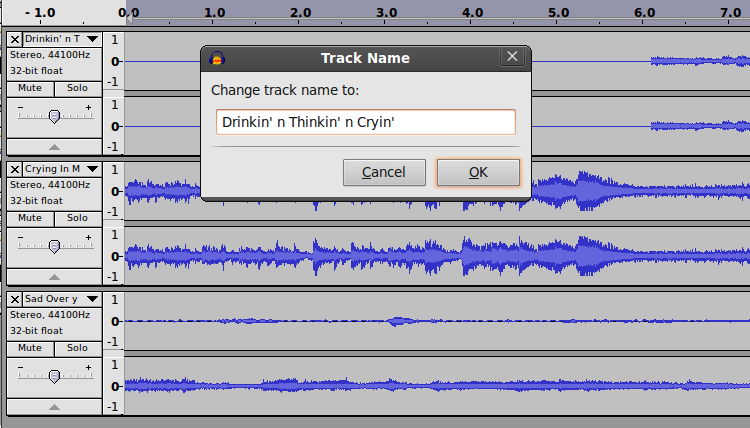 Multitrack recording in Audacity
Multitrack recording in Audacity
MIDI and Synthesizer
The world of synthesizers is vast and fun, and MIDI (Musical Instrument Digital Interface) is the universal communications standard that lets MIDI hardware and software talk to each other. Rosegarden is an excellent MIDI sequencer, and it is also a composer and score editor. It is easy to learn, and full of advanced features.
FluidSynth is a great real-time software synthesizer and virtual MIDI device that doesn’t need a SoundFont-compatible soundcard, so all you need to be a literal one-person orchestra is FluidSynth and a Linux computer. If you want a prettier graphical interface get QSynth, a nice Qt front-end for FluidSynth. FluidSynth is the backend of a lot of other applications, for example VLC and MuseScore.
Score Writing
MuseScore is a sophisticated WYSIWYG music notation editor for writing and printing scores. It includes a mixer and synthesizer for instant previews of your work. It creates attractive-looking scores, and has extensive documentation.
What if you just want to create some nice sheet music with guitar chords and tablature? Then you want Chordii. It includes a database of nearly 400 chords, and of course you can add your own. It is fast to learn: your source files are plain text with the simple Chordii markup, and these are converted to nice-looking sheet music.
Drum Kit
The Hydrogen Drum Machine is still my favorite drum synth. It integrates nicely with Ardour, Audacity, and Rosegarden, it comes with a big batch of demos, and it will do whatever you want it to do because it is incredibly flexible. Check out More Cowbell with Hydrogen Drum Machine on Linux for a quick start with this excellent software.
Be a Radio Station
We still call it radio even though no radio waves are involved. Though they are, if you use a wireless Internet connection. At any rate, you can set up your own Internet broadcast with the excellent Airtime radio station management and automation software. You can schedule programming to run unattended, do live broadcasts, stream to Shoutcast and Icecast, and display program information for your eager listeners.
This is just a bare introduction to the wide world of Linux audio. Check out part 1 of this series for advice on best Linux distributions for multimedia production and best graphics software, and part 2 for a look at my favorite video production software.





