Scientific Linux is an unknown gem, one of the best Red Hat Enterprise Linux clones. The name works against it because it’s not for scientists; rather it’s maintained by science organizations. Let’s kick the tires on the latest release and see what makes it special.
Red Hat
Red Hat is one of the oldest Linux distributions, and has long been a fundamental contributor by funding development and making deep inroads into the enterprise. Red Hat is a billion-dollar company (they’re expected to make an official announcement at the end of this month) and they did it without tricky licensing that locks up their best products behind proprietary licenses. This graph on Wikipedia shows the reach and influence of Red Hat Linux. (Your browser should have a zoom control to enlarge the image.)
And they did it while competing with high-quality free-of-cost distros, and giving away their own products. Anyone can have Red Hat Enterprise Linux for free by downloading and compiling the source RPMs. Which is harder than downloading an ISO image and burning a CD, but not a whole lot harder. My fellow geezers might remember the wails of protest when Red Hat discontinued the free ISOs, all those non-paying customers who vowed to never be non-paying Red Hat customers again.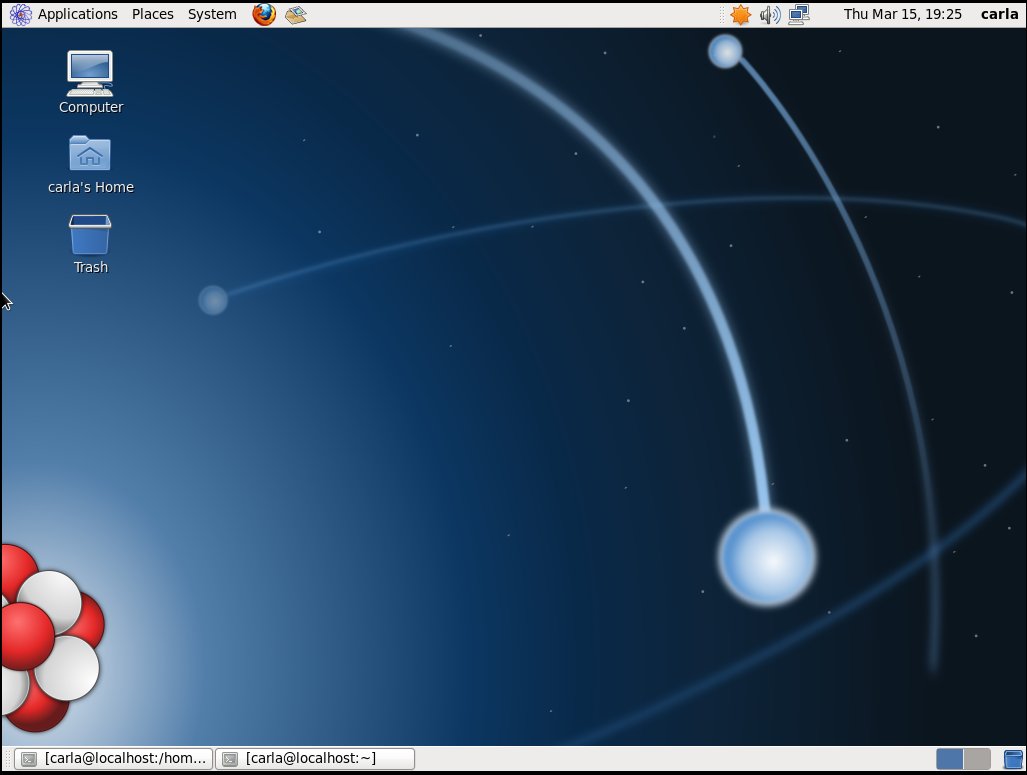
Clone Stampede
But these things have a way of working out, and it didn’t take long for free RHEL ISOs to appear again. Only they weren’t released and supported by Red Hat, but clone distros like CentOS, White Box, Pie Box, CAOS, Yellow Dog, and ClearOS. Clones come, and clones go, and CentOS has been the most popular RHEL clone for several years. I think Scientific Linux would be as popular as CentOS if it had a different name, because most people assume it is aimed at scientists, and is all full of scientific applications. But it’s not; it is called Scientific Linux because it is maintained by a cooperative of science labs and universities. Fermi National Accelerator Laboratory and the European Organization for Nuclear Research (CERN) are its primary sponsors. (CERN also funded Tim Berners-Lee when he invented the World Wide Web.)
Scientific Linux calls Red Hat The Upstream Vendor, or TUV. Red Hat told the clones that they could not use any of Red Hat’s trademarked materials such as their name, logo, and other artwork. So many of the clones use cutesy nicknames (like TUV) instead.
Developed by Scientists
Scientific Linux was born in 2004, when Connie Sieh released the first prototype. It was based on Fermi Linux, one of the earliest RHEL clones, and it was called HEPL, High Energy Physics Linux because Ms. Sieh and the other original developers worked in physics labs. They shopped it around and solicited feedback and help, and it was renamed Scientific Linux to reflect that the community around it was not just physicists, but also scientists in other fields.
What Does it Do?
So what is Scientific Linux good for? Desktop? Server? Laptop? High-demand server? Yes to all. It is a faithful copy of RHEL, plus some useful additions of its own.
Scientific Linux offers several different download images, from a 161MB boot image for network installations, to live CD and DVD images, to the entire 4.5GB distro on two DVDs. I tried the LiveMiniCD first, which at 482MB isn’t all that mini. This is the IceWM version. IceWM is a good lightweight desktop environment, but despite expanding to 1.6GB at installation the LiveMiniCD installation looks barebones. The only visible graphical applications are Firefox and Thunderbird, and Nautilus is installed but it is not in the system menu. There is a big batch of servers and clients, storage clients, networking and system administration tools. IceWM is a nice graphical environment for a server – I know, the old rule is No X Windows On A Server! In real life admins should use whatever makes them the most efficient and gets the job done.
Installing the Desktop group gives you a stripped-down Gnome desktop for the price of a 32MB download, and of course there are many more Gnome packages to choose from, including Compiz for fancy desktop effects. Good old Gnome 2, of course, so Gnome 2 fans, here is your chance to get a good solid Gnome 2 system with long-term support. RHEL has ten-year support cycles, plus extensions. The Scientific Linux team expect to support 6.x until 2017, though this could change.
Additions Not In TUV
Scientific Linux has bundled a nice toolset for making custom spins the easy way. The package group is SL Spin Creation, and you get nice tools like LiveUSB Creator and Revisor (figure 2.) In fact, SL was designed with custom spins in mind; spins have their own unique features, but all of them are compatible. There is even a naming convention: Scientific Linux followed by the name of the institution. For example if I made one I would call it Scientific Linux LCR, for Little Critter Ranch.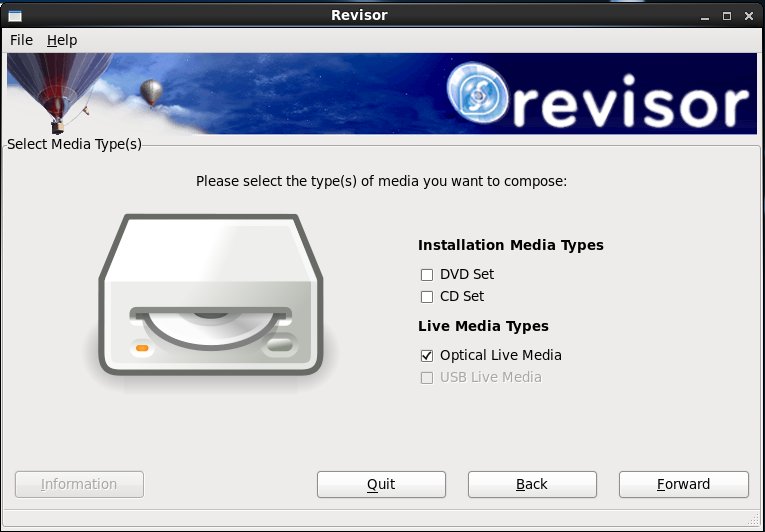
You could install yum-autoupdate for scheduled hands-off updates, some extra repositories, and the OpenAFS distributed filesystem. OpenAFS is used a lot in research and education.
The SL_desktop_tweaks package adds a terminal icon to the Gnome kicker, and an “add/remove programs” menu item to KDE. SL_enable_serialconsole is a nice script that configures the console to send output to both the serial port and the screen, and it provides a login prompt. Probably the most useful tweak is SL_password_for_singleuser, which requires a root password for single user mode. That’s right, TUV still leaves this unprotected, so anyone with physical access to the machine can boot to single user mode for password-less access. Of course, as the old saying goes “Anyone with physical access to the machine owns it.”
Enterprise Features
Red Hat made more than 600 changes and fixes to their version of the Linux kernel, and most of these are for high-demand high-performance workloads. You get all these in Scientific Linux too, along with all the virtualization, high-availability, multiple network storage protocols, clustering, device mapper multipathing, load balancing, and other enterprise goodies.
Support is always a question for the free clones; even when you’re an ace admin and know the system inside out, you’re still dependent on the vendor for timely security patches and releases. Scientific Linux is consistent at getting their releases out the door about two months after Red Hat, and have a good record with security updates.
So the short story is use Scientific Linux with confidence. The community support is good and mostly free of irritating people, and it’s well-maintained and rock-solid.





