The Ubuntu 10.4 release marks a number of large improvements and features. One such feature is the addition of the Ubuntu One Music Store – the iTunes for Linux. Of course this is Linux, so it does iTunes one better. The Ubuntu One Music Store is comprised of a few pieces and in this article I am going to show you how to put them all together in order to create a very user-friendly, music-filled experience.
Before we get into the “how,” let’s talk a little bit about the “why.”
Why Does Linux Need Its Own “iTunes?”
If you are a fan of music, and a user of Linux, you know that you can go to Amazon.com and (using the MP3 Downloader) download music easily. But what about seamless integration into your music device? And what about an easy sharing solution (outside of setting up a DAAP server)? When you download that music from Amazon (which I do use and enjoy), you have to then import that music into your media device. And if you want to share that music on another machine, you have to copy that music (by way of Samba, disc, or ftp, etc) to the target machine. Although none of this is difficult, those extra steps can make for some serious frustration when you are working with number files. But there is another issue all together, one that many users fail to think about.
One of the reasons Apple has become so popular is its integrated simplicity. OS X is practically a “one-click” environment where the users can click once and use everywhere. That, of course, is a metaphor; it’s not really like that, I know. This is something Linux has needed for a very long time – full-on integration. Why? Because it’s what the end users want. Oh sure, enthusiasts, serious geeks, and admins don’t mind the tweaking that so often goes along with Linux, because they know the end result will be a system they will rarely have to bother with (other than updates and security). End users are a different breed. End users don’t want to have to configure and tweak. They want to install and use. Or, better yet, they just want to use. And that is what Ubuntu 10.4 and the Ubuntu One Music Store will bring to Linux.
Now that’s the “why;” let’s get to the “how.”
How to Install Ubuntu One Music Store
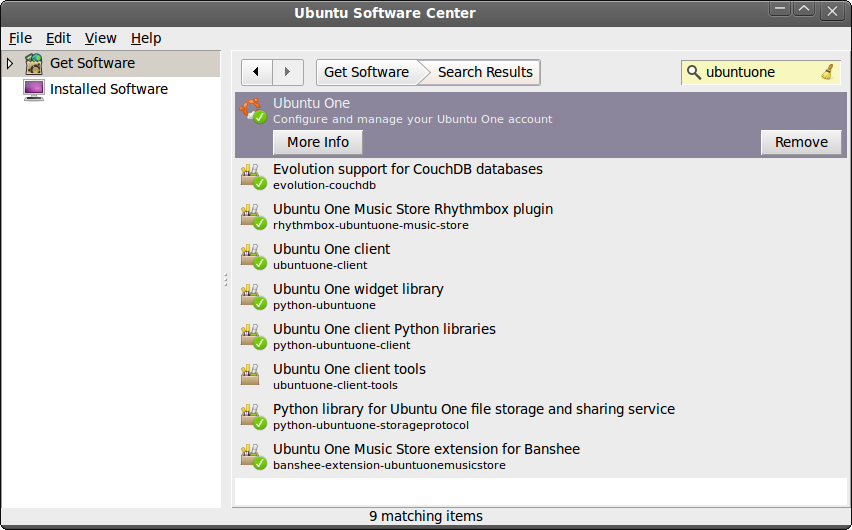 If you are using the final release of 10.4 then you may not have to bother with much of these steps. As I am using the final beta version, I did have to walk through some installation. Fortunately, the installation is not difficult at all. The first step is to install the pieces. Here is what you need to do:
If you are using the final release of 10.4 then you may not have to bother with much of these steps. As I am using the final beta version, I did have to walk through some installation. Fortunately, the installation is not difficult at all. The first step is to install the pieces. Here is what you need to do:
- Open up the Ubuntu Software Center.
- Search for “ubuntuone” (no quotes).
- Install the following (which will pick up the necessary requirements): Ubuntu One, Ubuntu One Music Store Rhythmbox Plugin*, Ubuntu One Music Store extension for Banshee*.
That’s it!
* Which of these you install will depend upon which music player you prefer.
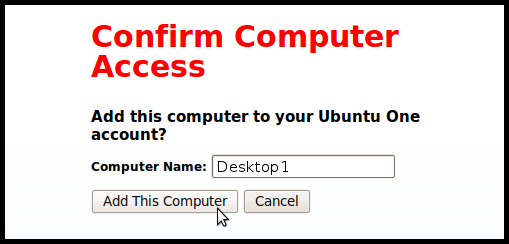 Once you have installed the pieces go to Preferences > Ubuntu One, which will open up a new browser window (see Figure 2) that will require you to authorize the computer to be associated with your Ubuntu One account.
Once you have installed the pieces go to Preferences > Ubuntu One, which will open up a new browser window (see Figure 2) that will require you to authorize the computer to be associated with your Ubuntu One account.
Now that you have authorized your computer you can set up some configurations. To do this open up the Ubuntu One Preferences window again. To open this up (now that you’ve registered and logged in), go to the new MeMenu, click on your name in the upper right corner of your desktop and select Ubuntu One, which will open up the Ubuntu One Preferences window. From this window you can configure three aspects of your Ubuntu One installation:
- Account: Manage your Ubuntu One account.
- Devices: Manages the devices associated with your Ubuntu One account.
- Services: Configure which services you want to allow on your Ubuntu One account.
It is this last tab that you want to visit. From this tab you need to enable both File Synchronization and Music Download. Once those are enabled, the machine will begin to sync all of the music you purchase from the Ubuntu One Music Store. You can set this up for any/all machines you have associated with your Ubuntu One account. Now it’s time to start purchasing music!
Rhythmbox
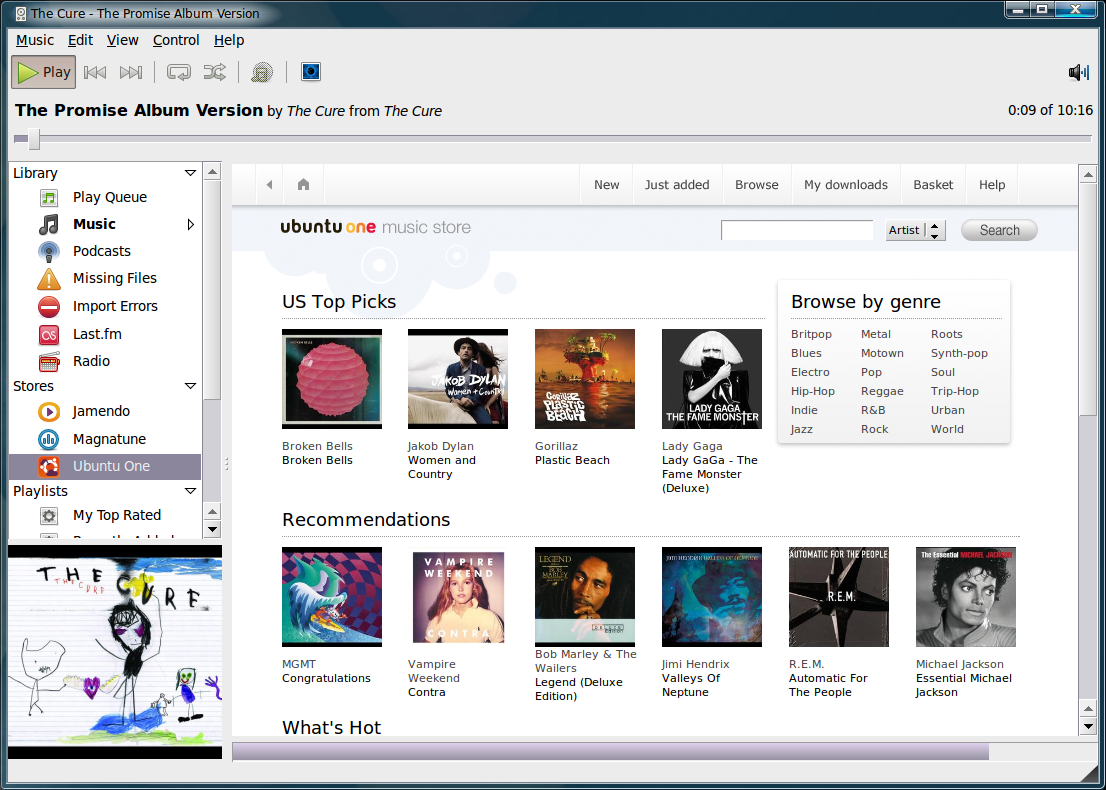 By default, Rhythmbox is the music player of choice for Ubuntu One. When you open up Rhythmbox you will see an entry for the Ubuntu One Music Store in the left navigation (called Ubuntu One). If you do not see this link click on Edit > Plugins and make sure Ubuntu One Music Store is enabled.
By default, Rhythmbox is the music player of choice for Ubuntu One. When you open up Rhythmbox you will see an entry for the Ubuntu One Music Store in the left navigation (called Ubuntu One). If you do not see this link click on Edit > Plugins and make sure Ubuntu One Music Store is enabled.
From this point you can search and browse for music. When you go to purchase music you can purchase single songs or whole albums. You can then pay using credit card or PayPal.*
* I have noticed, as of this writing, Ubuntu One is not accepting PayPal. This is a change since the last time I purchased music. I have an email into the developers to see why this change has occurred.
After you purchase music it will automatically download and then automatically sync with Rhythmbox. How user-friendly is that? And when you open up Rhythmbox on any other machine associated with your Ubuntu One account – – that music will sync on that machine as well.
But what about Banshee?
Banshee
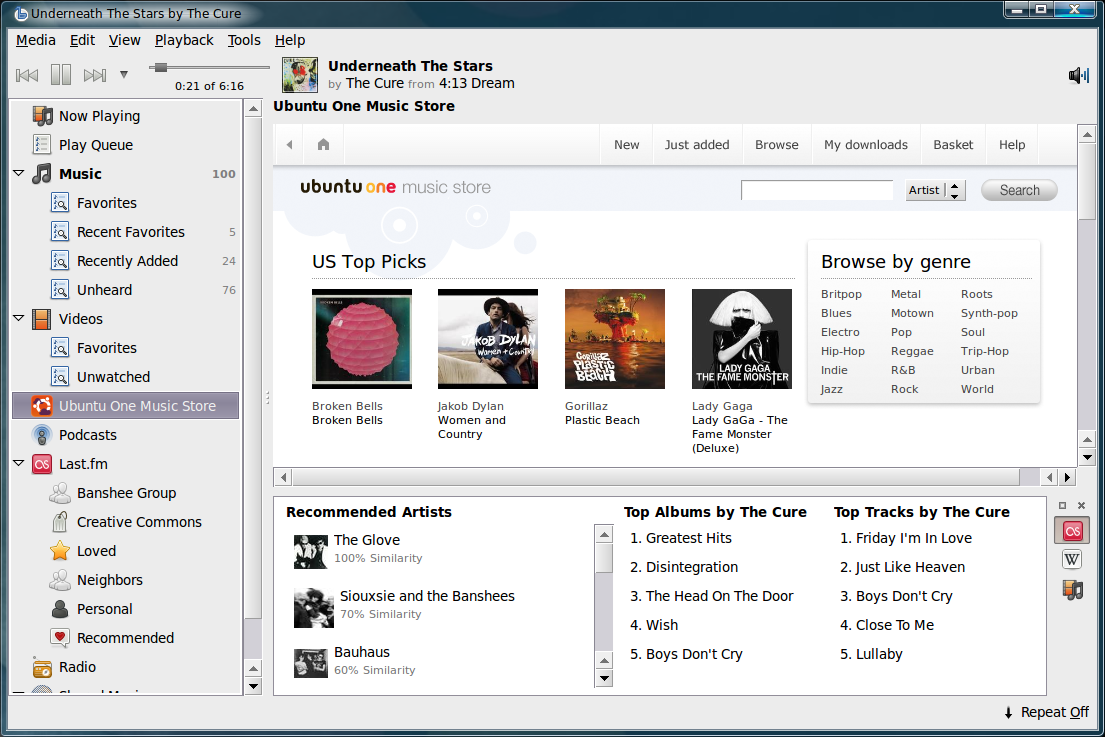 Believe it or not, Banshee is just as easy to use. And although it is not the default for Ubuntu One, I actually prefer this player to Rhythmbox. The process of using the Ubuntu One Music Store, in Banshee, is the same as it is in Rhythmbox. And, like in Rhythmbox, the music will sync automatically.
Believe it or not, Banshee is just as easy to use. And although it is not the default for Ubuntu One, I actually prefer this player to Rhythmbox. The process of using the Ubuntu One Music Store, in Banshee, is the same as it is in Rhythmbox. And, like in Rhythmbox, the music will sync automatically.
If you do not see the Ubuntu One link in Banshee, you have to enable the plugin by clicking on Edit > Preferences and then clicking on the Extensions tab. From there you can check the Ubuntu One Music Store extension to enable it.
Final Thoughts
It’s about time that a Linux distribution made such an obvious attempt at attracting the “Apple” crowd. Linux has needed an iTunes equivalent for some time now. Finally, Linux has it and it is called The Ubuntu One Music Store.
I realize there are some factions of the Linux community upset that Canonical has not made the Ubuntu One Music Store available for other distributions. But I would say that Ubuntu is the one distribution that has been tagged as the unofficial distribution for “the masses.” And if Canonical can use the Ubuntu One Music Store to help take Linux to the next level of acceptance, then more power to them. I applaud Canonical’s efforts and hope users across the globe will make the Ubuntu One Music Store a success so we can see that old-school dream of World Domination finally come true.





