After a fairly routine release with Linux Mint 11, the team is back with a new look and a lot of changes in the offing. As with any release with a major overhaul, Linux Mint 12 has some hits and misses.
We took an early look at Mint 12 after the team pushed out the first release candidate. As far as the look and feel goes, there’s not been a lot of changes with Mint 12 since the RC. But now that the release is final, let’s take a look at some of the changes and see whether you should be rushing to upgrade or install Mint 12.
Desktops Galore
One thing is certain, you can’t criticize the Mint team for lack of choice. With Linux Mint 12 you have the options of GNOME 3 with the Mint GNOME Shell Extensions (MGSE), GNOME 3 “classic,” and the GNOME 2.x fork MATE. Actually, I hesitate to call MATE a “fork,” given that it’s simply picking up where the GNOME Project stopped — it’s really a continuation.
As the Linux Mint folks acknowledge, MATE isn’t complete yet. If you load up MATE, you get a pretty clunky looking GTK theme, and some things just don’t work right. If you’re a hard-core GNOME 2.x fan, this might be OK.
Even after the final release, I didn’t get GNOME classic working on my test machines. So I spent most of my time in GNOME with MGSE.
Mint 12 has all the goodies you’d expect in a current Linux distribution. It has the most recent releases of Firefox, Thunderbird, LibreOffice, and so forth. Not much has changed in terms of applications, excepting that they’ve been updated.
The one change worth noting is the deal that Mint’s made with DuckDuckGo for search. The default search in Firefox is now DuckDuckGo, because Mint struck a partnership with the startup. The good news is that DuckDuckGo does not collect or share personal information. It doesn’t tailor search results, either – so you get the same search results I do. Whether this is what you want or not is another question. I’ve only been using DuckDuckGo for a week or so, and I haven’t formed a strong opinion one way or another.
It’s not as if Mint is a complete liberation from Google. If you fill in the “online accounts” info in the GNOME menu, you’re using Google services. It doesn’t support any other account types. It’s also not entirely clear what “online services” gets you right away. In fact, it doesn’t seem to get you anything because Mint doesn’t come with Empathy by default, which is what GNOME 3 uses for instant messaging.
That’s sort of representative of the Mint 12 experience for me. The team is trying to tame the GNOME 3 desktop into, basically, the GNOME 2.32 desktop with some of the added features of GNOME 3. But the blend is a little odd.
Users have a lot of hunting to do now to find the configuration tools, for instance. You have a separate configuration tool for startup apps, system settings, MGSE settings, and then there’s the software center. If you want to configure the firewall and whatnot, that’s another setting.
You also have two application menus, the GNOME 3 version and the MGSE add-on. The MGSE menu retains some of the look and feel as the old “slab” menu from Mint 11, but not as much functionality. I don’t see any way to add an application to the “favorites” on the left-hand side, for example.
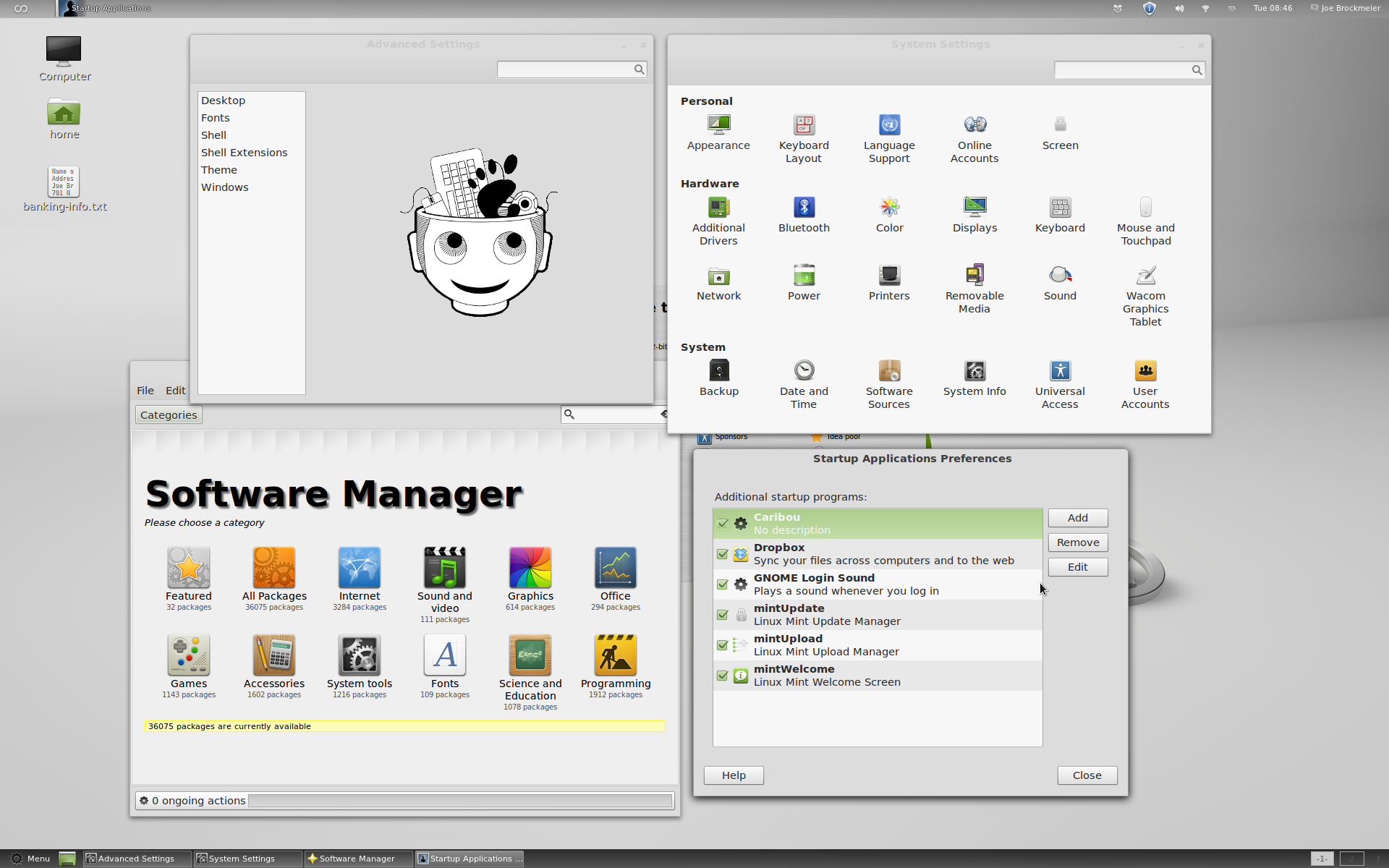 I did most of my testing on two machines, an old Dell Core Duo machine and a Core 2 Duo ThinkPad. Everything worked fine out of the box as far as wireless, graphics, sound and such. However, the performance was a little laggier than I expected. Starting applications and opening files usually meant waiting a few seconds.
I did most of my testing on two machines, an old Dell Core Duo machine and a Core 2 Duo ThinkPad. Everything worked fine out of the box as far as wireless, graphics, sound and such. However, the performance was a little laggier than I expected. Starting applications and opening files usually meant waiting a few seconds.
Overall, I like Mint 12, but it’s inconsistent and I’m guessing needs another release before some of these UI oddities get sorted out. The expose-type features that come with GNOME 3 are welcome, and I think I actually prefer the GNOME 3 application picker to the menu. Some of the icons, like the xterm icons, need to go.
Bottom Line
Linux Mint 11 was an A-grade release, but I’d have to give Mint 12 a solid B. It has some rough edges, and might have been better to wait until MATE was in better shape since it’s the closest thing to the original Mint look and feel.
Mint is in a rough position between its upstreams, though. On one hand, you have Ubuntu going fast and furious with Unity – which the Mint folks have decided not to use. On the other, you have GNOME moving to GNOME 3, which isn’t quite what many Mint users are looking for.
So I have some sympathy for the Mint team, but more for the Mint users – who are getting caught in the middle and having to suffer through transitional phases in the desktop just to get back to where they were in the first place.
If you love the Mint 11 experience, I’d recommend sticking with that release another cycle and waiting for Mint 13. If you love change and are excited to try out new approaches, then by all means upgrade to Mint 12. It is a solid desktop, but I don’t find it as polished as Mint 11. But I do like where the Mint team is going with MGSE. In the long run, MGSE and GNOME 3 might produce a better experience than GNOME 2.x did. But I don’t think we’re there yet.





