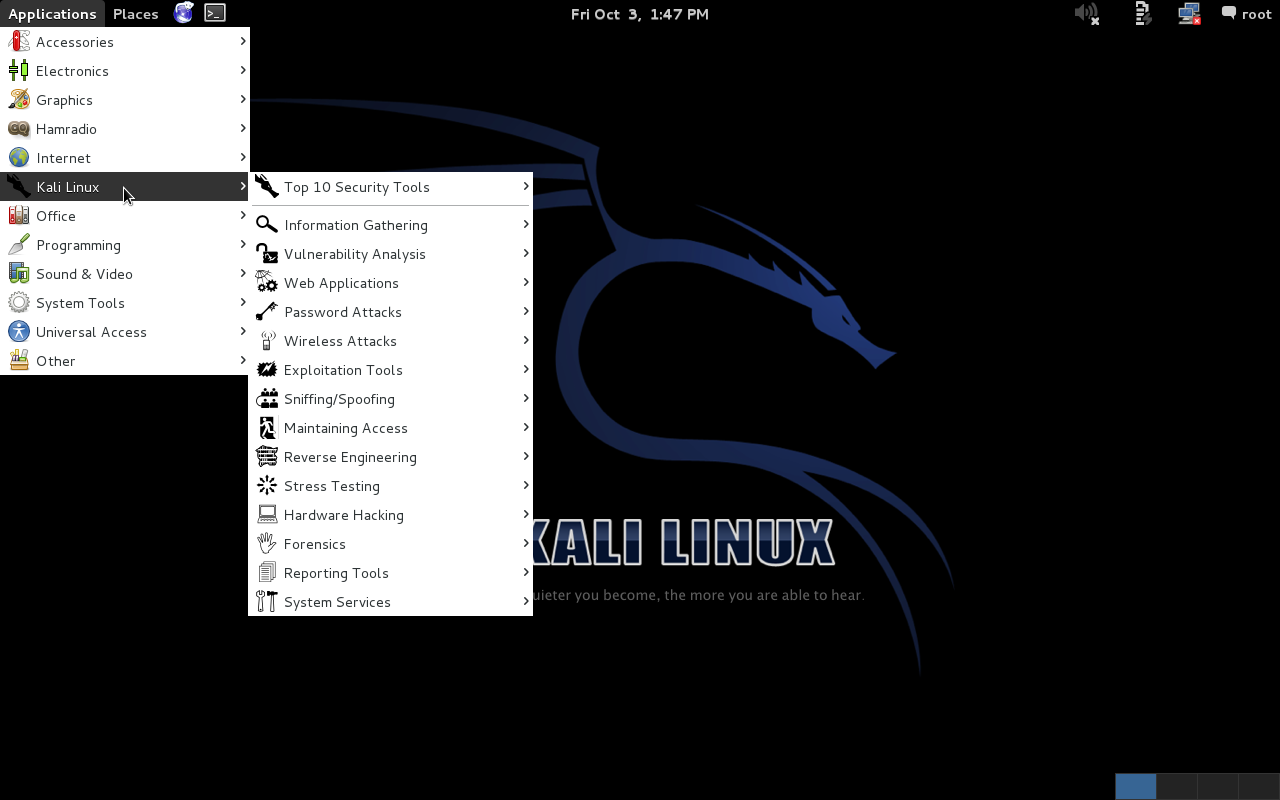
If you’re looking for a Linux distribution to handle a specific (even niche) task, there most certainly is a distribution ready to serve. From routers to desktops, from servers to multi-media…there’s a Linux for everything.
With such a wealth of Linux distributions available, where do you start looking when you have a specific task in mind? You start here, with this listing of some task-specific Linux distributions. This intent here isn’t to create an exhaustive list, but to get users pointed in the right direction. For an exhaustive listing of Linux distributions, check out Distrowatch.
Desktop
The task of everyday usage could easily fall to one of many Linux distributions. In fact, most every Linux distribution can handle everyday, desktop use. From internet browsing/work to desktop publishing, social networks…everything you need for getting things done. The choice made will often depend on what type of interface you want (since nearly every distribution can run the apps you need). Are you looking for a more modern, touch-friendly interface? If so, go with Ubuntu and its Unity interface or Fedora and GNOME.
Since the list of desktop distributions is so extensive, here is a list of some of the top distributions and why they should be considered:
-
Ubuntu: Hardware support, touch-friendly interface
-
Mint: One of the most user-friendly distributions available
-
Deepin: Outstanding interface and user-friendly
-
Bodhi: Unique interface, lightweight distribution (also works well on Chromebooks)
-
Arch Linux: A full-featured desktop distribution that focuses on simplicity.
Audio/Video engineering
When people think of audio/video, they tend to immediately default to Mac. Linux also excels in that playground. With full-blown distributions dedicated specifically to audio/video engineering, you won’t miss a beat or a scene. If you work with multi-media and Linux, you already know there are plenty of tools available (Lightworks, Audacity, Ardour, etc). What you might not know is that there are distributions available that come with everything you need to rock, preinstalled.
So if you’re looking to get your audio or video ready for performance or distribution, take a look at any of these flavors of Linux:
Ubuntu Studio: This is the most widely used multimedia-oriented Linux-based operating system. What is very nice about Ubuntu Studio is that it is optimized, from the kernel up, to be perfectly suited for the high demands made by audio/video editing/creation. The distribution is based on Ubuntu and the desktop is XFCE, so you can be sure it won’t take much from memory or CPU…so it’s all there for your tasks.
Dream Studio: Takes a very similar approach to Ubuntu Studio — with many of the same tools. The primary difference is that Dream Studio uses the Unity interface, for a more modern (and touch-friendly) look.
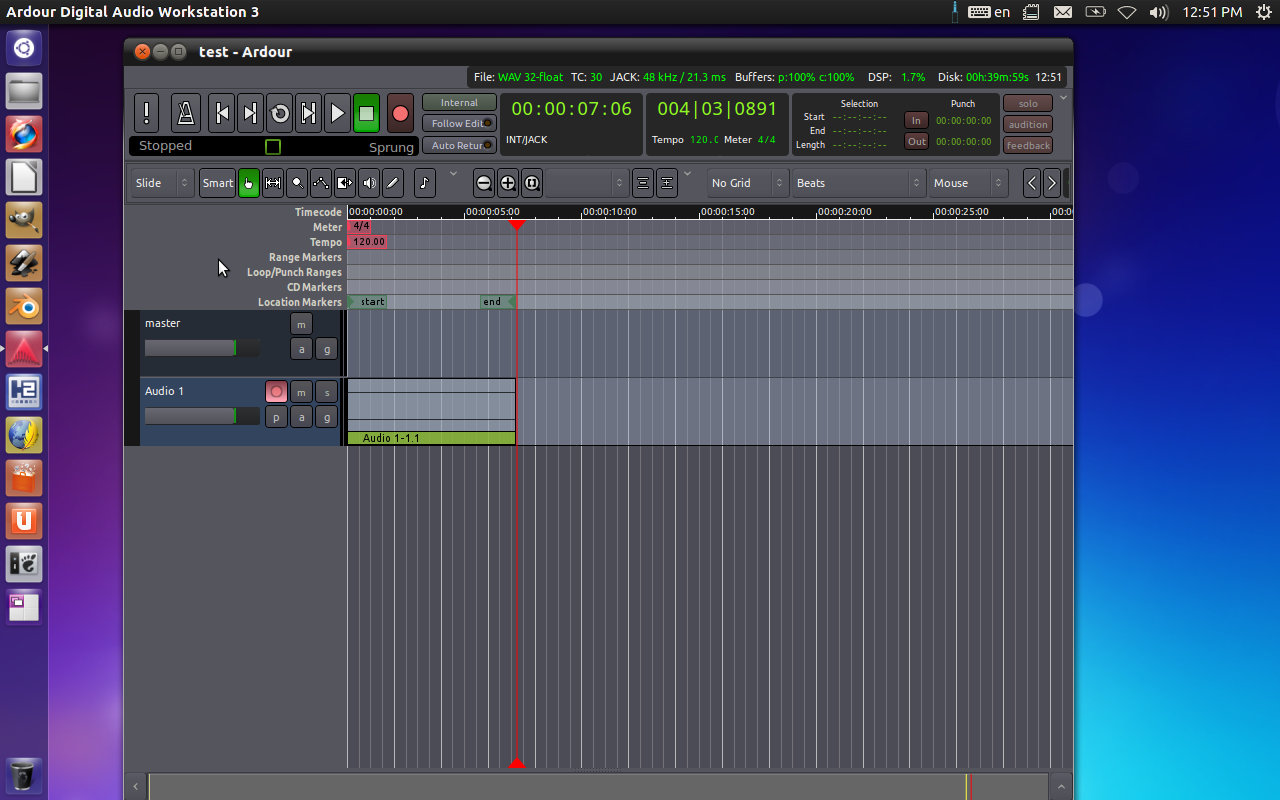
Penetration testing
Although just about any Linux distribution can be used (or tweaked to be used) for this purpose, there are distributions specifically designed to test the security of your network through penetration testing. One of the best distributions you’ll find for this purpose is Kali Linux. This particular take on the Linux distribution incorporates more than 300 penetration testing and security tools to create one of the finest security-minded distributions available. With Kali you can simulate attacks on your network to see exactly what you need to protect your company’s precious data. You’ll find apps like Metasploit (for network penetration testing), Nmap (for port and vulnerability scanning), Wireshark (for network monitoring), and Aircrack-Ng (for testing wireless security).
Development
Most Linux distributions are well-built for development. You’ll find all of the tools available to all distributions. There is, however, one consideration you’ll want to take into account. With versioned distributions (such as Ubuntu), you’ll find updates to developer-crucial packages (such as PHP) often lag well behind rolling release distributions. The top rolling release distributions are:
Enterprise Servers
If you’re looking to serve up large, high-demand websites, or power the backend of your business, there are Linux distributions ready to serve. You can go the fully supported, somewhat proprietary route, like Red Hat Enterprise Linux, or the fully free route with CentOS. What’s important with RHEL is that, when you make your purchase, you can also count on enterprise-grade support. For some companies, that level of support is mission-critical.
Of course, Red Hat isn’t the only game when it comes to fully supported enterprise-grade Linux. There’s also SUSE Linux Enterprise — for both servers and desktops. But that’s not all. You’ll find plenty of enterprise-ready servers in these distributions:
-
CentOS: The free, open source version of Red Hat Enterprise Server
-
Zentyal: A drop-in replacement for Windows Small Business Server.
System Troubleshooting
If you’re looking to troubleshoot a PC system, a Windows installation, a hard drive, or even retrieve data from a problematic Windows PC, Linux is what you turn to. There are plenty of Linux distributions geared toward troubleshooting a system. Some of the best include:
-
Knoppix: A bootable Live CD (or USB) distribution that offers plenty of diagnostic tools.
-
Ultimate Boot CD: This is the tool you want when you need to do serious hardware diagnosis (from memory, to CPU, to hard drive, peripherals, and more). With UBCD you can also do data recovery and partitioning.
-
SystemRescueCD: This distribution offers plenty of tools focused on system and data rescue.
Education
Linux also excels in the world of education. With tools like Moodle, ITALC, Claroline, and more — Linux has a firm grasp on the needs of education. And like every other niche, there are distributions geared specifically for the world of education. Two of the more popular distributions are:
-
Edubuntu: This is a partner project for Ubuntu Linux. The aim of Edubuntu is to help the educator with limited computer knowledge make use of Linux’ power, stability, and flexibility within the classroom or the home.
-
Uberstudent: Aimed at secondary and higher-education, Uberstudent is a complete, out of the box learning platform. Ubuerstudent was developed by a professional educator who specializes in academic success strategies, post-secondary literacy instruction, and educational technology.
Router
If you’d like to replace the firmware on your current router with a more robust and secure solution, look no further than Linux. By flashing your router with a Linux distribution, you’ll find you enjoy more features and more control over your network experience. Of course, not all routers are flashable with Linux — so you’ll need to do a bit of research on your hardware. If your router is supported, look to these two major projects as your first steps toward more freedom with your network routing.
DD-wrt: This flavor offers tons of features and a very easy interface to help you control those features. You’ll also find plenty of documentation for DD-wrt.
OpenWRT: This is a Linux distribution for embedded devices…including routers. Like all routers, you’ll control NAT, DHCP, DNS, and more.
Firewall
If you don’t have the budget for firewall devices (such as Cisco), then a Linux firewall might just be the perfect solution. With the incredibly powerful iptables system, Linux makes for outstanding security. And there are plenty of routes to success with a Linux firewall. If you want as near an out-of-the-box solution, take a look at IP Cop. This particular firewall solution is geared toward home and SOHO usage, but offers a user-friendly, web-based interface that doesn’t require a system administrator level of understanding to use.
Of course, if you want absolute control of your firewall, you can also make use of a distribution like CentOS and learn the ins and outs of iptables.
Anonymous use
Finally, if you’re looking for a Linux distribution to use with anonymity, you want Tails.
Tails is a live Linux distribution that aims to leave no trace and aims at protecting your privacy and anonymity. This particular Linux distribution takes great care to use cryptography to encrypt all data leaving the system. Tails is built on Debian and contains all free software.
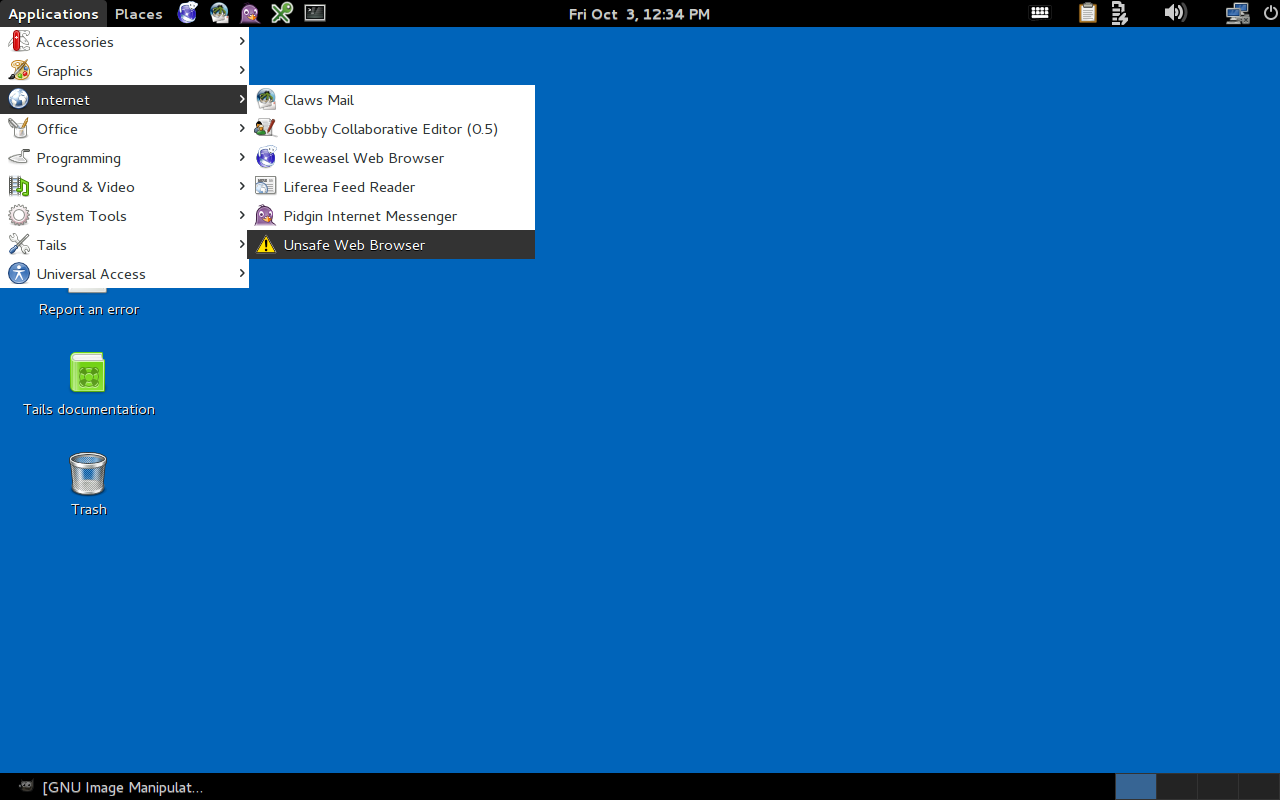
There you have it. A sort of guide to help you navigate the waters of use-specific Linux distributions. And as I’ve mentioned before, fundamentally Linux can be made to do whatever you want. Don’t assume you must use a niche- or task-specific distribution to get something done. With just a little know-how, you can make any distribution into exactly what you need.
For more information about Linux distributions, visit the following sites:
-
Distribution section of the Linux.com forums
-
Linux.com distribution directory.





