I have read quite about this problem on sites like the Ubuntu Forums. But so far the “solutions” do not actually seem to solve the problem, rather temporarily fix it, and I believe that I have found a solution to this problem.
If you have this particular problem, Firefox will look similar to the image below when you open it. You will have no task bar, no title bar, nothing but the browsers contents.
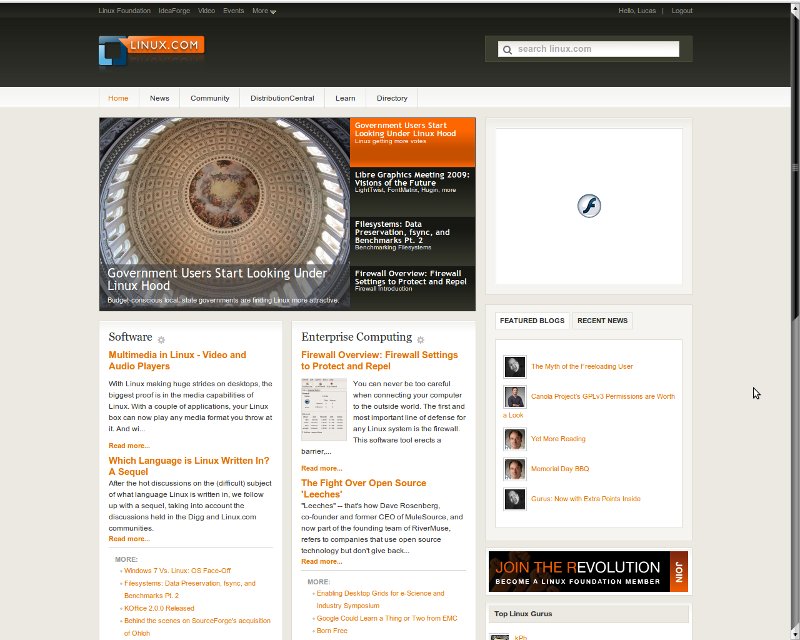
Ok so now on to the solution:
1.) Press F11 twice and it should go from looking like the image above, to the image below.

As you will have undoubtedly noticed, the task bar and title bar are visible and it looks as if Firefox is simply maximized.
2.) Drag Firefox partially off screen (may only work if compiz is running, I’m not sure) and shrink it to a likeable “un-maximized” size.



3.) Now all you need to do is drag it back onto your screen and the problem is resolved.
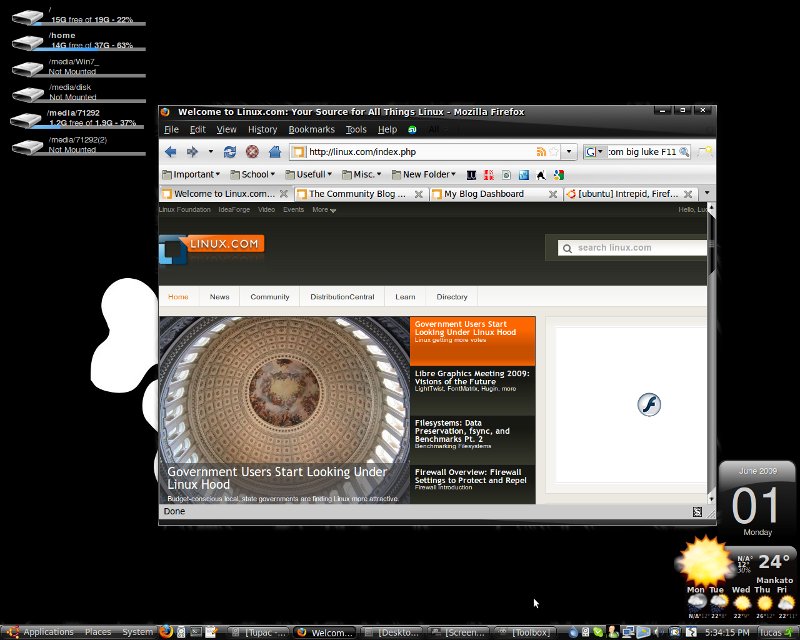
I think the problem is caused by javascript resizing windows, but it has only happened a few times and I am no expert. This solution solves the problem until, obviously, it is altered again. If anyone knows for sure what causes this, please, by all means post a comment explaining it.
Good Luck





